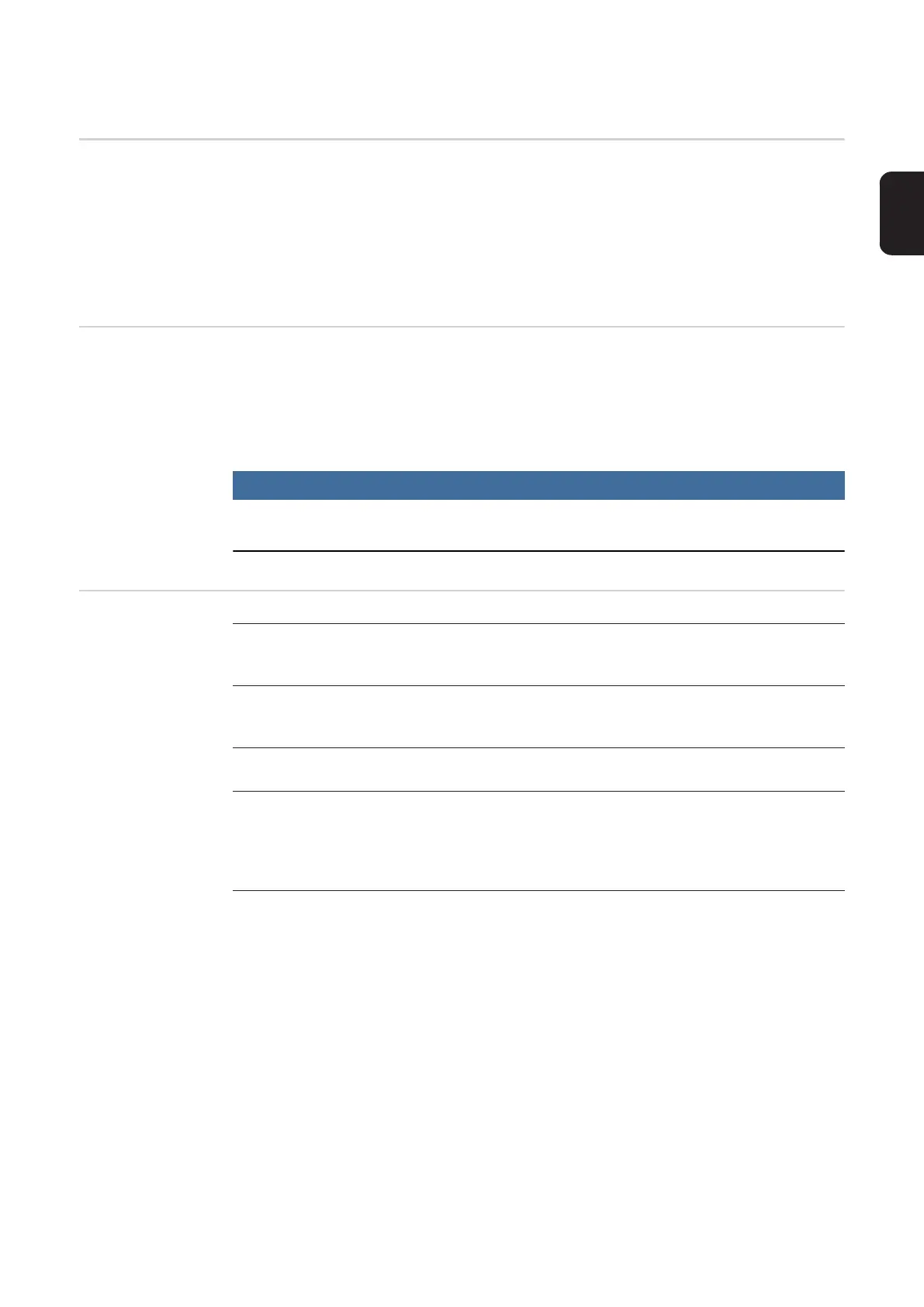43
EN
Input signals to the power source
Welding start The „Welding start“ signal starts the welding process. The welding process continues until
„Welding start“ is reset. Exceptions:
- „Robot ready“ signal deactivated
- Power source warning of internal error (e.g.: overtemperature, water shortage, etc.).
If the Robot interface has been plugged in, the power source will automatically be in 2-step
mode.
Robot ready Robot sets signal once it is ready to start welding. If the robot resets the signal during weld-
ing, the power source ends the welding process. The robot control outputs error number
38. „-St oP-“ appears on the power source display.
The „Robot ready“ signal is reset once the power source is switched on.
NOTE!
If the „Robot ready“ signal is not set, the commands or command values listed do
not function.
Operating modes
Program standard
If the welding parameters are selected using the command values and program numbers,
the standard programs in the database are accessed.
Pulsed arc program
If the welding parameters are selected using the command values and program numbers,
the pulsed-arc programs in the database are accessed.
Job mode
Welding parameters are selected using the data saved in the jobs.
Parameter selection internally
The control panel or a remote control unit allows the user to preset all command values
and program numbers applicable to the welding operation. This enables jobs to be creat-
ed and stored easily. All other signals are read out by the robot. Inputs can also be made
during welding.
Manual
The „wire speed“ and „welding voltage“ parameters can be set independently when „man-
ual“ mode is activated.
In all other modes, the values for parameters “wire speed” and “welding voltage” are cal-
culated using the input signal for the “Welding power” command value.
In “Manual” mode, the parameters “wire speed” and “welding voltage” are adjusted as fol-
lows:
- Control the “wire speed” parameter using the input signal “welding power (command
value)”
- The „welding voltage“ parameter is controlled using the input signal „Arc length cor-
rection (command value)“
