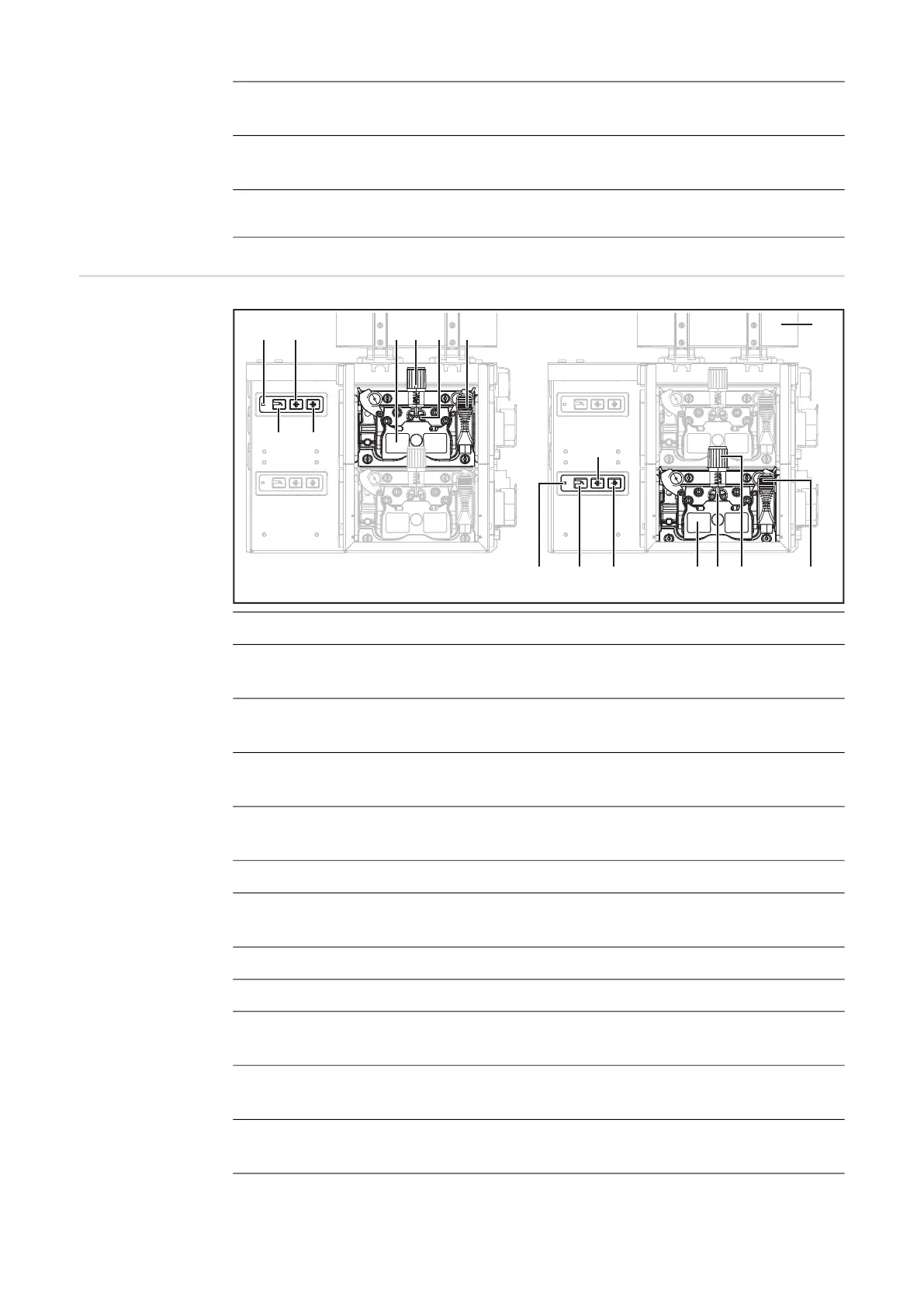56
(10) Coolant supply connection (blue)
For connecting the coolant hose from the torch hosepack
(11) Coolant return connection (red)
For connecting the coolant hose from the torch hosepack
(12) Compressed air connection IN
OPT/i WF gas purging option 16 bar
Wirefeeder Side
No. Function
(1) Operating status LED 1
illuminates green if wirefeeder unit 1 is ready for operation
(2) Gas-test button 1
for setting the required gas volume on the pressure regulator
(3) Wire-return button 1
retract the wire electrode without gas or current
(4) Wire-threading button 1
for threading the wire electrode into the torch hosepack without gas or current
(5) 4-roller drive 1
(6) Clamping lever 1
for adjusting the contact pressure of the feed rollers
(7) Protective cover of the 4-roller drive 1
(8) Welding torch clamping lever 1
(9) Operating status LED 2
illuminates green if wirefeeder unit 2 is ready for operation
(10) Wire-return button 2
retract the wire electrode without gas or current
(11) Gas-test button 2
for setting the required gas volume on the pressure regulator
(12) Wire-threading button 2
for threading the wire electrode into the torch hosepack without gas or current
(1)
(2)
(3)
(4)
(5) (6)
(17)
(16)(15)(14)(13)(12)(10)(9)
(7) (8)
(11)
