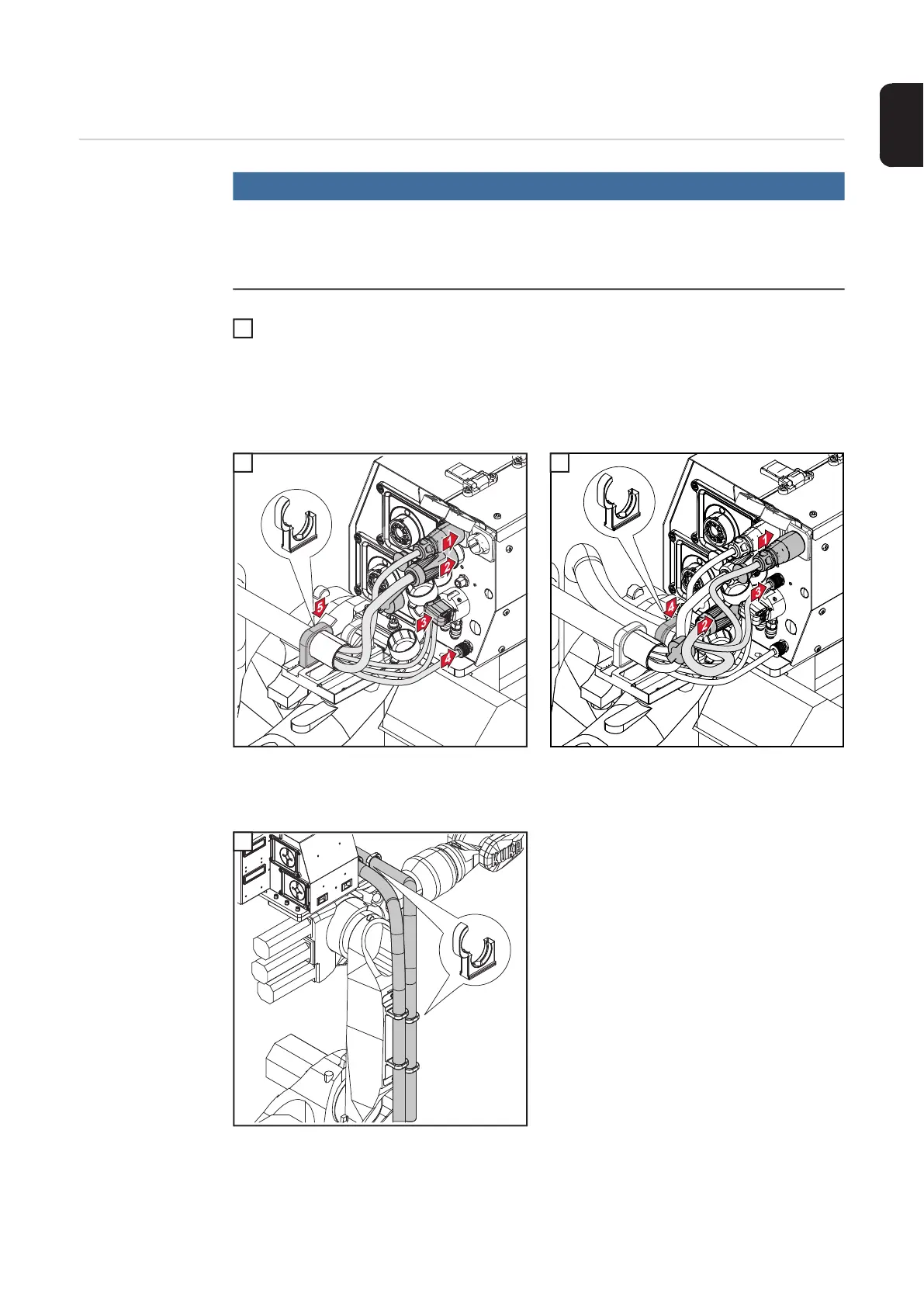69
EN-US
Lay, Install and Connect Interconnecting Hosepacks
Connect intercon-
necting hose-
packs to the
wirefeeder
NOTE!
If the interconnecting hosepack is laid incorrectly it can have a significant influence
on the welding results, a stable welding process is not guaranteed!
► As far as possible, maintain a distance of 30 - 50 cm between the two interconnecting
hosepacks.
Lay interconnecting hosepacks to the wirefeeder
IMPORTANT! When connecting the interconnecting hosepacks, observe marks 1 and 2
on the interconnecting hosepacks and on the wirefeeder:
1 = water-cooled interconnecting hosepack
2 = gas-cooled interconnecting hosepack
3
Connect interconnecting hosepack 1 to the wirefee-
der: Power cable 1, SpeedNet 1, protective gas shield
1 and coolant connection
4
Connect interconnecting hosepack 2 to the wirefee-
der: Power cable 2, SpeedNet 2 and protective gas
shield 2
5
1
2
4
