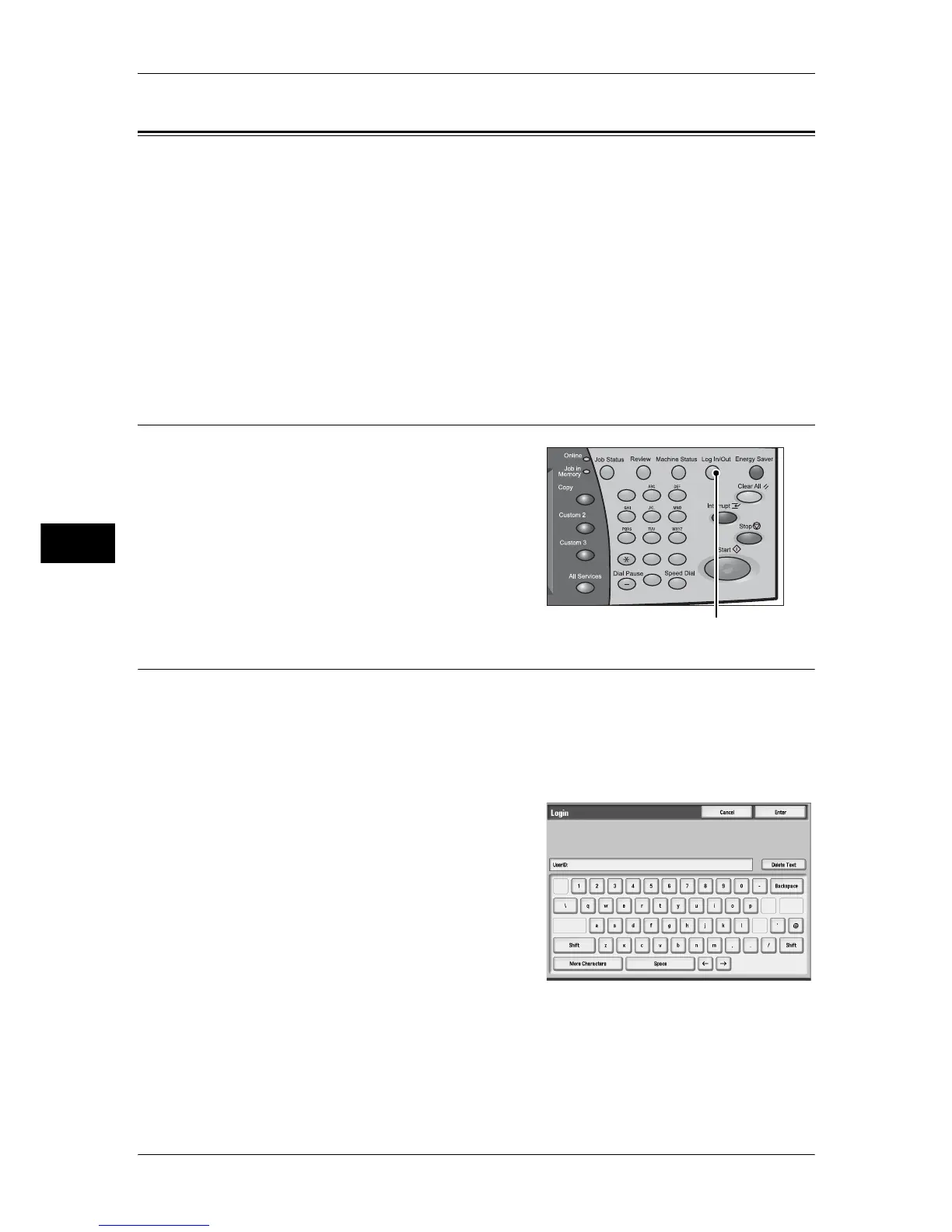5 Tools
104
Tools
5
System Settings Procedure
To make or change the system settings, it is necessary to enter the System
Administration mode.
This section describes the basic procedures for system settings. The following shows
the reference section for each procedure.
Step 1 Entering System Administration Mode .........................................................................104
Step 2 Entering the System Administrator User ID and Passcode ...........................................104
Step 3 Selecting [Tools]............................................................................................................105
Step 4 Selecting an Item on the [Tools] Screen........................................................................105
Step 5 Setting a Feature ............................................................................................................107
Step 6 Exiting the System Administration Mode......................................................................107
Step 1 Entering System Administration Mode
1
Press the <Log In/Out> button.
Step 2 Entering the System Administrator User ID and Passcode
To enter System Administration mode, enter the system administrator User ID. If
[Passcode Entry from Control Panel] in [Authentication/Security Settings] is set to [On],
the passcode needs to be entered.
It is recommended to change the system administrator user ID and passcode immediately after installing
the machine.
For more information, refer to "System Administrator Settings" (P.236).
1
Enter the Administrator ID with the numeric
keypad or the keyboard, and select [Enter].
123
456
789
0 #
C
<Log In/Out> button
