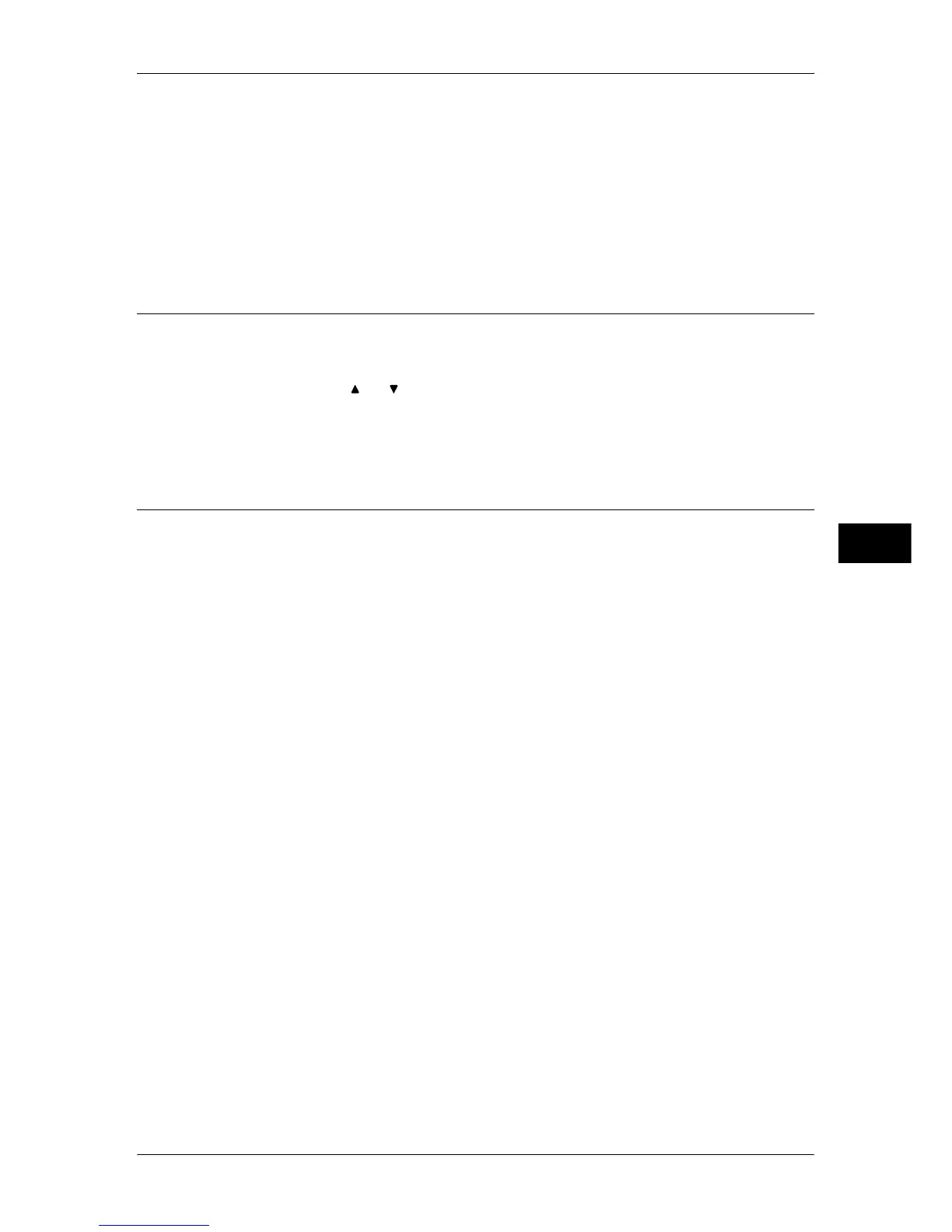System Settings Procedure
107
Tools
5
Accounting
You can register machine users and configure the settings for account administration.
For more information, refer to "Accounting" (P.229).
Authentication/Security Settings
You can configure the authentication and security settings.
For more information, refer to "Authentication/Security Settings" (P.236).
Step 5 Setting a Feature
1
Select any feature.
Note • Select a submenu from the [Group] list, and then select a feature from the [Features] list.
• Select [ ] or [ ] as required.
2
Set the feature.
3
After setting the feature, select [Save].
Step 6 Exiting the System Administration Mode
1
Select [Close], and [Tools] screen exits.
2
Select [Reboot Now].
