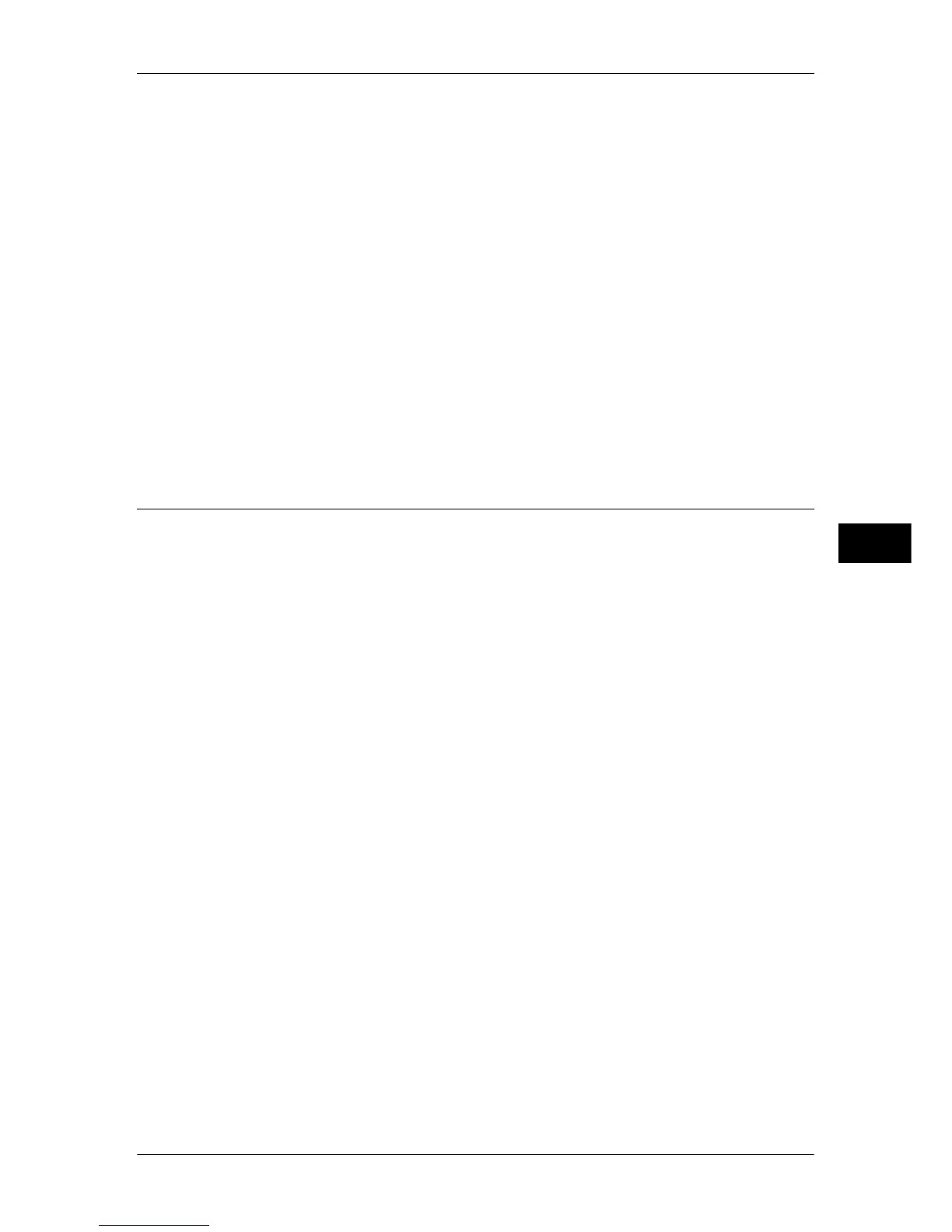Common Service Settings
133
Tools
5
Image Enhancement
Select whether or not to carry out image enhancement. If you select [On], copy data is
smoothed, to give a smoother appearance.
Calibration
When the color gradation of a printed image is shifted, the gradation can be adjusted. By
means of this adjustment, the print image quality of the machine can be maintained at a
constant level.
For more information, refer to "Executing Calibration" (P.72).
If color gradation is not compensated despite the periodic calibration, contact our Customer
Support Center.
Screen Type
Select from [Copy Job 1], [Copy Job 2], [Print Job 1], and [Print Job 2].
For more information about screen type, refer to "Executing Calibration" (P.72).
Paper Supply
Select a tray.
Target
Select from [Copy and Print Jobs], [Copy Jobs Only], [Print Jobs Only], and [None].
Reports
These settings relate to printing reports.
Print Report Button
Select whether or not to permit printing reports only in the System Administration mode.
Selecting [Disabled] displays the [Print Reports] under [Machine Status] > [Machine
Information] and [Error History Report] buttons under [Faults] only in the System
Administration mode.
For information on [Print Reports] and [Error History Report], refer to "Print Reports" (P.83).
Job History Report
You can select whether or not to automatically print a [Job History Report] when a total of 50
jobs have been processed. All jobs are automatically listed on the printed report.
Activity Report
Select whether or not to automatically print an [Activity Report] when a total of 100
communication results have been obtained.
For information on [Activity Report], refer to "Print Reports" (P.83).
Transmission Report - Job Undelivered
Select whether or not to automatically print a [Transmission report - Job Undelivered].
Transmission Report - Job Deleted
Select whether or not to automatically print a [Transmission report - Job Deleted] for a
cancelled document.
Mailbox Report
Select whether or not to automatically print a [Mailbox Report].
Broadcast/Multi-Poll Report
Select whether or not to automatically print a [Broadcast/Multi-Poll Report].
