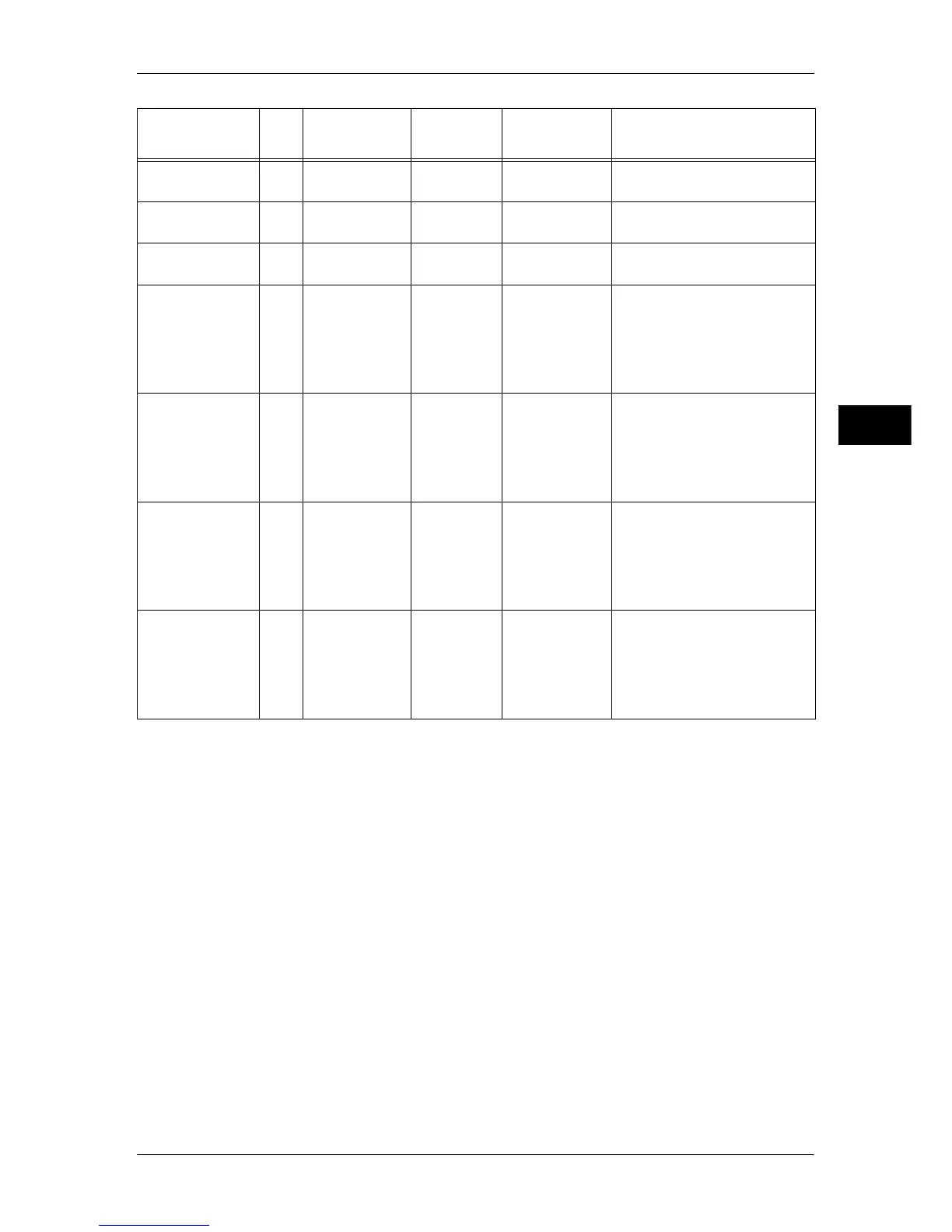Paper Types
37
Paper and Other Media
2
Unusable Paper
Using paper that is not recommended by Fuji Xerox may cause a paper jam or a
machine malfunction.
Use paper and transparencies recommended by Fuji Xerox.
z
Damp or wet paper
z
Paper pre-printed with other printer or copier
z
Wrinkled, creased, or ripped paper
z
Envelopes that are not flat, or that have clasps
z
Color paper with surface treatments
z
Paper with rough surface, such as pulp paper or fibrous paper
Storing and Handling Paper
Please keep the following points in mind when storing paper
z
Store paper inside a cabinet or in other dry place. Paper that has absorbed moisture
can cause paper jams and image quality defects.
Colotech Super
Gloss
A3 160 Gloss Gloss
z
Print one sheet at a time,
using in the Tray 5 (Bypass).
Colotech Super
Gloss
A4 210 HW Gloss HW Gloss
z
Print one sheet at a time,
using in the Tray 5 (Bypass).
Colotech Super
Gloss
A3 210 HW Gloss HW Gloss
z
Print one sheet at a time,
using in the Tray 5 (Bypass).
Colotech Plus A4 200 Heavy-
weight
Extra
Heavyweight A
z
Print one sheet at a time,
using in the Tray 5 (Bypass).
z
When using the Tray 5
(Bypass), load the paper with
the center slightly curling
upward.
Colotech Plus A3 200 Heavy-
weight
Extra
Heavyweight A
z
Print one sheet at a time,
using in the Tray 5 (Bypass).
z
When using the Tray 5
(Bypass), load the paper with
the center slightly curling
upward.
Colotech Plus A4 220 Heavy-
weight
Extra
Heavyweight A
z
Print one sheet at a time,
using in the Tray 5 (Bypass).
z
When using the Tray 5
(Bypass), load the paper with
the center slightly curling
upward.
Colotech Plus A3 220 Heavy-
weight
Extra
Heavyweight A
z
Print one sheet at a time,
using in the Tray 5 (Bypass).
z
When using the Tray 5
(Bypass), load the paper with
the center slightly curling
upward.
Paper Name Size
Paper Weight
(g/m
2
)
Paper
Type
Image
Quality
Notes / Countermeasure
