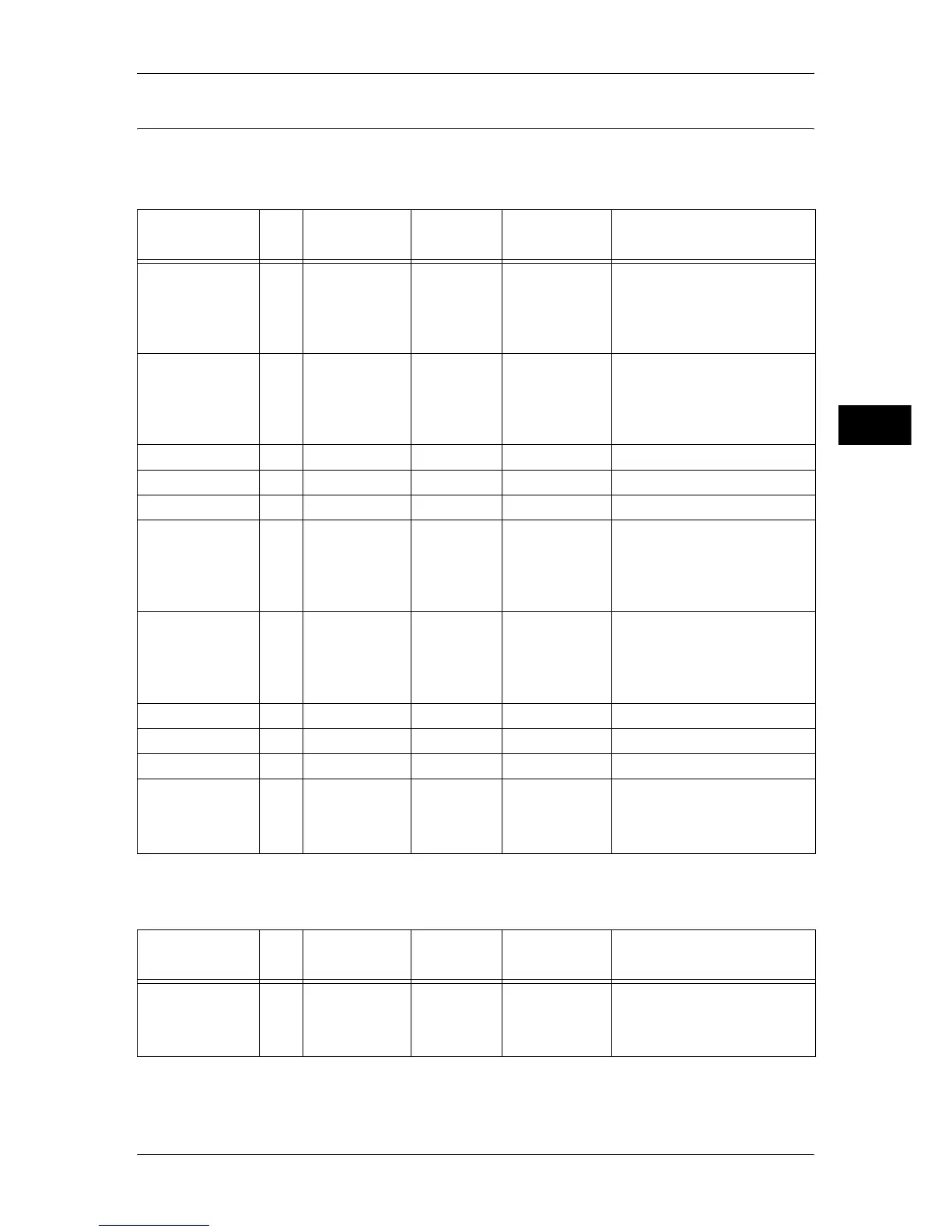Paper Types
31
Paper and Other Media
2
Supported Paper Type
Standard Paper
The following is a list of paper recommended by Fuji Xerox.
Semi Standard Paper
Paper Name Size
Paper Weight
(g/m
2
)
Paper
Type
Image
Quality
Notes / Countermeasure
Colotech Plus A4 90 Plain Plain A
z
Before loading paper in a
tray, fan the paper well.
z
Before copying or printing,
fan the paper well and reload
it in the tray.
Colotech Plus A3 90 Plain Plain A
z
Before loading paper in a
tray, fan the paper well.
z
Before copying or printing,
fan the paper well and reload
it in the tray.
Professional A4 80 Plain Plain A
FKX-H A4 80 Plain Plain A
FKX-H A3 80 Plain Plain A
Diplomat A4 80 Plain Plain A
z
Before loading paper in a
tray, fan the paper well.
z
Before copying or printing,
fan the paper well and reload
it in the tray.
Diplomat A3 80 Plain Plain A
z
Before loading paper in a
tray, fan the paper well.
z
Before copying or printing,
fan the paper well and reload
it in the tray.
Xtra A4 75 Plain Plain B
Xtra A4 80 Plain Plain A
Q000 A4 80 Plain Plain A
Business (Blue) A4 80 Plain Plain A
z
The corners of paper may
become folded if printed
under high temperature and
humidity conditions.
Paper Name Size
Paper Weight
(g/m
2
)
Paper
Type
Image
Quality
Notes / Countermeasure
Performer A4 80 Plain Plain A
z
The corners of paper may
become folded if printed
under high temperature and
humidity conditions.
