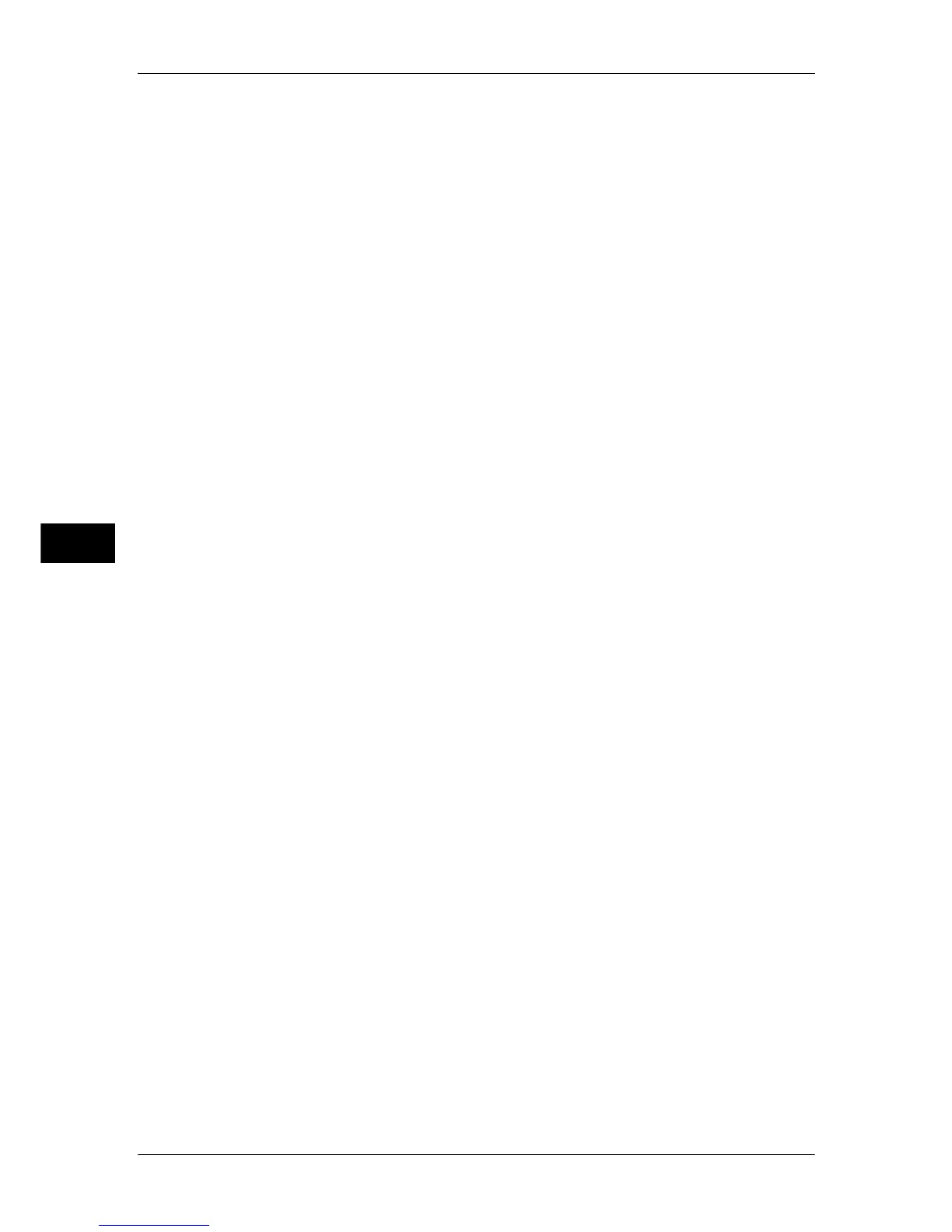5 Tools
180
Tools
5
Compatible Mode
Uses the Microsoft-compliant mode to process print tickets.
LPD Print Queue
Set the LPD print sequence.
Note • If this setting is changed, the setting in Receiving Buffer - LPD (P.176) may automatically be
changed.
For information on [Receiving Buffer - LPD Spool], refer to "Receiving Buffer - LPD" (P.176).
Data Processing Order
Prints jobs in order of completion of job processing.
If two or more jobs are continuously submitted, a smaller-size job may be printed first.
Job Submission Order
Prints jobs in order of lpr print submission.
Important • This setting is only enabled when the receiving buffer of the LPD is [Spool to Hard Disk].
When any other setting is set, printing is performed in [Data Processing Order].
