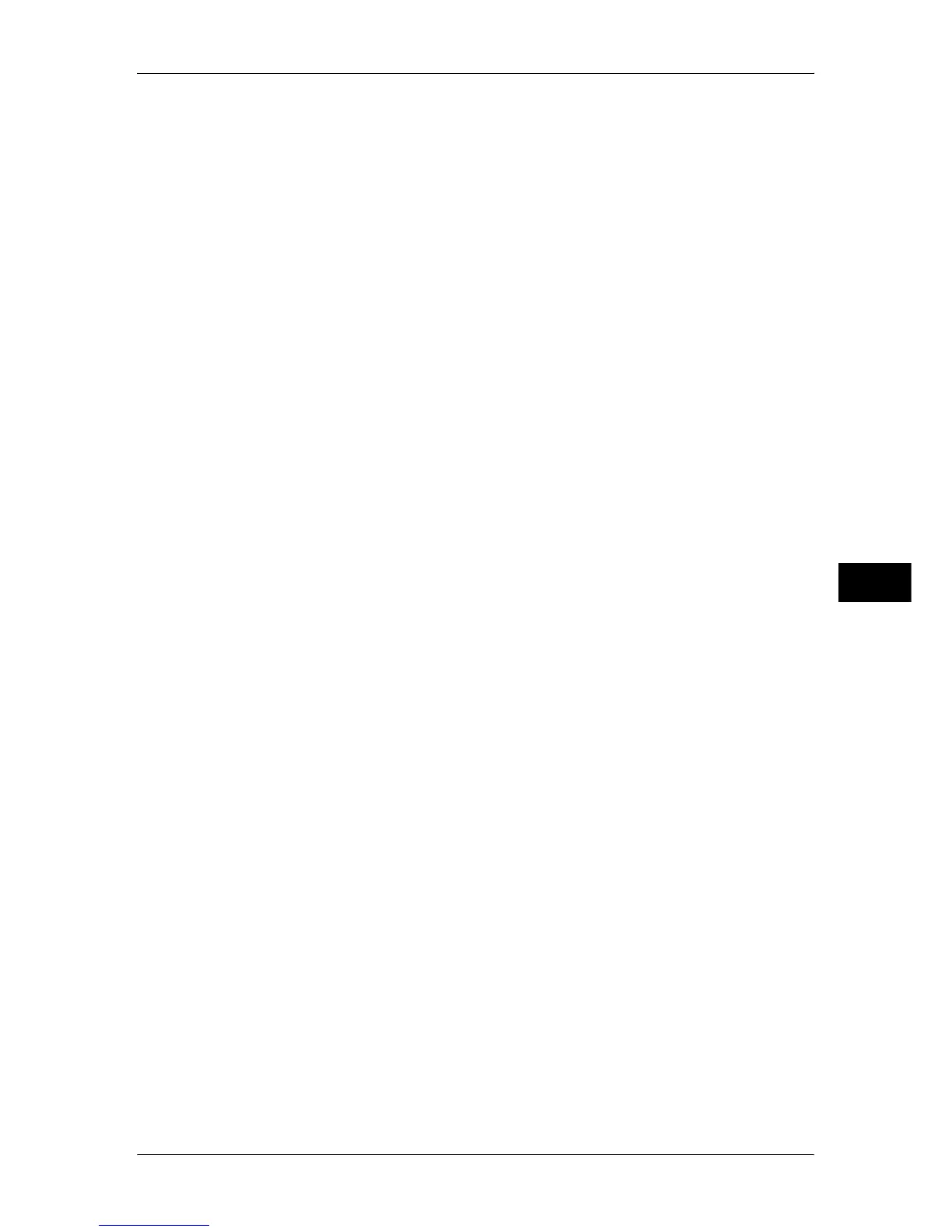Setting Items Using CentreWare Internet Services
255
CentreWare Internet Services Settings
6
z
Create Authorization Groups
Allows you to create authorization groups.
z
Remote Authentication Servers (ApeosPort series models only)
Allows you to configure the remote authentication server. The items that can be
configured are as follows:
- Authentication System Settings
- Kerberos Server Settings
- SMB Server Settings
z
IP Filtering
Allows you to set the IP addresses that the machine accepts connection from.
z
Unbounded Port
Allow you to set the unbounded ports.
z
Audit Log
Allows you to enable the Audit Log feature.
z
Machine Digital Certificate Management
Allows you to have the machine generate a self-signed certificate and to import
certificates.
z
Configure IPSec
Allows you to configure the IPSec settings.
z
Certificate Management
Displays the certificates registered with the machine.
z
Certificate Revocation Retrieval Settings
Allows you to configure the settings for certificate revocation retrieval.
z
Configure 802.1x
Allows you to configure the IEEE 802.1x settings.
z
SSL/TLS Settings
Allows you to configure SSL/TLS communication and certificate verification.
z
S/MIME Settings (ApeosPort series models only)
Allows you to configure the S/MIME settings.
z
PDF/DocuWorks/XPS Security Settings (ApeosPort series models only)
Allows you to configure the signature settings for PDF, DocuWorks, and XPS
documents.
z
Watermark
Allows you to configure the Watermark, PDF, Secure Watermark, and UUID settings.
z
Job Status Default
Allows you to configure the display/hide settings for the status of jobs.
z
Service Representative Restricted Operation
Allows you to configure the restricted operation settings for the Service
Representative.
z
System Administrator Settings
Allows you to set the user ID and passcode of the System Administrator.
