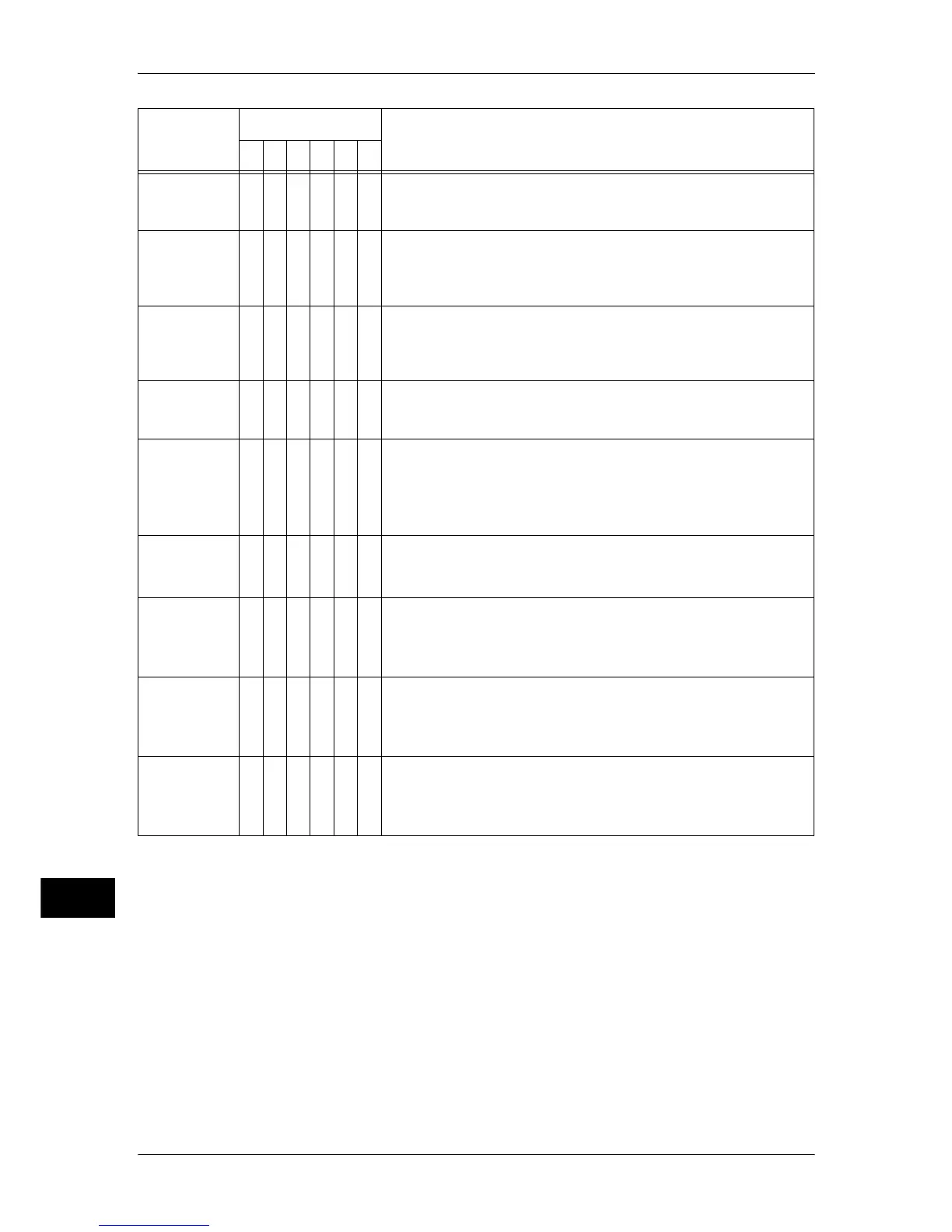14 Problem Solving
402
Problem Solving
14
016-229
016-230
O [Cause] Software error
[Remedy] Turn the machine off and on. If the error persists, contact
our Customer Support Center.
016-231
O [Cause] Image Extension Kit may be broken, or may not be
installed correctly.
[Remedy] Turn the machine off and on. If the error persists, contact
our Customer Support Center.
016-232
O [Cause] An error occurred during initialization of the high
compression board.
[Remedy] Turn the machine off and on. If the error persists, contact
our Customer Support Center.
016-240
O [Cause] An error occurred in the document feeder.
[Remedy] Turn the machine off and on. If the error persists, contact
our Customer Support Center.
016-405
O [Cause] An error in the certificate database file was detected
during system startup.
[Remedy] Execute certificate initialization.
Refer to "Delete All Certificates/Initialize Settings" (P.135) for certificate
initialization.
016-450
O [Cause] The SMB host name already exists.
[Remedy] Change the host name.
Refer to "Host Name" (P.164).
016-454
O [Cause] Unable to retrieve the IP address from DNS.
[Remedy] Check the DNS configuration and IP address retrieve
setting.
Refer to "Protocol Settings" (P.161).
016-455
O [Cause] Connection to the SNTP server was timed out.
[Remedy] Check the network cable connection and the IP address of
the SNTP server.
Refer to"Machine Clock/Timers" (P.123).
016-456
O [Cause] Received from the SNTP server a message saying that it
was not synchronized with the standard time source.
[Remedy] Check the SNTP server settings.
Refer to"Machine Clock/Timers" (P.123).
Error Code
Category
Cause and Remedy
CPFSMO
* If the error persists after following the listed solution, contact our Customer Support Center. The contact number is
printed on the label or card attached on the machine.
