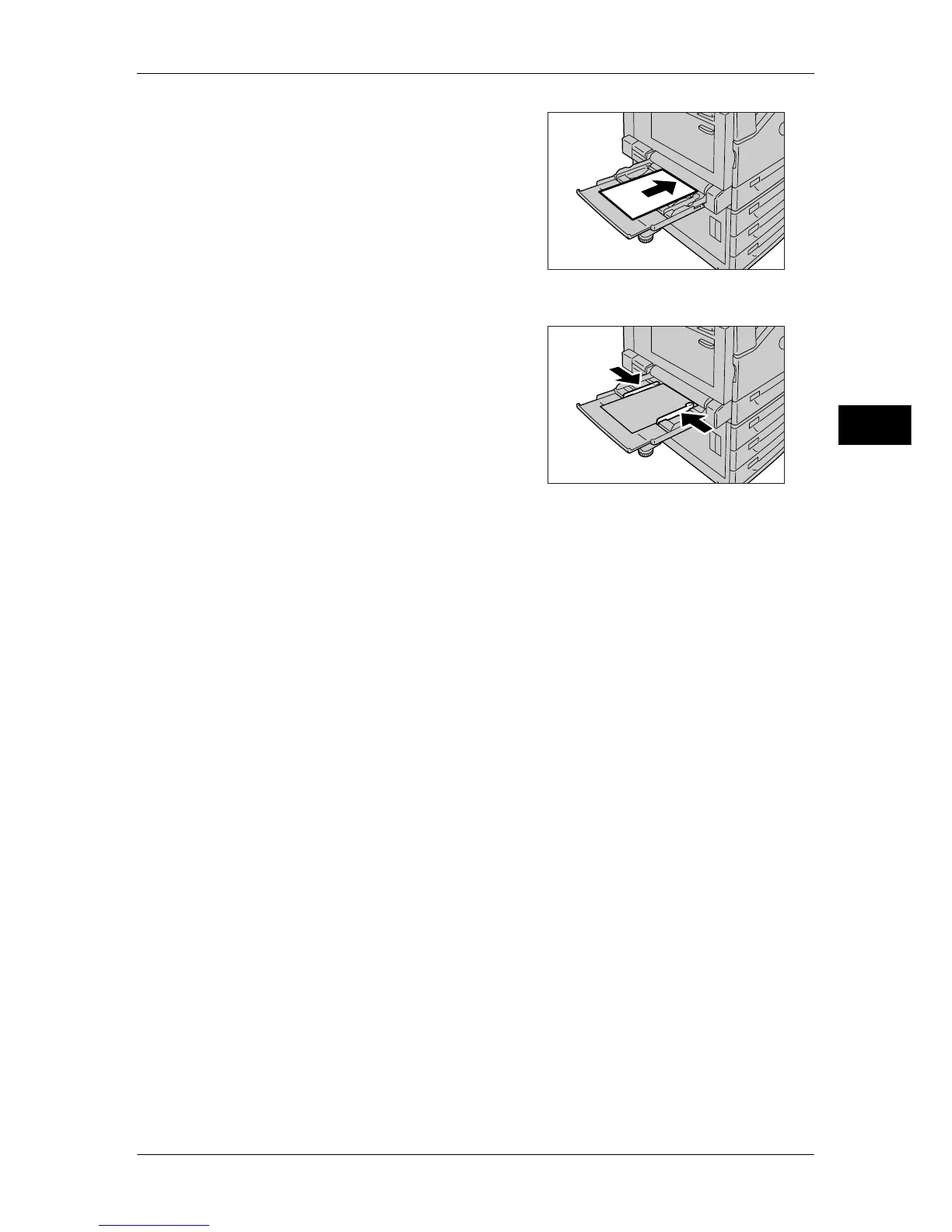Loading Paper
41
Paper and Other Media
2
2
Load paper with the side to be copied or
printed on facing down, and insert the paper
lightly along the paper guide until it comes to
a stop.
Important • Do not load mixed paper types into the
tray.
• Do not load paper exceeding the
maximum fill line. It might cause paper
jams or machine malfunctions.
• Depending on the type of the
heavyweight paper, paper may not be fed
to the machine or image quality may deteriorate.
3
Adjust the paper guides to just touch the
edges of the paper loaded.
4
Select a copy or print job.
