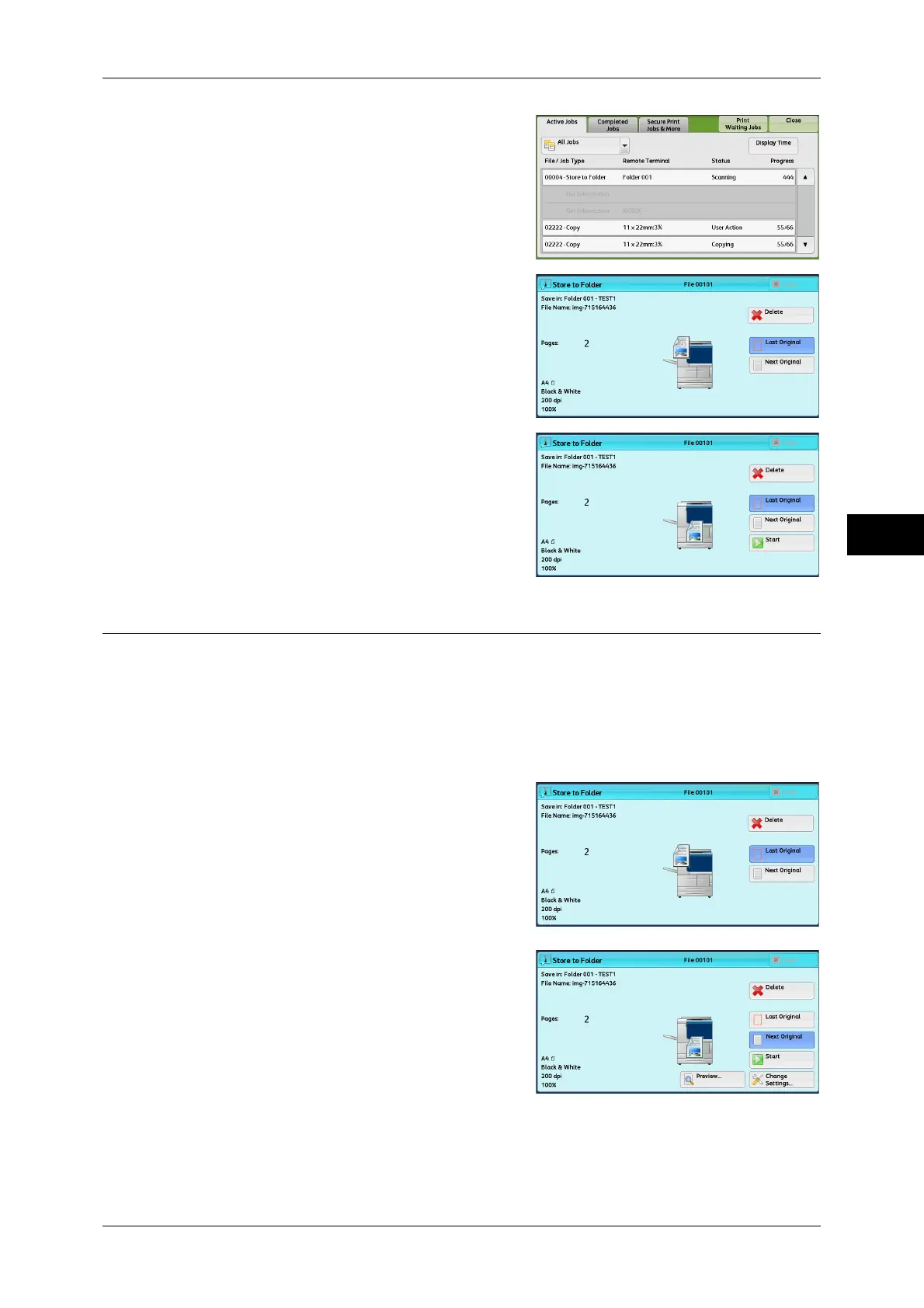Operations during Scanning
145
Scan
4
2 Select the job to cancel.
3 Select [Delete].
4 Select [Delete].
Note • If you cancel the job, the scanned data
stored in the folder will also be deleted.
Previewing the Scanned Images during a Scan Job
You can preview the scanned images while scanning the document.
Important • You cannot preview the scanned images when [MRC High Compression] is set to [On] on
the [File Format] screen.
Note • You cannot preview the scanned images on the touch screen of the machine for [Store to
WSD].
• WSD stands for Web Services on Devices.
1 Select [Next Original].
2 Select [Preview] to display a preview screen.
The first page of the last scanned document
is displayed.
