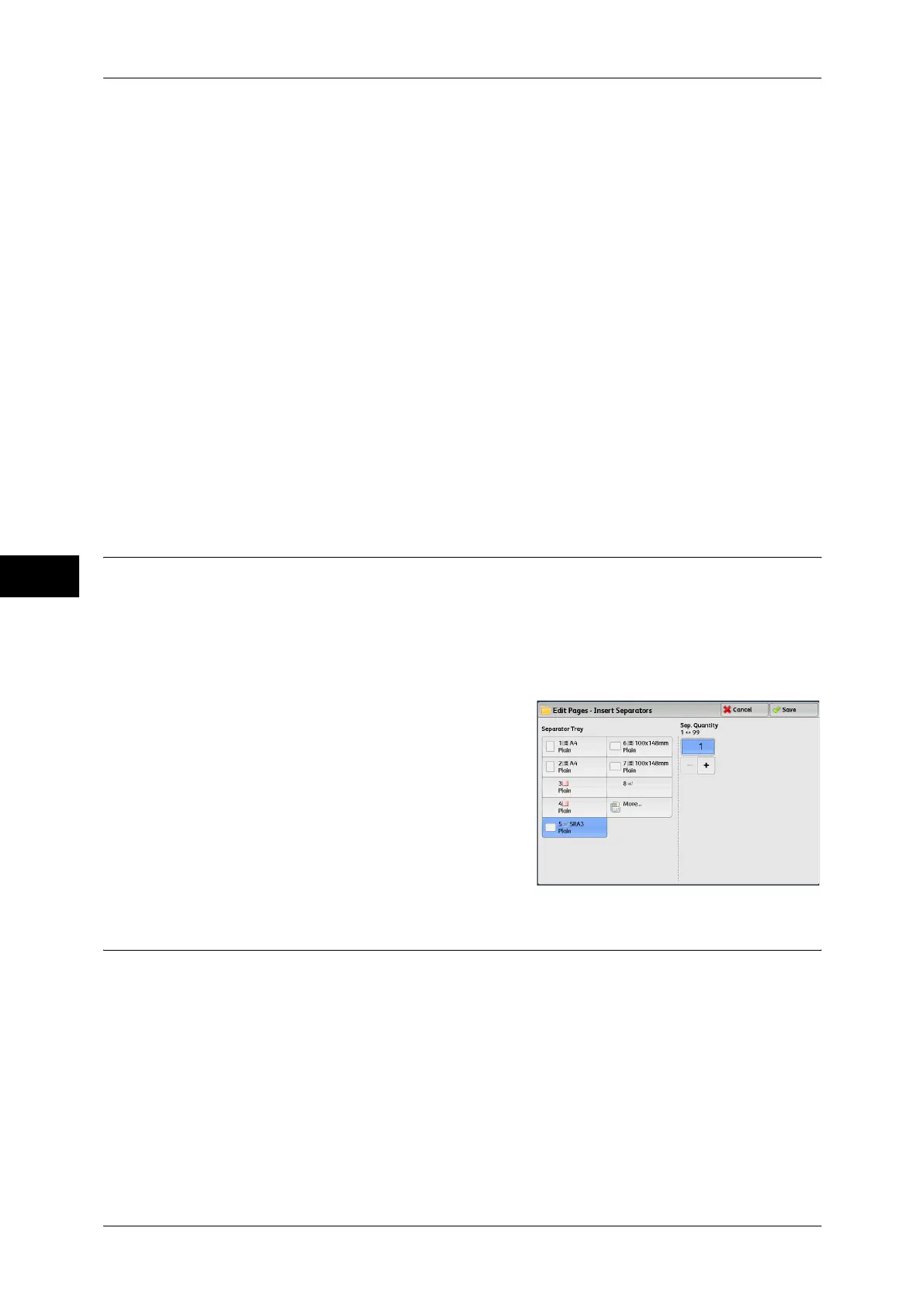5 Send from Folder
222
Send from Folder
5
Insert Separators
Displays the [Insert Separators] screen.
Refer to "Insert Separators" (P.222).
Chapter Start + Insert File
Displays the [Chapter Start + Insert File] screen.
Refer to "Chapter Start + Insert File" (P.222).
Insert File
Displays the [Insert File] screen.
Refer to "Insert File" (P.223).
Add to Delete List
Adds the selected page to the Delete List.
Edit List/Delete Pages
Displays the [Edit List/Delete Pages] screen.
Refer to "Edit List/Delete Pages" (P.224).
Insert Separators
You can separate the main file and insert a separator into it after its target page.
Important • After inserting a separator, Side 1 and Side 2 of the pages after a target page may switch
positions with one another.
Note • You cannot insert a file between a cover page and a separator.
1 Select [Insert Separators].
2 Select a paper tray for separators to be
inserted.
3 Use [+] and [-] or the numeric keypad to
enter the number of separators to be
inserted, and then select [Save].
Chapter Start + Insert File
You can separate the main file and insert another file after its target page.
Important • After inserting a file, Side 1 and Side 2 of the pages after a target page may switch positions
with one another.
Note • A file cannot be inserted between a cover page and a separator.
1 Select [Chapter Start + Insert File].