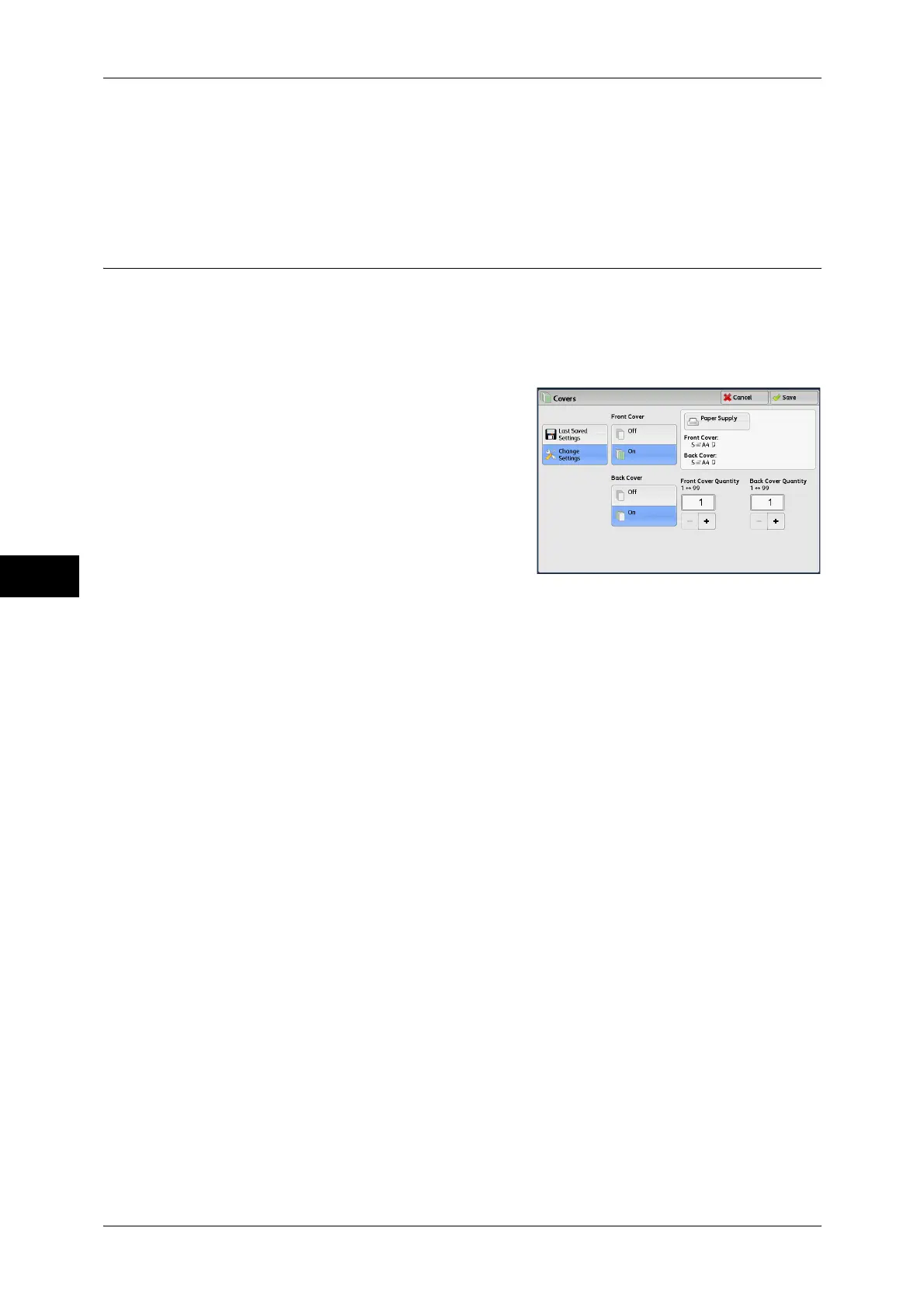5 Send from Folder
236
Send from Folder
5
Z Fold Half Sheet
Allows you to select whether to fold the output copies in Z-fold.
Output Destination/Offset
Allows you to select the output destination tray and offset operation.
Covers
You can attach covers to a merged file.
Note • Covers may not be correctly attached depending on the paper type used for the body pages
of the file.
1 Select [Covers].
2 Select any option.
Last Saved Settings
Holds settings at the time when the file was saved.
Change Settings
Allows you to change settings at the time when the file was saved.
Front Cover
Select whether to attach front covers for the first page.
z
Off
No front cover is attached.
z
On
Front covers are attached.
Back Cover
Select whether to attach back covers for the last page.
z
Off
No back cover is attached.
z
On
Back covers are attached.
Front Cover Quantity
Specify the number of blank sheets to be used as front covers using [+] and [-] or the
numeric keypad.
Back Cover Quantity
Specify the number of blank sheets to be used as back covers using [+] and [-] or the
numeric keypad.
