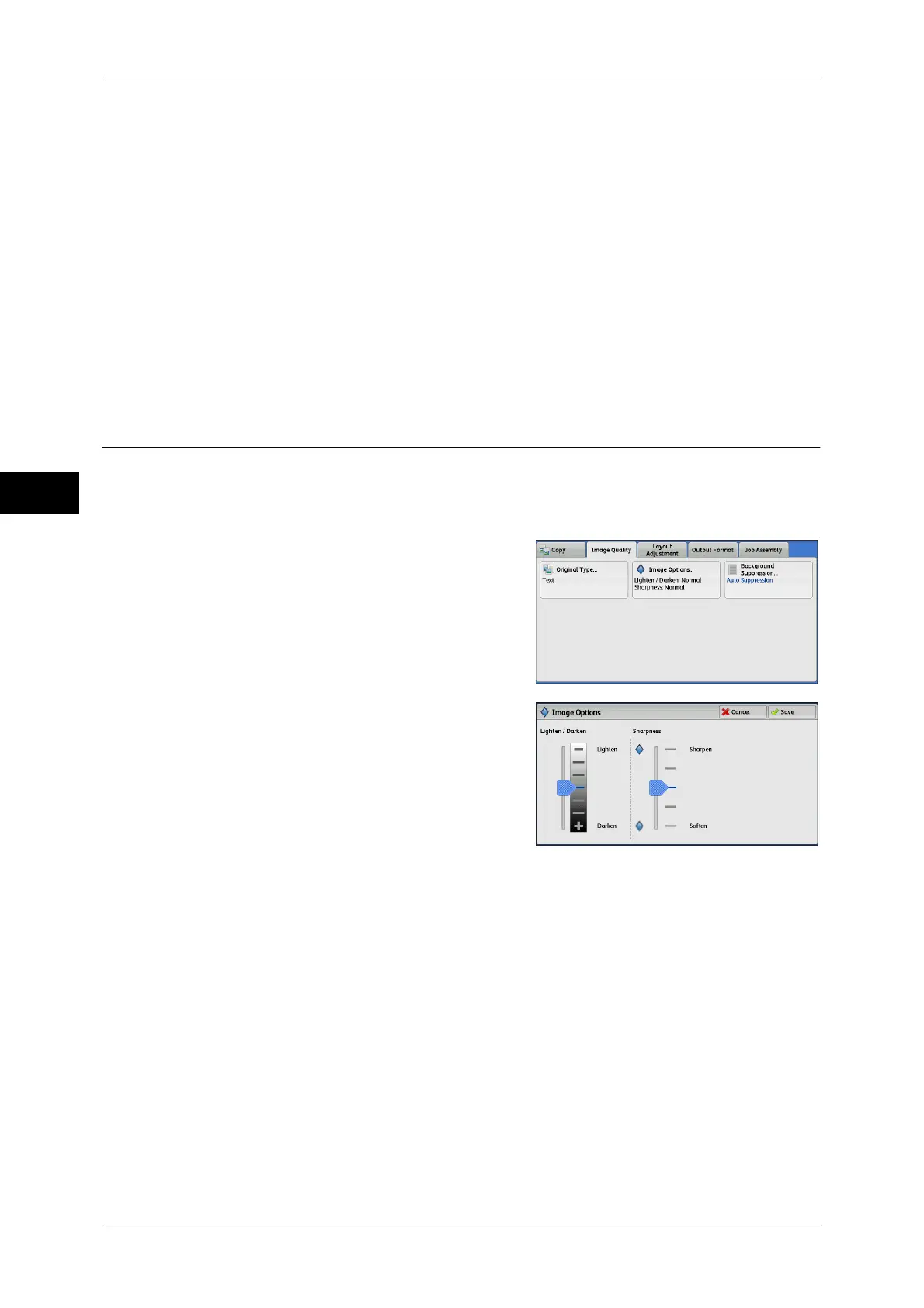3 Copy
74
Copy
3
Text
Select this option to make sharp copies of text. This option is suitable for graphs and
illustrations.
Photo
Select this option to make copies of photos.
Light Text
Select this option for text that requires enhancement, such as handwritten pencil text.
Text on See-Through Paper
Select this option to reduce blurs of tracing paper documents or to suppress
background shadows of lightweight documents.
Image Options (Adjusting Copy Density/Sharpness of Images)
This feature allows you to adjust the copy density and sharpness levels.
Note • [Lighten/Darken] under [Image Options] is the same as [Lighten/Darken] on the [Copy]
screen.
1 Select [Image Options].
2 Adjust the copy density, and sharpness.
Lighten/Darken
Allows you to select from seven copy density
levels between [Lighten] and [Darken].
Moving the arrow mark to the upper position
makes the copy density lighter, and moving
to the lower position makes darker.
Sharpness
Allows you to select from five sharpness
levels between [Soften] and [Sharpen].
Selecting an upper cell on the bar makes the contours of images sharper, and selecting
a lower cell makes softer.
