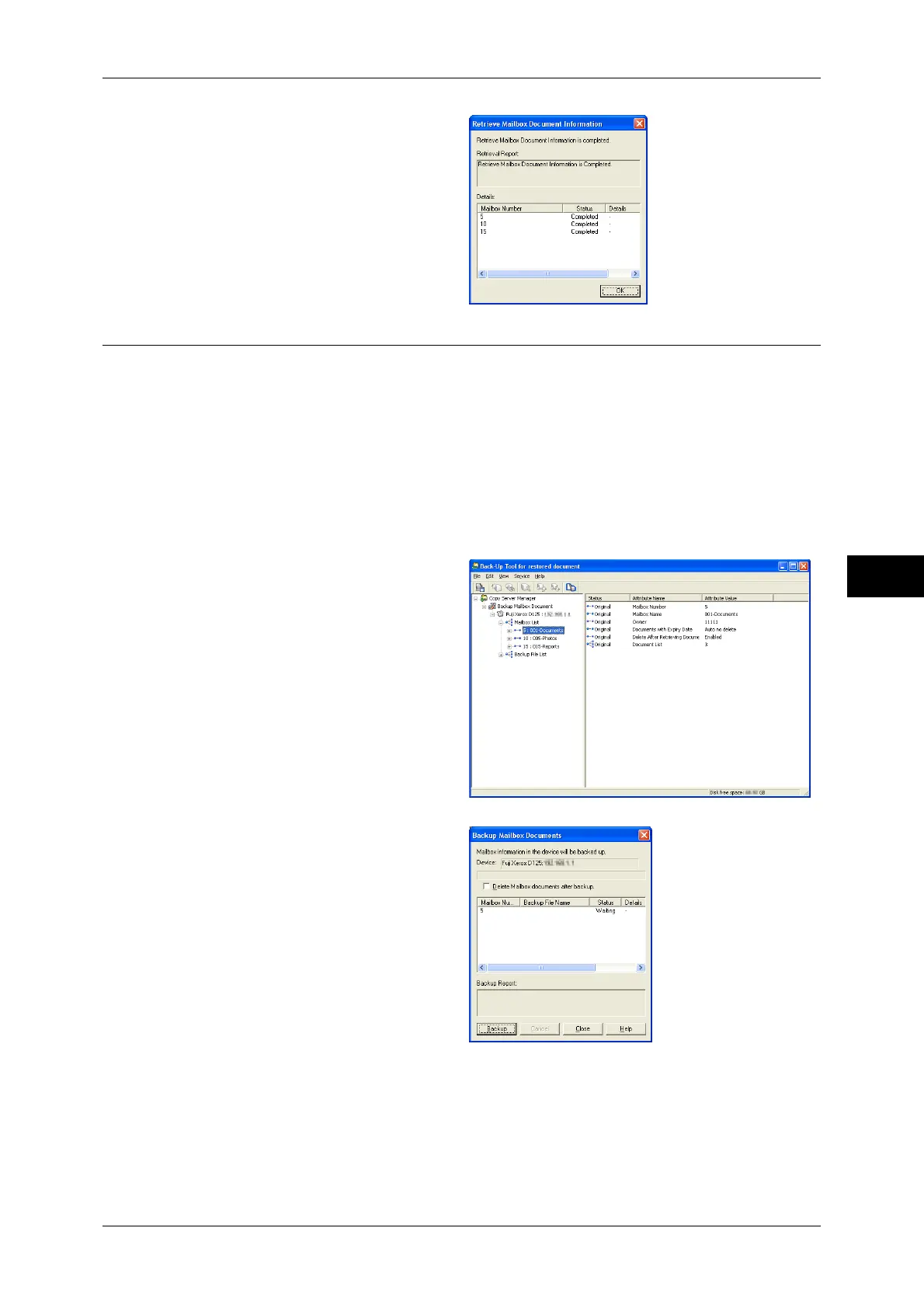Making Backups of Files in a Folder
259
Send from Folder
5
6 After the import is complete, click
[OK].
Making Backup of Mailbox
The following describes how to back up a mailbox stored in the machine onto your
computer.
Note • You can confirm the backed-up mailbox on [Backup File List].
• The following settings originally programmed on the mailbox will be lost on its backup.
- Passwords
- Access restrictions
- Automatic deletion of documents after retrieval
- Deletion of documents after document expiry date
- Links to job flows
1 Select a mailbox to be backed up,
and from the menu displayed by
right-clicking, select [Backup
Mailbox documents].
Note • If you select [Mailbox List] and
then [Backup Mailbox
documents], you can back up
all the mailboxes on the list.
2 Click [Backup].
3 After the backup is complete, click
[Close].
