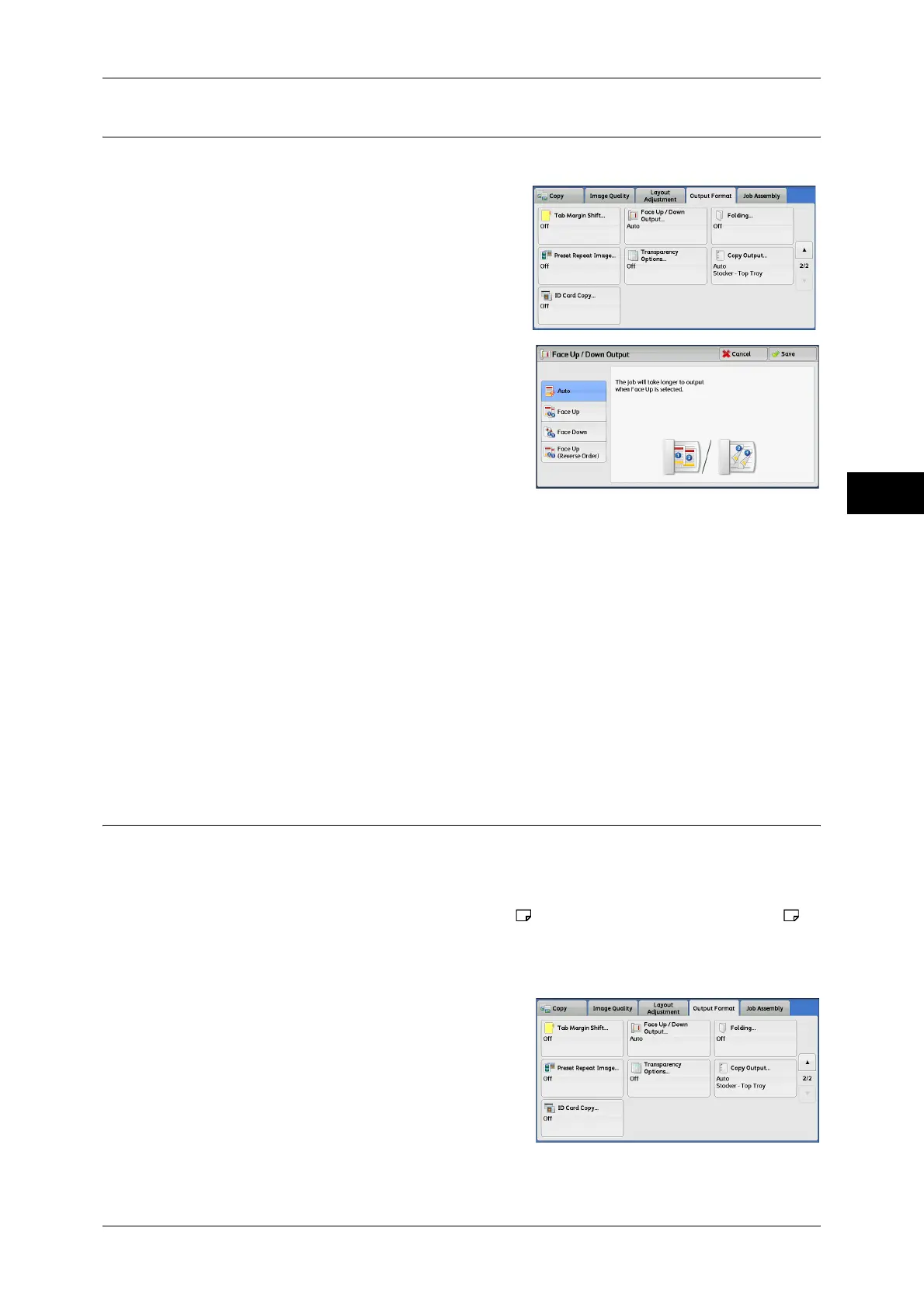Output Format
113
Copy
3
Face Up/Down Output (Specifying Face Up or Down)
This feature allows you to select whether to output copies facing up or down.
1 Select [Face Up/Down Output].
2 Select any option.
Note • To display [Face Up (Reverse Order)] on
the [Face Up/Down Output] screen, a
prior setting is required in the System
Administration mode.
Auto
Automatically determines whether copies are output facing up or down.
Face Up
Copies are output facing up and delivered from the last page.
Face Down
Copies are output facing down and delivered from the last page.
Face Up (Reverse Order)
Copies are output facing up and delivered from the first page.
Folding (Outputting Bi-Folded/Tri-Folded Paper)
This feature allows you to fold copies in half or in three.
When the Finisher D4 with Booklet (optional) is installed, [Single Fold], [Z fold], and [C
Fold] are available.
Note • The supported paper orientation is only . Select the tray whose orientation is set to .
• [Z Fold] and [C Fold] can only be applied to A4 and 8.5 x 11" paper.
• This feature does not appear for some models. An optional component is required. For more
information, contact our Customer Support Center.
1 Select [Folding].
