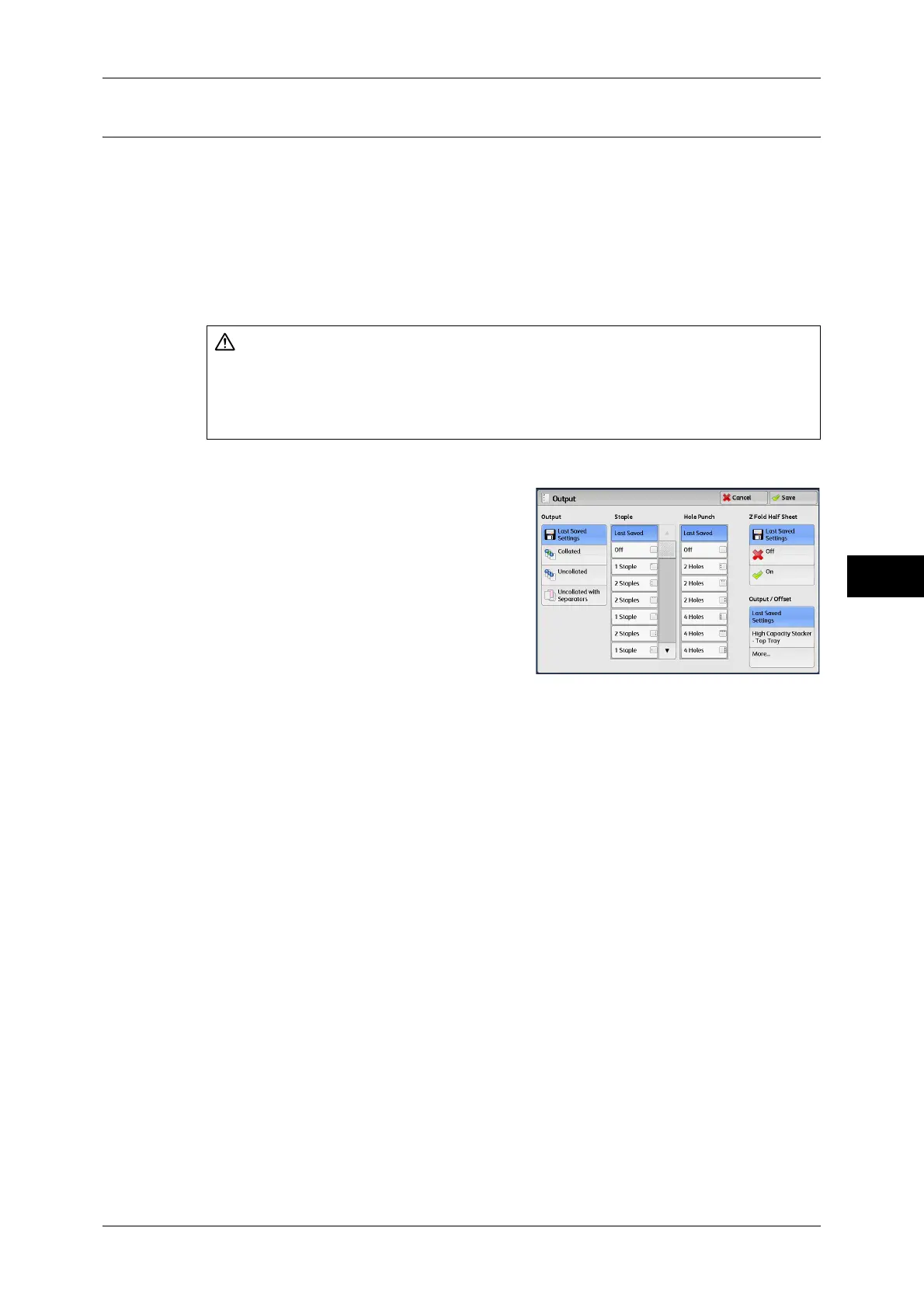Printing Files in Copy & Print Jobs
235
Send from Folder
5
Output
You can select finishing options.
Note • This feature does not appear for some models. An optional component is required. For more
information, contact our Customer Support Center.
If the finisher is installed, each set of copies can be stapled, and then output.
The output destination is automatically selected depending on the selected feature.
When the Finisher D4 with Booklet (optional) is installed, outputs are delivered on the
booklet tray if you select [Fold & Staple] in [Booklet Creation], or [Single Fold] in
[Folding].
1 Select [Output].
2 Select any option.
Output
Select finishing options.
z
Last Saved Settings
Holds settings at the time when the file was saved.
z
Collated
The machine outputs sheets sorted into sets that are arranged in page order.
z
Uncollated
The machine outputs the specified number of copies and sorts sheets by page.
z
Uncollated with Separators
The machine outputs copies with inserting blank sheets as a separator and sorts
sheets by page.
z
Separator Tray
When you select [Uncollated with Separators], select the paper tray to be used for
the separators.
For more information on the following features, refer to"Copy Output (Specifying Finishing Options)"
(P.118).
Staple
Allows you to specify the position for stapling.
Hole Punch
Allows you to specify the position for punching.
CAUTION
z
Waste staples may come out with output paper. Be careful not to get injured by the
staples.
z
Do not staple punched holes of paper. Sharp points of a staple may cause injuries.
