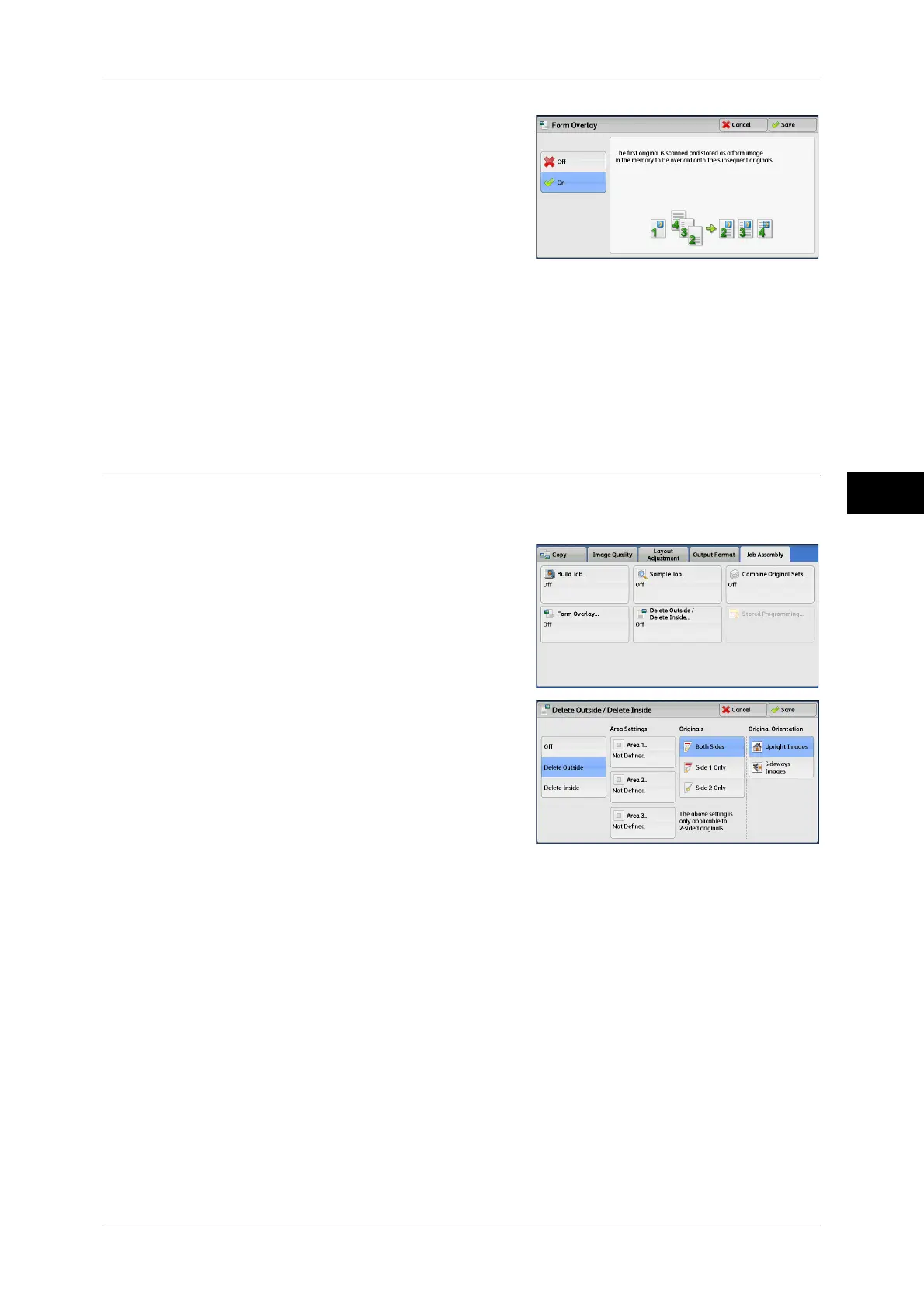Job Assembly
131
Copy
3
2 Select [On].
Off
Does not overprint a form image.
On
Overprints a form image.
Delete Outside/Delete Inside (Deleting Outside or Inside of the Selected
Area)
This feature allows you to specify the areas to be deleted from a document image. Up
to three areas can be specified.
1 Select [Delete Outside/Delete Inside].
2 Select any option.
Off
No area is deleted.
Delete Outside
Deletes the outside of the selected area.
Delete Inside
Deletes the inside of the selected area.
Area Settings
Displays the [Delete Outside/Delete Inside - Area 1 (Area 2 or Area 3)] screen. You can
specify up to three areas.
Refer to "[Delete Outside/Delete Inside - Area 1 (Area 2 or Area 3)] Screen" (P.132).
