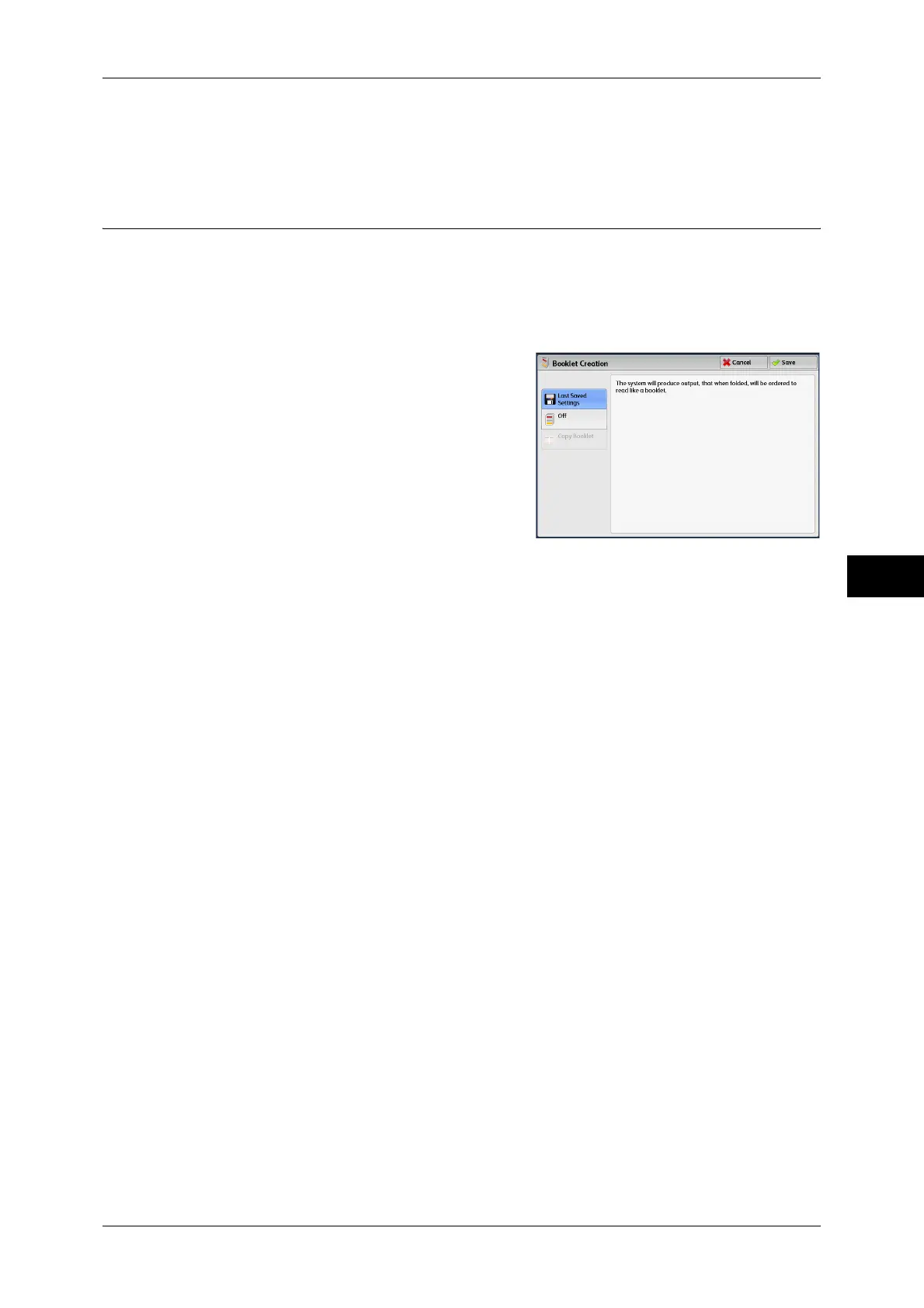Printing Files in Copy & Print Jobs
239
Send from Folder
5
Image Shift
Allows you to adjust the Image Shift value.
For more information on the feature, refer to"Image Shift (Adjusting the Image Position)" (P.84).
Booklet Creation
You can change settings for files saved in booklet format.
Note • This feature applies only to files saved in booklet format.
• Files that are not saved in booklet format cannot be converted to booklet format later.
1 Select [Booklet Creation].
2 Select any option.
Last Saved Settings
Prints a file saved in binding format as is in that form.
Off
Converts a file saved in binding format to a normal 2-sided document. Select this option
when you do not need a document to be copied in booklet page order.
Copy Booklet
You can output the copies of scanned documents as they are by specifying [Fold &
Staple].
For more information on the following features, refer to "Booklet Creation (Creating a
Booklet)" (P.91).
Covers
Allows you to specify whether to attach covers to a booklet.
Fold & Staple
Allows you to select [Fold Only] or [Fold & Staple]. When making booklets, you can also
select whether to trim the fore edge of booklets, and whether to press the booklet spine.
Paper Supply
Allows you to select the tray to be used for body pages in [Main Body Tray], and the
tray for a cover in [Cover Tray].
