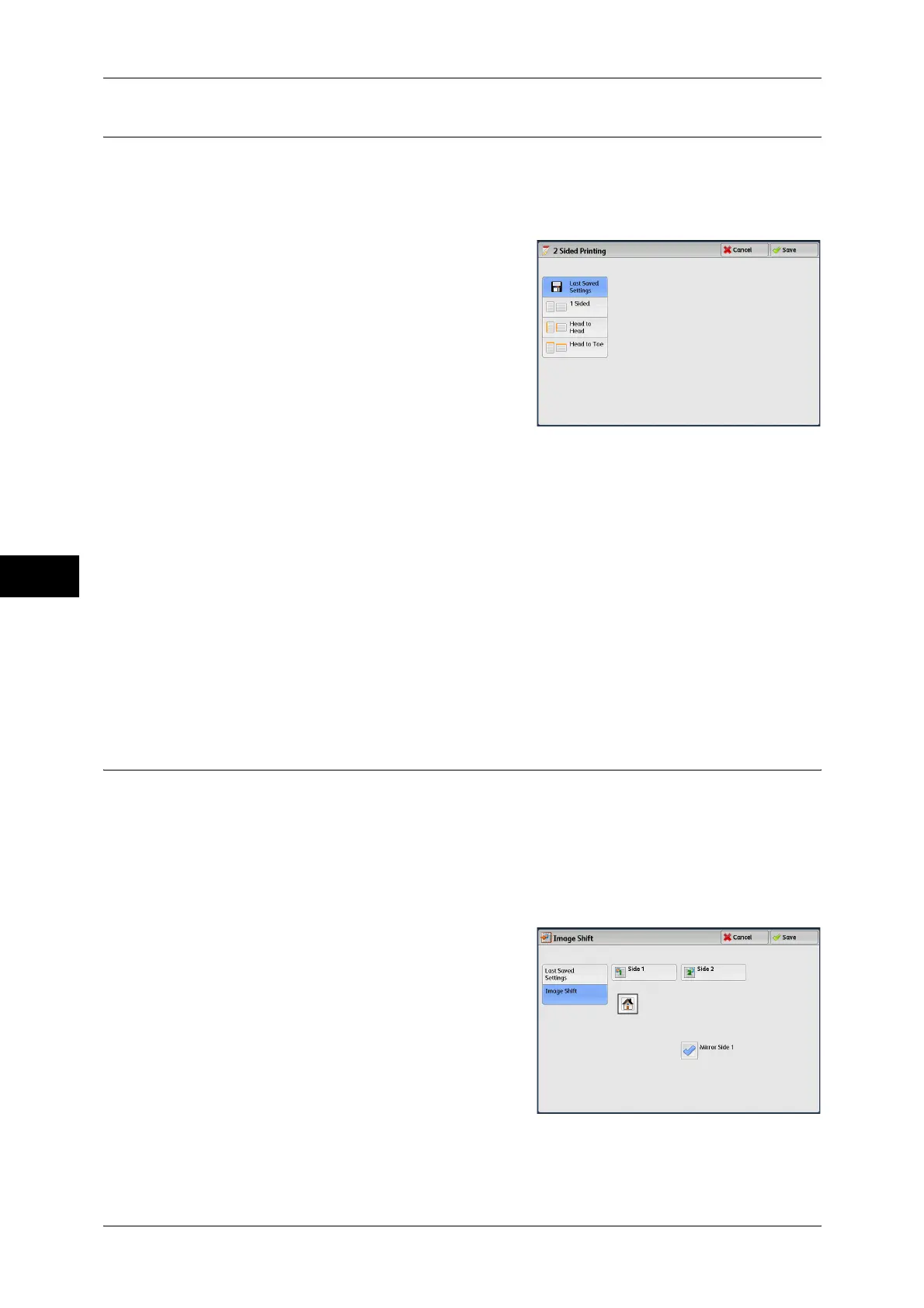5 Send from Folder
238
Send from Folder
5
2 Sided Printing
You can make 2 sided copies from 1-sided or 2-sided documents.
Note • 2 sided printing may not be made correctly depending on the orientation of the document.
1 Select [2 Sided Printing].
2 Select any option.
Last Saved Settings
Holds settings at the time when the file was saved.
1 Sided
Documents are not printed onto 2-sided.
Head to Head
Select this option when the front and back sides of the document are in the same
orientation.
Head to Toe
Select this option when the front and back sides of the document are in opposite
orientations.
Image Shift
You can set a margin of white space on the top, bottom, left, and right of your copy. If
you make 2-sided copies, you can set the image shift for Side 1 and Side 2 individually.
Note • Copies may not be made correctly depending on the orientation of the document.
• If you set [Image Shift] to a saved file, the copied result may look different from the normal
copied result.
1 Select [Image Shift].
2 Select any option.
Last Saved Settings
Holds settings at the time when the file was saved.
