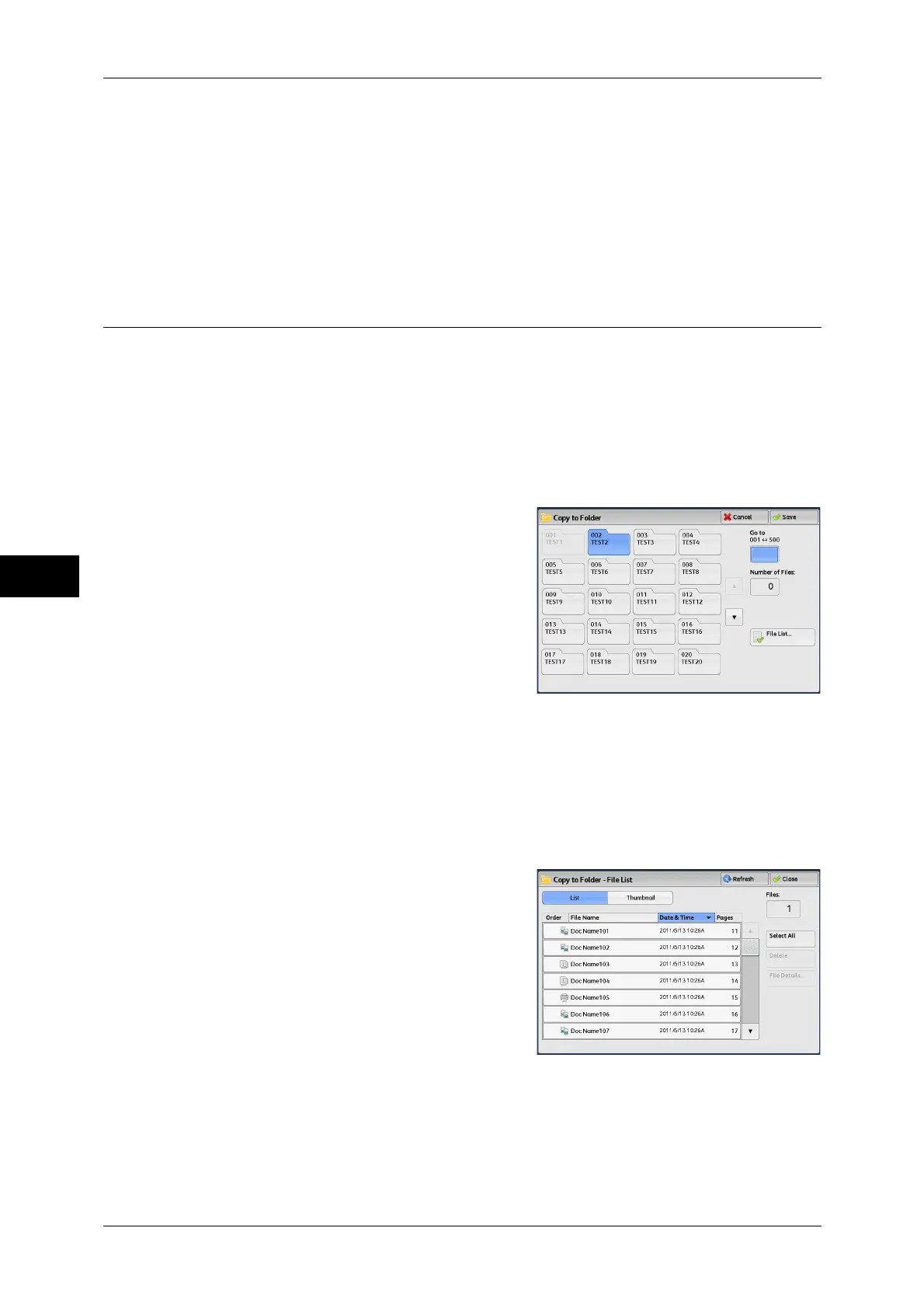5 Send from Folder
218
Send from Folder
5
Copy
Allows you to copy files from one folder to another.
Refer to "Copy" (P.218).
Move
Allows you to move files from one folder to another.
Refer to "Move" (P.219).
Copy
You can copy files from one folder to another.
Important • Even when the folder to which a file is copied is linked to a job flow, the copied file itself will
not be linked to the job flow.
Note • [Date & Time] of a copied file will be updated to the date it is copied.
• A folder to which a file is copied must be a folder other than the one that currently stores the
file.
1 Select [Copy].
2 Select a folder to which a file will be copied,
and select [Save].
Note • If a passcode is set for the folder, the
passcode entry screen appears. Enter the
passcode, and select [Confirm].
• If the folder is full, the file cannot be
copied to that folder.
File List
Displays the [Copy to Folder - File List] screen.
Refer to "[Copy to Folder - File List] Screen" (P.218).
[Copy to Folder - File List] Screen
This screen allows you to check or delete other files stored in a folder to which a file is
copied.
List
Lists the files stored in the folder, with their stored dates and pages.
