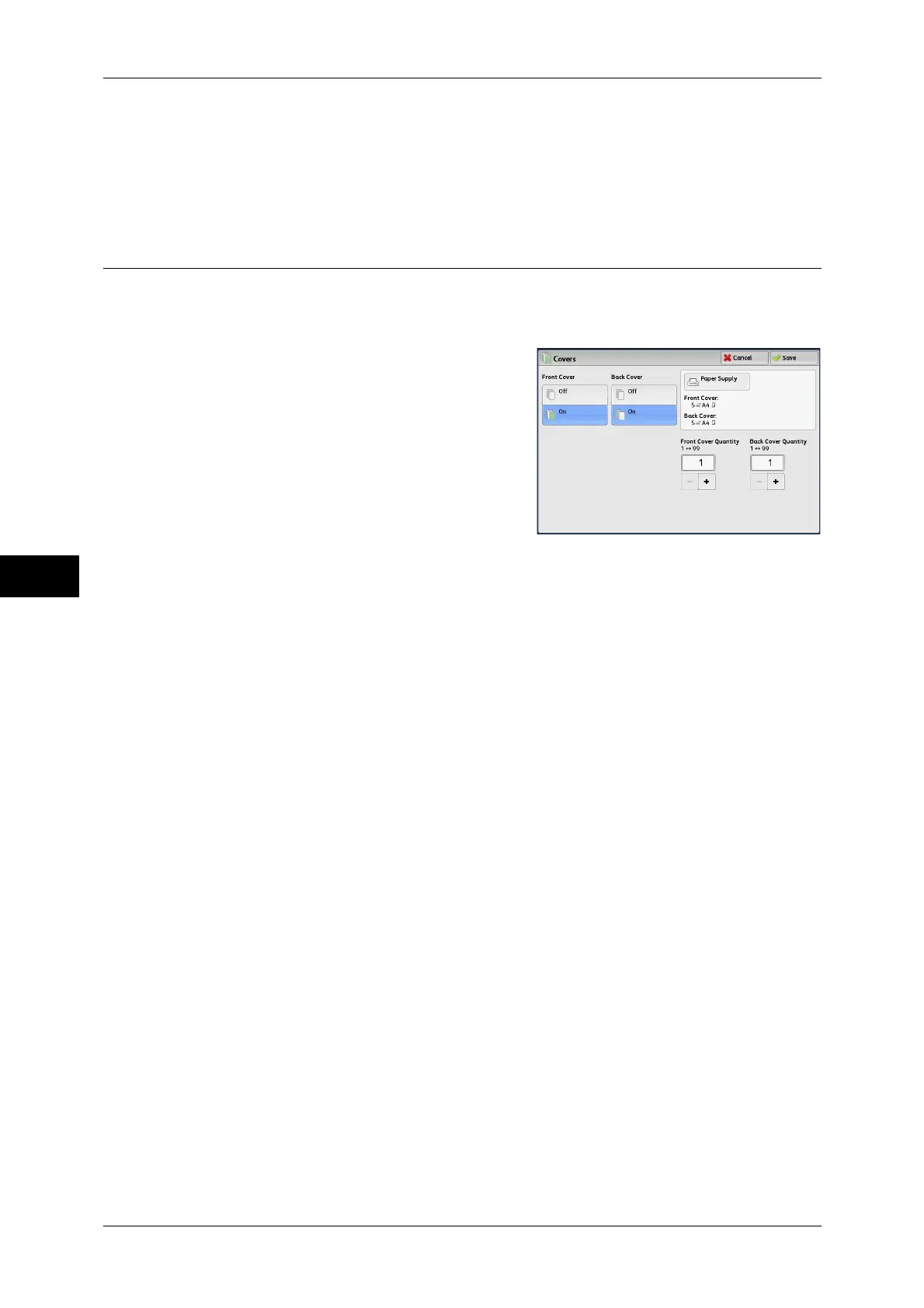5 Send from Folder
228
Send from Folder
5
Separator Tray
Allows you to select the paper tray for separators.
Separator Quantity
Allows you to specify the number of separators in the range from 1 to 99.
Covers
You can attach covers to merged files.
1 Select [Covers].
2 Select any option.
Front Cover
Front covers can be attached to a merged file.
z
Off
No front cover is attached.
z
On
Front covers are attached.
Back Cover
Back covers can be attached to a merged file.
z
Off
No back cover is attached.
z
On
Back covers are attached.
Front Cover Quantity
Allows you to specify the number of blank sheets to be used as front covers.
Back Cover Quantity
Allows you to specify the number of blank sheets to be used as back covers.
Paper Supply
Displays the [Covers - Paper Supply] screen.
Select the trays for front and back covers from [Front Cover Tray] and [Back Cover
Tray].
