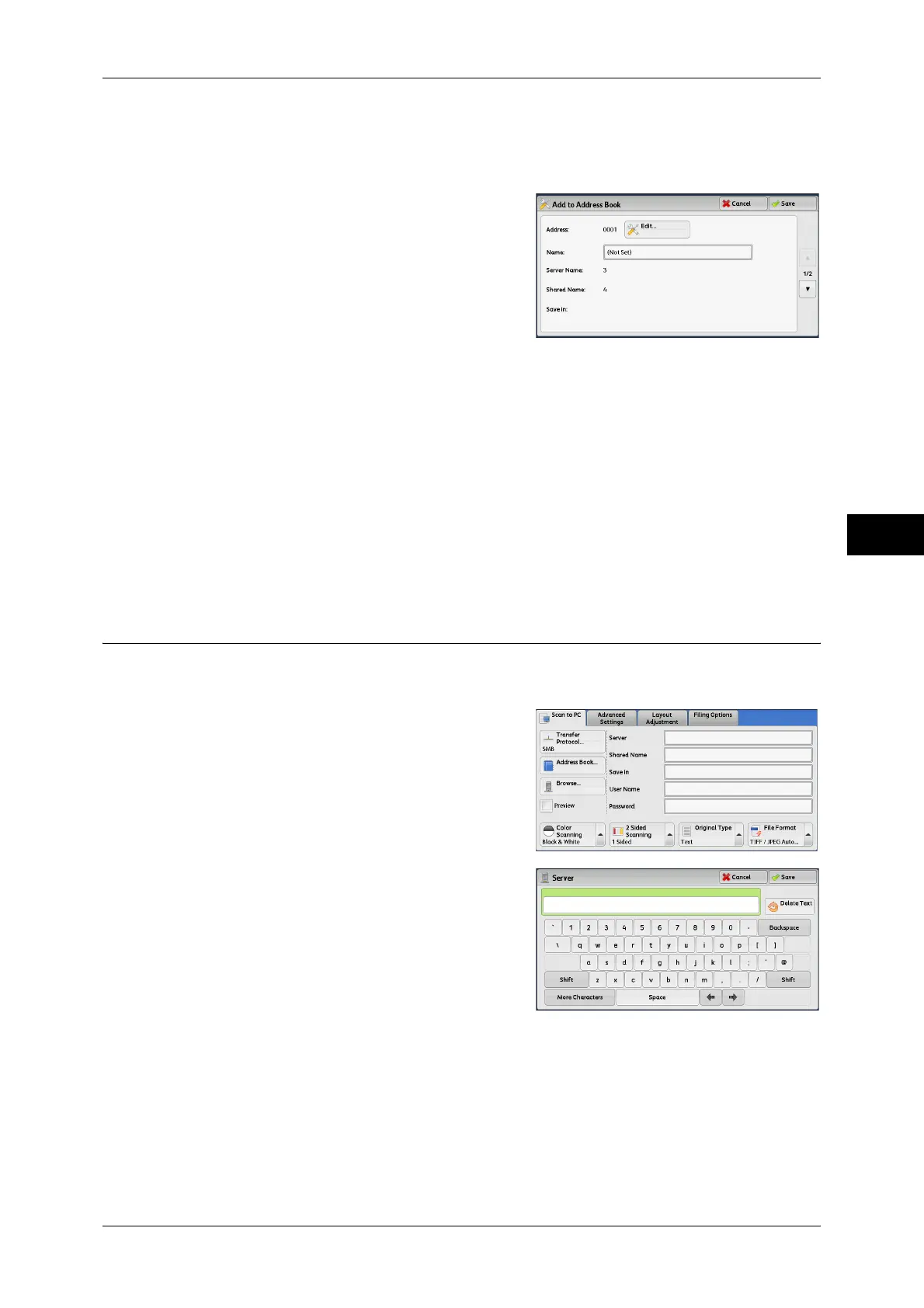Scan to PC
171
Scan
4
[Add to Address Book] Screen
This screen allows you to register the save destination specified in [Browse], in the
Address Book.
1 Select [Add to Address Book].
2 Select [Save].
Address
To change the address number, select [Edit] and then the desired number.
Name
To change the recipient name, enter a new name with the keyboard displayed by
selecting [Name].
Note • The recipient name may not be displayed depending on the settings.
Specifying a Destination (Specifying a Destination PC Using the Screen
Keyboard)
Enter information in the fields provided for the selected protocol, to specify a forwarding
destination.
1 Select the item to be set.
Note • You can also select [Address Book] to
enter information.
• Fields displayed on the screen vary
depending on the selected protocol.
2 Enter information using the keyboard
displayed on the screen.
For information on how to enter characters, refer to
"Entering Text" (P.48).
Note • To delete characters, select [Backspace].
Server
This option is displayed when you select [FTP] or [SMB] in [Transfer Protocol]. Enter a
server name or IP address. When the save location is in the DFS namespace on
Windows, enter a domain name or server name. Up to 64 characters are allowed.
