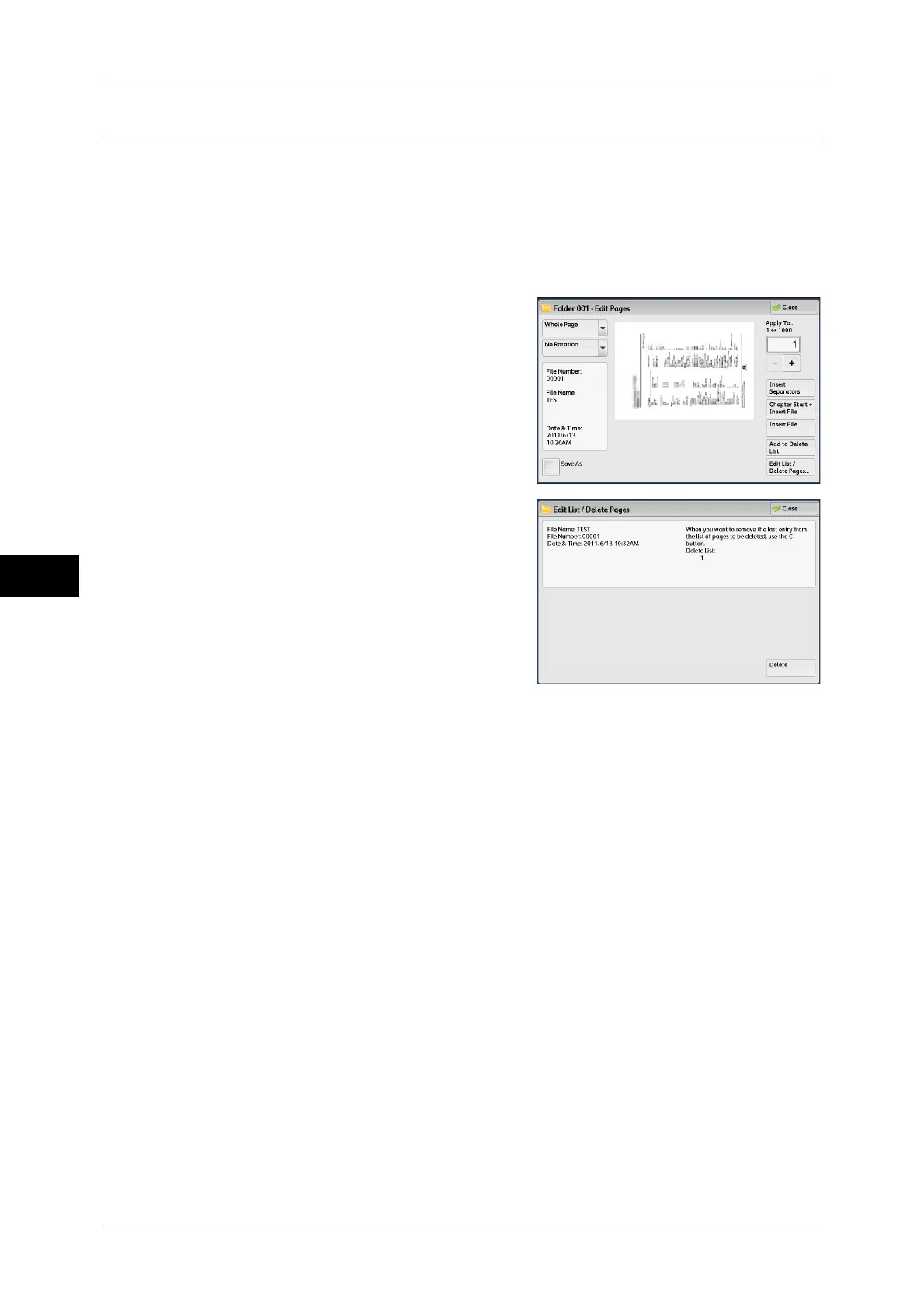5 Send from Folder
224
Send from Folder
5
Edit List/Delete Pages
You can delete pages added on the Delete List.
Important • After deleting pages, if a file is reduced merely to a cover page without any images, the file
itself will be deleted.
Note • If a file with a deleted page is programmed to be copied or printed on 2 sides, the page
before and after the deleted page will be copied or printed in succession to one another. In
this case, Side 1 and Side 2 of the pages after the deleted page may switch positions with
one another.
1 Use [+] and [-] or the numeric keypad to
select a page to be deleted, and select [Add
to Delete List].
Note • You can enter up to 20 items in the Delete
List.
2 Select [Edit List/Delete Pages].
Note • By pressing the <C (Clear)> button on the
control panel, you can delete items added
on the list one by one.
3 Select [Delete].
