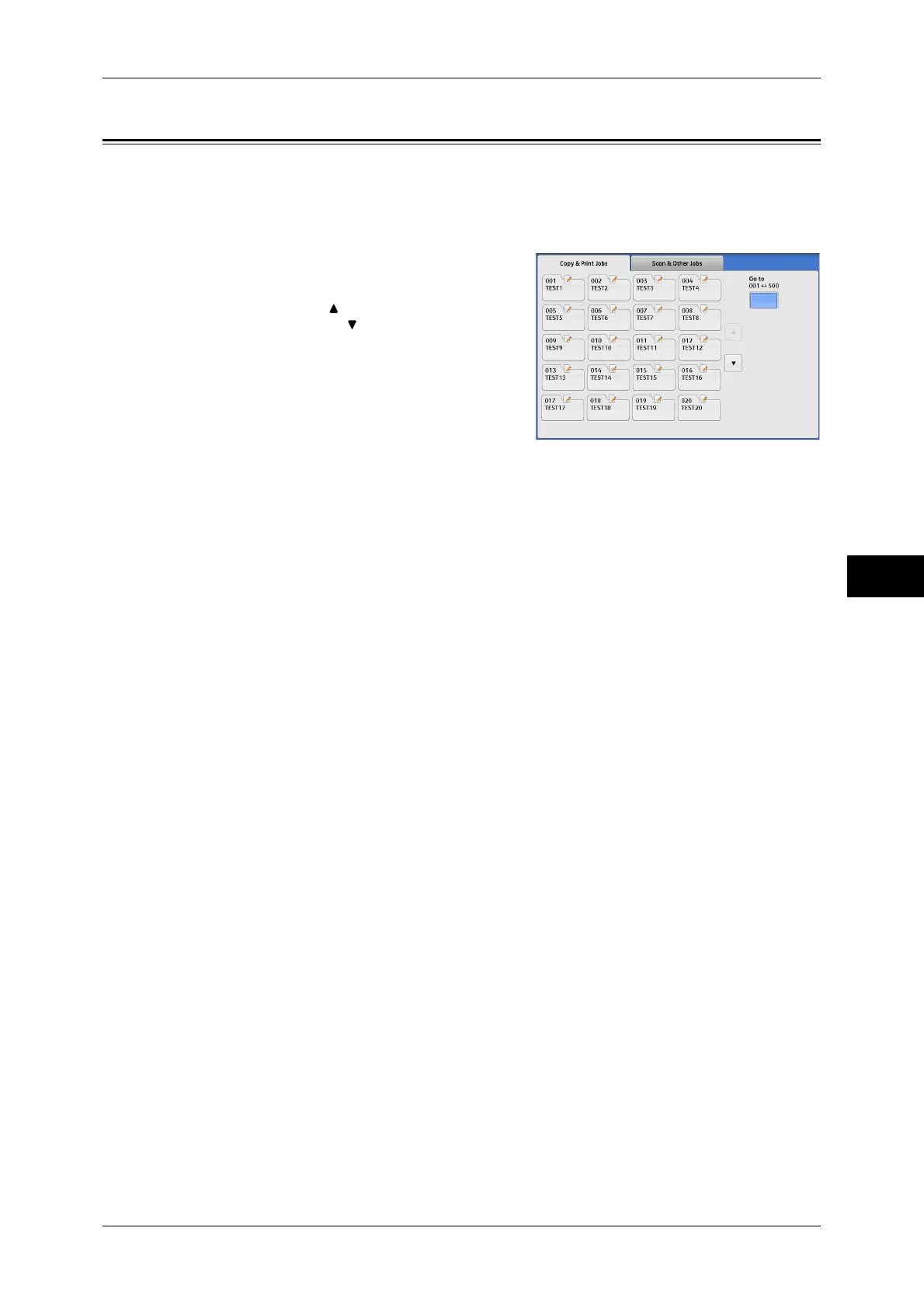Selecting a Folder under Copy & Print Jobs
213
Send from Folder
5
Selecting a Folder under Copy & Print Jobs
The following describes how to select a folder under [Copy & Print Jobs].
Access to some folders may be restricted, depending on the settings of the
Authentication feature.
1 Select [Copy & Print Jobs], and then select a
folder.
Note • Select [ ] to return to the previous
screen or [ ] to move to the next screen.
• If the passcode entry screen appears,
enter the passcode and select [Confirm].
Go to
Displays a folder at the top when you enter the 3-digit folder number with the numeric
keypad.
