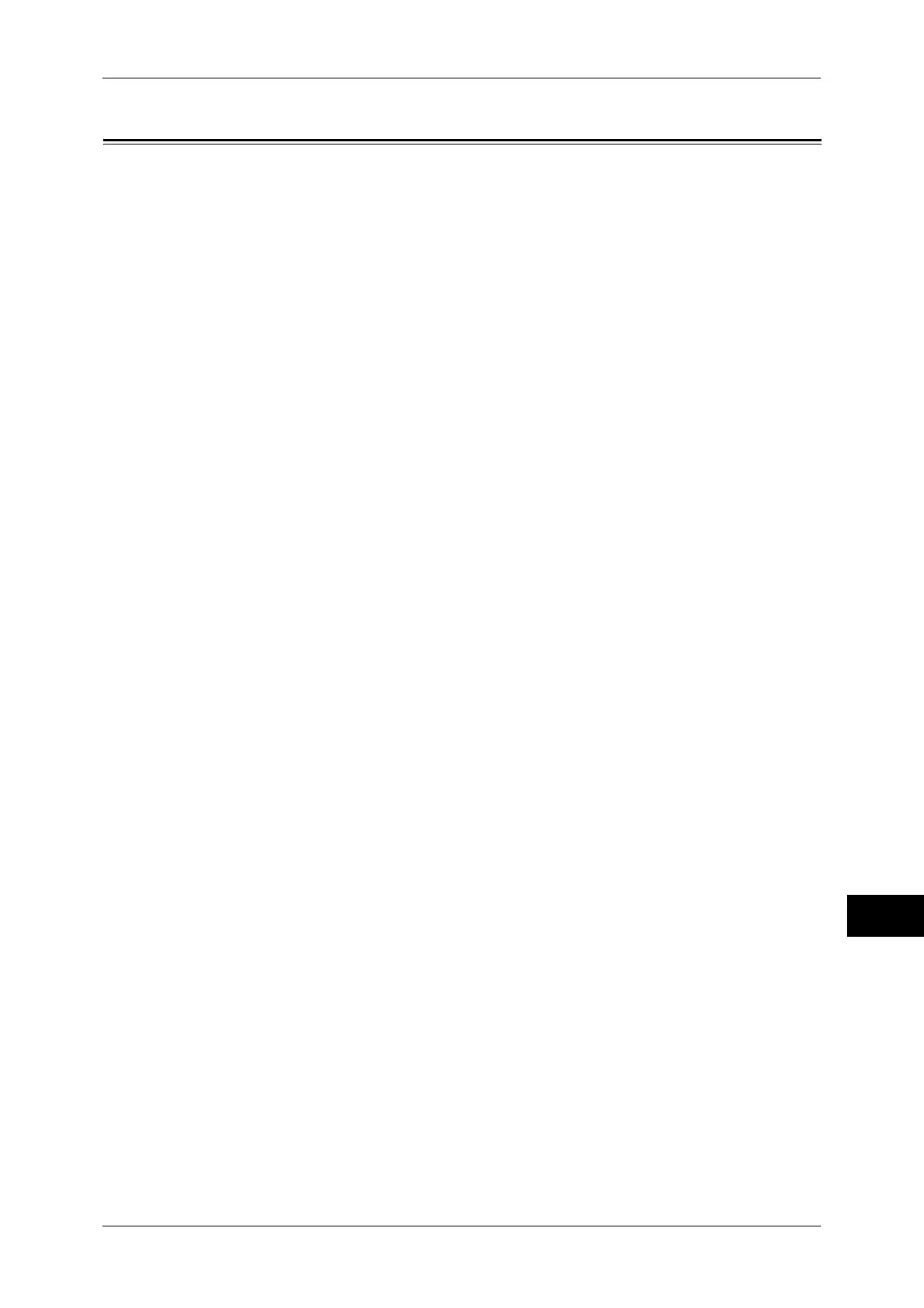Index
341
Numerics
1 Staple (Simple Copy) ....................................... 65
100BASE-TX connector ...................................... 27
10BASE-T connector .......................................... 27
2 Pages Up (Simple Copy) ................................. 65
2 Sided Book Copying ........................................ 79
2 Sided Copying .................................................. 77
2 Sided Copying (Simple Copy) .......................... 64
2 Sided Printing ................................................. 238
2 Sided Scanning .............................................. 155
2-Sided Print ..................................................... 317
A
A3 High Capacity Feeder (optional) .................... 31
A4 High Capacity Feeder (optional) .................... 26
Add Me .............................................................. 151
Add Tab Stock .................................................. 242
adding a comment/a date/page numbers
to copies ............................................................ 100
adding originals ................................................. 129
adding the sender’s address ............................. 151
additional feature buttons .................................... 47
Address Book ............................................ 147, 169
adjusting contrast .............................................. 191
adjusting copy density/sharpness of images ...... 74
adjusting scan density and image sharpness ... 190
adjusting the copy density ................................... 72
adjusting the image position ............................... 84
Advanced Settings ............................................ 189
Annotations ....................................... 100, 231, 240
attaching covers to copies .................................. 95
Auto Detect ....................................................... 197
B
Background Suppression ............................ 75, 191
Back-Up Tool for restored document ................ 256
Batch Print ........................................................ 249
Book Copying ...................................................... 78
Book Pressing ..................................................... 95
Book Scanning .................................................. 195
Booklet ................................................................. 91
Booklet Creation .................................. 91, 239, 317
booklet output tray ......................................... 30, 34
booklet output tray button .............................. 30, 34
bottom left cover .................................................. 27
Browse ............................................................... 170
Build Job ............................................................ 123
C
<C (Clear)> button ............................................... 43
Calculator % ........................................................ 69
calling a stored program .................................... 279
calling a stored program for Build Job ............... 280
CentreWare Internet Services ................... 327, 330
Change Quantity ................................................ 300
changing a job flow sheet .................................. 268
changing a stored program name ...................... 277
changing the orientation of images ...................... 88
Chapter Start ..................................................... 126
Chapter Start + Insert File ................................. 222
Charge Print .............................................. 308, 318
checking completed jobs ................................... 301
checking the finished output of the copy ........... 127
checking/selecting files in a folder ..................... 211
<Clear All> button ................................................ 42
Color Scanning .................................................. 154
Color Space ....................................................... 192
Combine Original Sets ....................................... 129
Compression Method ........................................ 158
Confirmation indicator .......................................... 28
Contrast ............................................................. 191
control panel .................................................. 26, 41
Copies ................................................................. 77
Copy Output ...................................................... 118
copying both sides of an ID card ....................... 121
copying facing pages onto separate sheets ........ 78
copying files ....................................................... 218
copying multiple pages onto one sheet ............... 97
copying on tab stock paper ................................ 111
Covers ................................................. 95, 228, 236
creating a booklet ................................................ 91
<Custom> buttons ............................................... 42
Index
