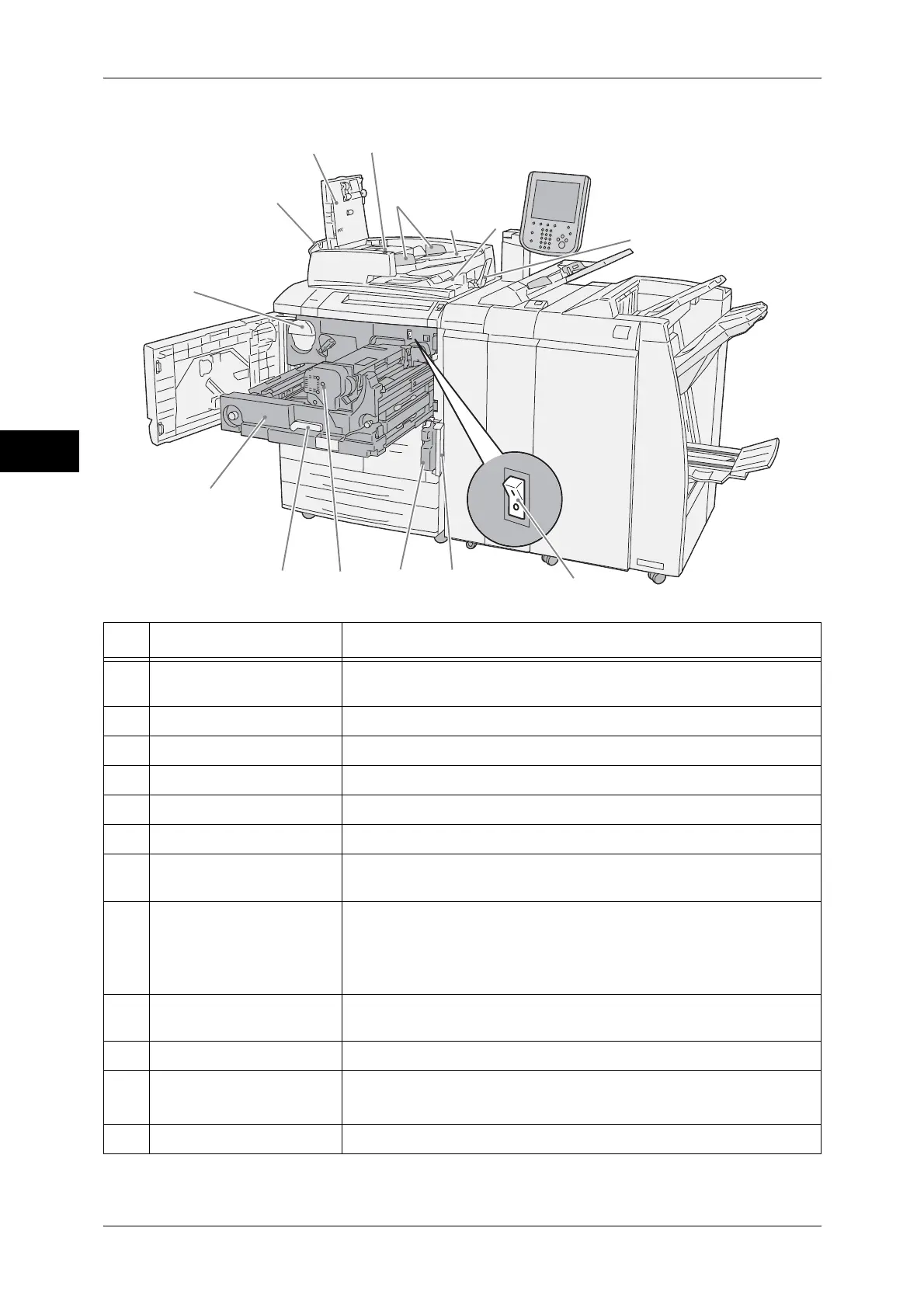2 Product Overview
28
Product Overview
2
Inside
No. Component Function
1 Left cover Opens slightly when the top cover is opened. Open this cover widely
when removing jammed paper.
2 Top cover Open this cover to remove jammed paper.
3 Confirmation indicator This indicator lights when a document is loaded correctly.
4 Document guides Use these guides to align the edges of documents.
5 Document feeder tray Load documents here.
6 Document output tray Delivers scanned documents.
7 Document stopper Holds large document such as A3 in place. Pull this out to the right when
using.
8 Main power switch Switches the main power of the machine on and off. Always follow the
instructions of the system administrator.
Important • Always switch the power off before switching the main power off.
For details, refer to "Power Source" (P.35).
9 Waste toner container
cover
Open this cover when removing the waste toner container.
10 Waste toner container Collects used toner.
11 Fusing unit Fuses toner on paper.
Important • This is extremely hot, so do not touch it.
12 Handle Use this handle when pulling out the transfer module.
1
2
3
4
5
6
101112
13
14
9
7
8
