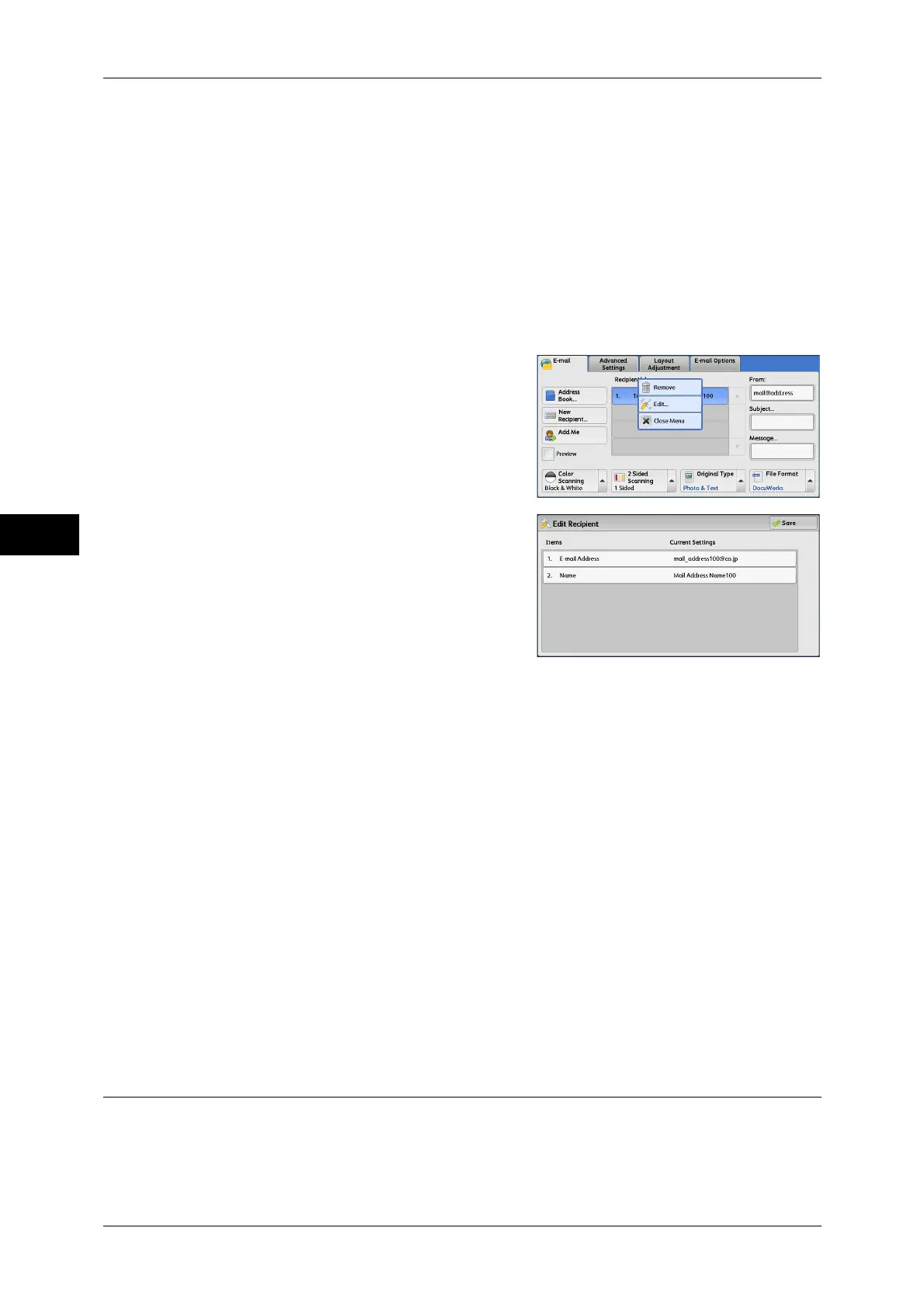Scan
4
4 Scan
152
Edit
Displays the [Edit Recipient] screen on which you can confirm or edit the recipient.
Refer to "[Edit Recipient] Screen" (P.152).
Close Menu
Hides the pop-up menu.
[Edit Recipient] Screen
This screen allows you to confirm and change the settings of the recipient.
1 Select the item to be changed.
2 Select [Edit].
3 Select any option.
E-mail Address
To change the e-mail address, select [E-mail Address] to display the keyboard and
enter a new address.
Name
To change the recipient name, select [Name] to display the keyboard and enter a new
name.
When the recipient name is registered in the Address Book, that recipient name is
displayed.
S/MIME Certificate
To check whether or not any certificate is linked to the e-mail address, select [Edit].
If S/MIME is enabled, and a certificate is linked to the e-mail address, you can check
the contents of the S/MIME certificate.
For information on S/MIME communication, refer to "10 Encryption and Digital Signature Settings" >
"Configuration of E-mail Encryption/Digital Signature" in the Administrator Guide.
From (Setting the Sender’s Address)
Specify a sender's e-mail address. You can specify only one address as a sender's
address.
