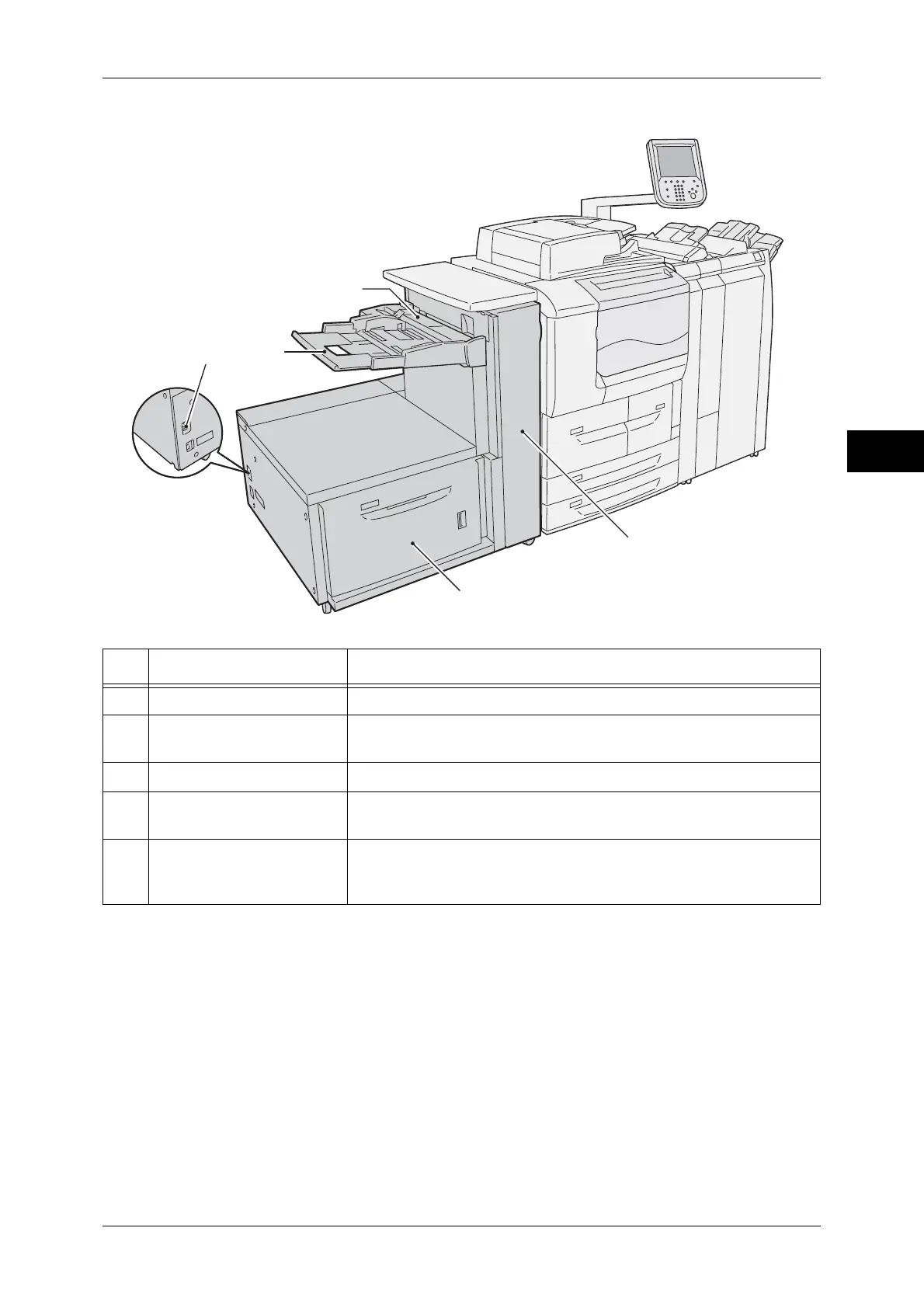Machine Components
31
Product Overview
2
A3 High Capacity Feeder (optional)
No. Component Function
1 Ground fault interrupter Automatically shuts off electricity in the event of current leakage.
2 Tray 5 (Bypass) Use this when copying or printing on paper that cannot be loaded in
Trays 1 - 4, 6 such as heavyweight paper or other special media.
3 Tray 5 (Bypass) top cover Open this cover to clear paper jams.
4 Front cover for the High
Capacity Tray unit
This unit delivers paper fed through Tray 6 or Tray 5 (Bypass) to the
main unit. Open the front cover of this unit when clearing paper jams.
5 Tray 6 Load paper here. If you close the tray after loading paper, the tray
automatically adjusts the its front and rear positions based on the
center of the paper.
5
3
2
1
4
