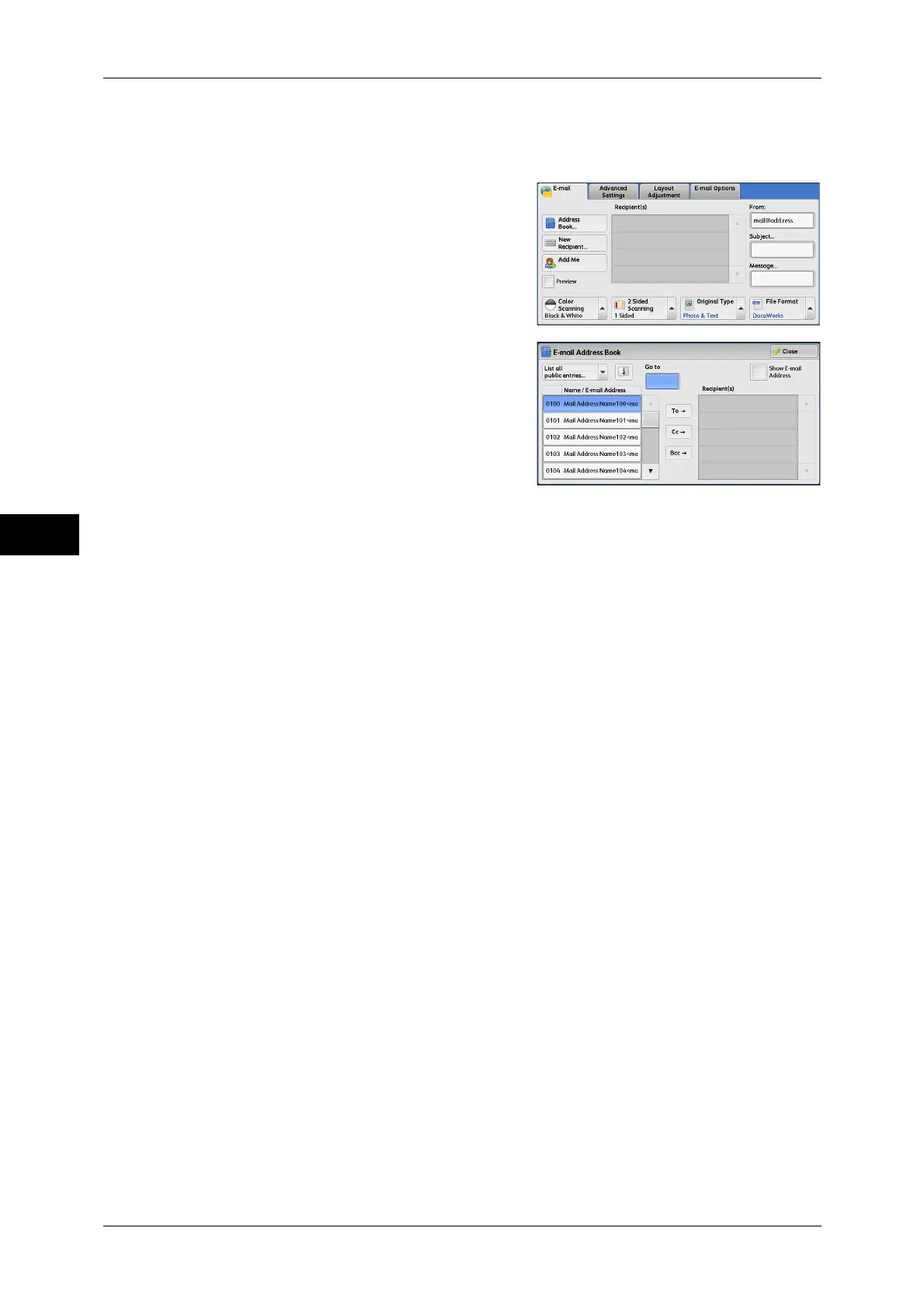Scan
4
4 Scan
148
To verify the validity of a certificate, prior settings are required. For information on the settings, refer to
"5 Tools" > "Connectivity & Network Setup" > "Security Settings" > "Certificate Revocation Retrieval
Settings" in the Administrator Guide.
1 Select [Address Book].
2 Select a recipient from the address list, and
then select [To], [Cc], or [Bcc].
Note • When specifying multiple recipients,
specify them continuously.
• To search for recipients by other
methods, select and switch to [List all
public entries], [Search Public], or
[Search Network] from the drop-down
menu on the [E-mail Address Book]
screen. The methods that appear in the drop-down menu depend on the settings in the
System Administration mode.
Important • When specifying an e-mail address, check if the address contains a domain that is not
permitted for use. In this case, the address cannot be used.
List all public entries
Displays the local address list.
Refer to "When [List all public entries] is Selected" (P.149).
Search Public
Searches recipients in the local address list.
Refer to "When [Search Public] or [Search Network] is Selected" (P.149).
Search Network
Searches recipients in the remote address list.
Note • To display [Search Network], the prior setting is required in the System Administration mode.
Refer to "When [Search Public] or [Search Network] is Selected" (P.149).
Name/E-mail Address
Lists names and their e-mail addresses.
To
Sets the selected address as a recipient.
Cc
Sets the selected address as Cc.
Bcc
Sets the selected address as Bcc.
Go to
Enter an address number using the numeric keypad to display the e-mail address at
the top of the list.
