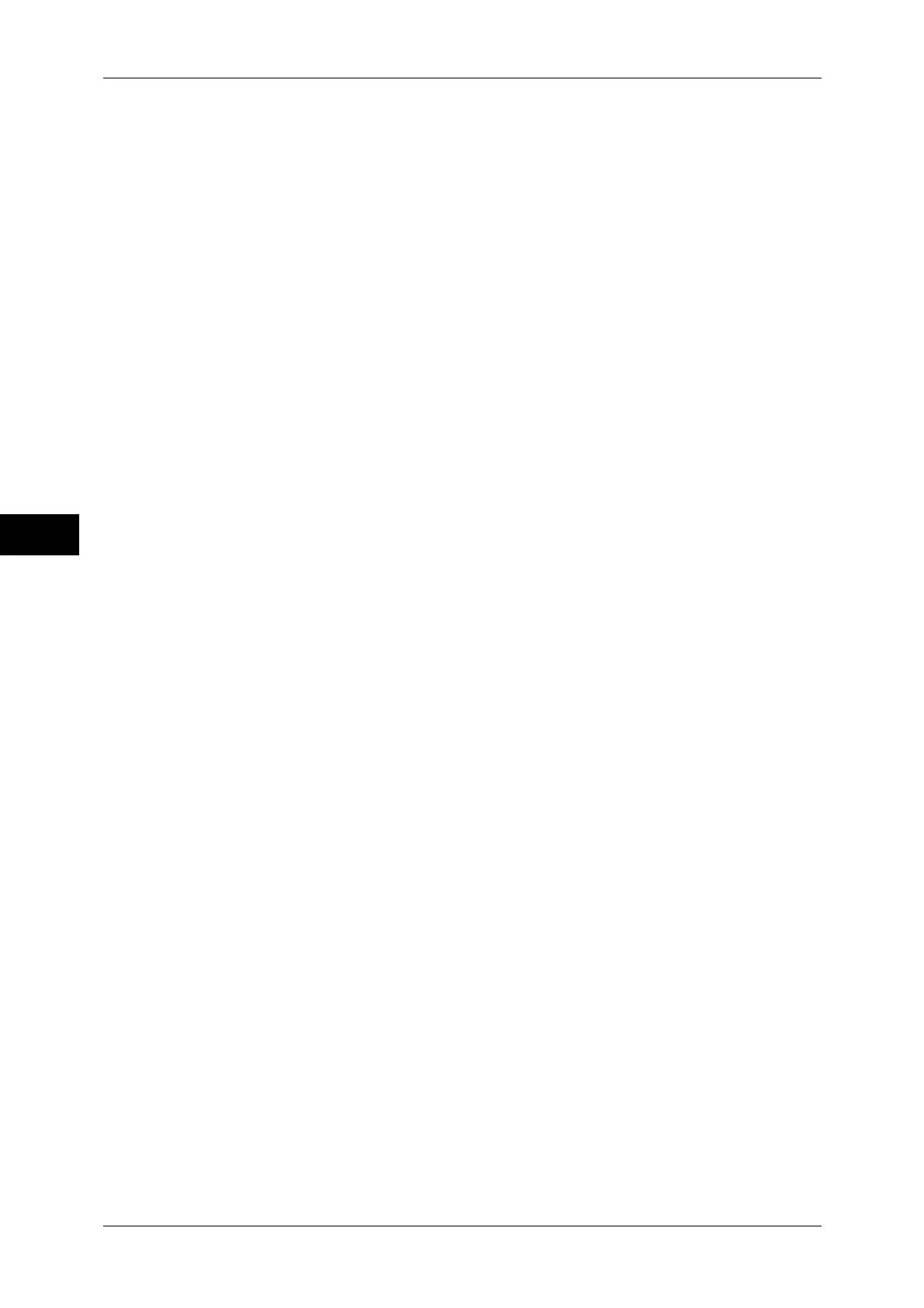Scan
4
4 Scan
160
PDF Security
Displays the [File Format - PDF Security] screen.
Allows you to configure security on the data saved as a PDF file to prevent
unauthorized access.
Refer to "[File Format - PDF Security] Screen" (P.162).
PDF Signature
Displays the [File Format - PDF Signature] screen.
A visible signature added to a file enables to detect alterations in the file, or to prevent
impersonation of the sender.
To verify the signature with Adobe Acrobat, select [Digital Signatures] under
[Preferences] on Acrobat, and then select the following option for [When Verifying].
- Acrobat 6.0.x : Windows Digital Certificate Security
- Acrobat 7.0.x : Adobe Default Security
- Acrobat 8.0.x : Adobe Default Security
z
Off
No visible signature is added.
z
On
Adds a visible signature using the certificate of the machine.
z
Signature Location
Select the position where the signature is displayed when you select [On] in [PDF
Signature].
When you select [Invisible Signature], an invisible signature is added using the
certificate of the machine.
Note • The certificate of the machine is used for PDF digital signature. A user certificate cannot be
used for the digital signature.
Optimize For Quick Web View
Optimizes the PDF file so that it is displayed faster on a web browser.
DocuWorks Security
Allows you to configure security on the data saved as a DocuWorks file to prevent
unauthorized access.
Displays [File Format - DocuWorks Security] screen.
Refer to "[File Format - DocuWorks Security] Screen" (P.164).
DocuWorks Signature
Displays the [File Format - DocuWorks Signature] screen.
A visible signature added to a file enables to detect alterations in the file, or prevent
impersonation of the sender.
z
Off
No visible signature is added.
z
On
Adds a visible signature using the certificate of the machine.
z
Signature Location
Select the position where the signature is displayed when you select [On] in
[DocuWorks Signature].
