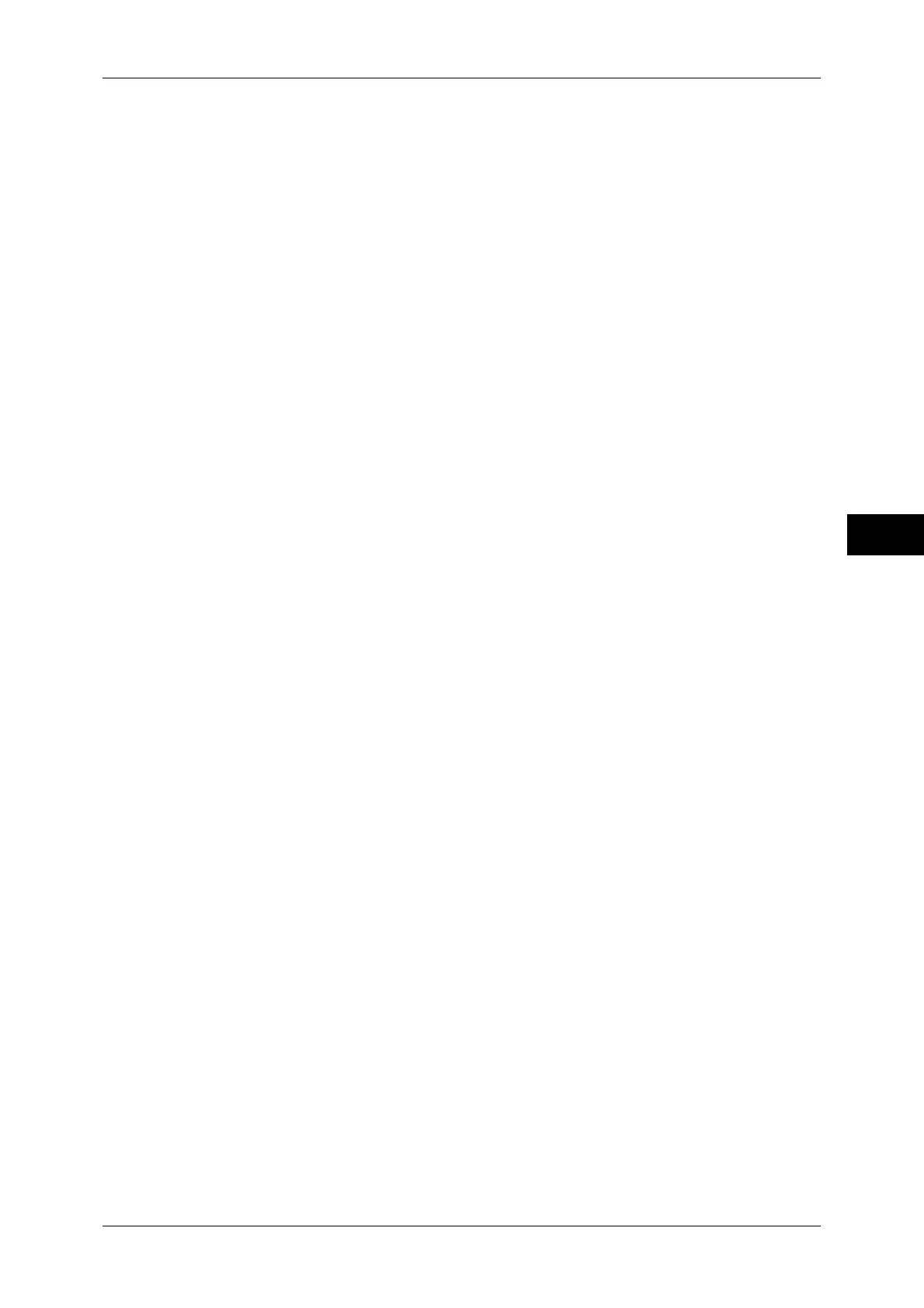Advanced Settings
193
Scan
4
sRGB
Documents are scanned based on color representation (color space) that conforms to
sYCC.
Device Color Space
Documents are scanned based on the original color representation (color space) of the
machine. Recommended for advanced color processing using high-quality color.
Note • You can find ICC profile data for Device Color Space in the Driver CD Kit. ICC profile is
useful when using color processing application and performing special processing of data
scanned based on Device Color Space.
• When [Device Color Space] is selected, the following image quality features are changed to
their defaults:
Lighten/Darken, Sharpness, Shadow Suppression, Contrast, Background Suppression
• When [Color Scanning] is set to [Auto Detect], [sRGB] is applied to color pages of the
documents.
