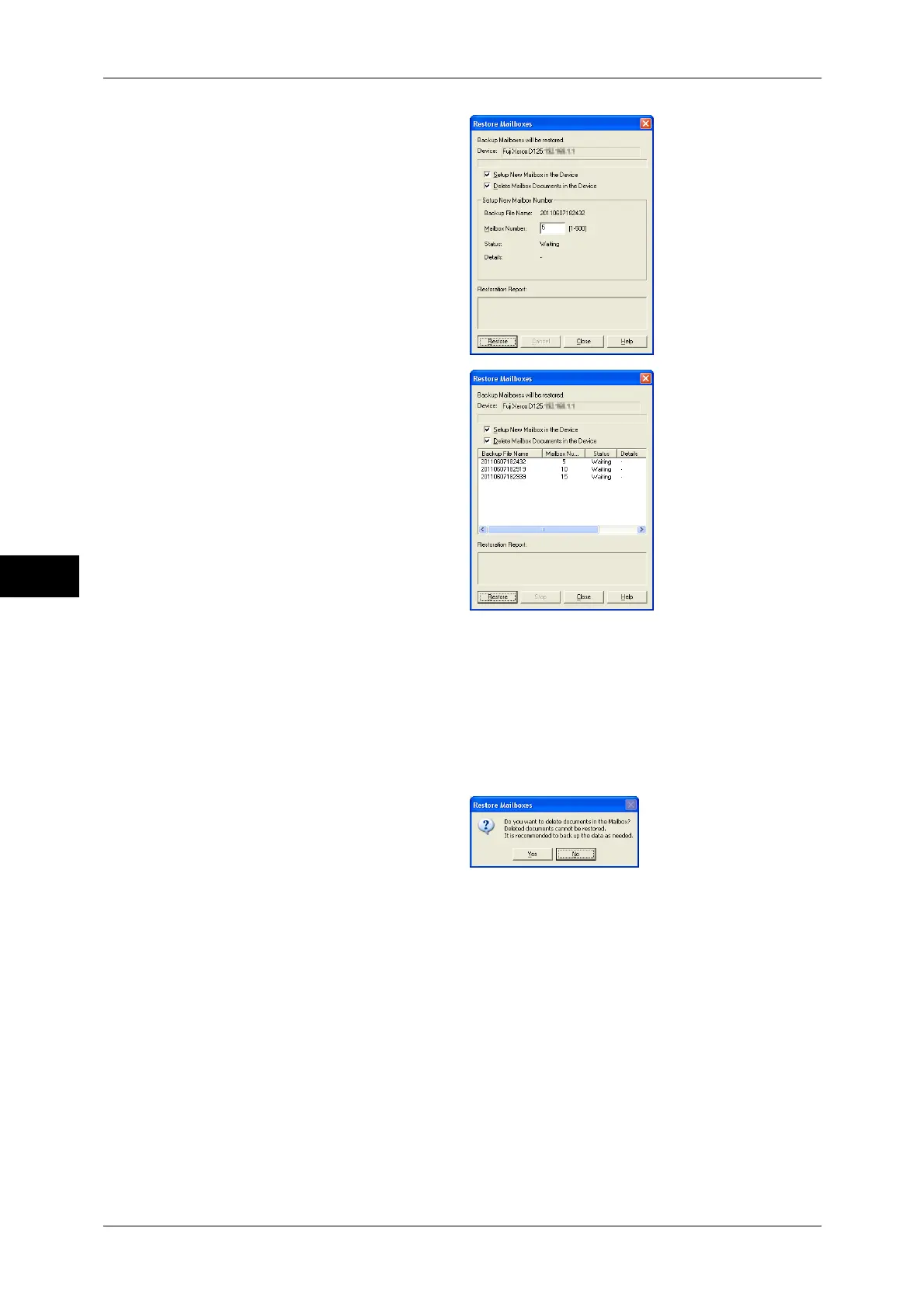5 Send from Folder
262
Send from Folder
5
2 Enter [Mailbox Number], and click
[Restore].
Note • When [Backup File List] is
selected, the screen on the
right is displayed.
Setup New Mailbox in the Device
Select this check box to create a mailbox if there is no mailbox on the machine to be
restored. If this check box is not selected, the processing is suspended.
Delete Mailbox Documents in the Device
Select this check box to delete documents stored in the machine’s mailbox before
restoring backup files into the mailbox.
3 Click [Yes].
Note • Once documents stored in the
machine’s mailbox are
deleted, they cannot be
recovered. We recommend
that you make their backups
before deleting them as
necessary.
4 After the processing is complete, click [Close].
