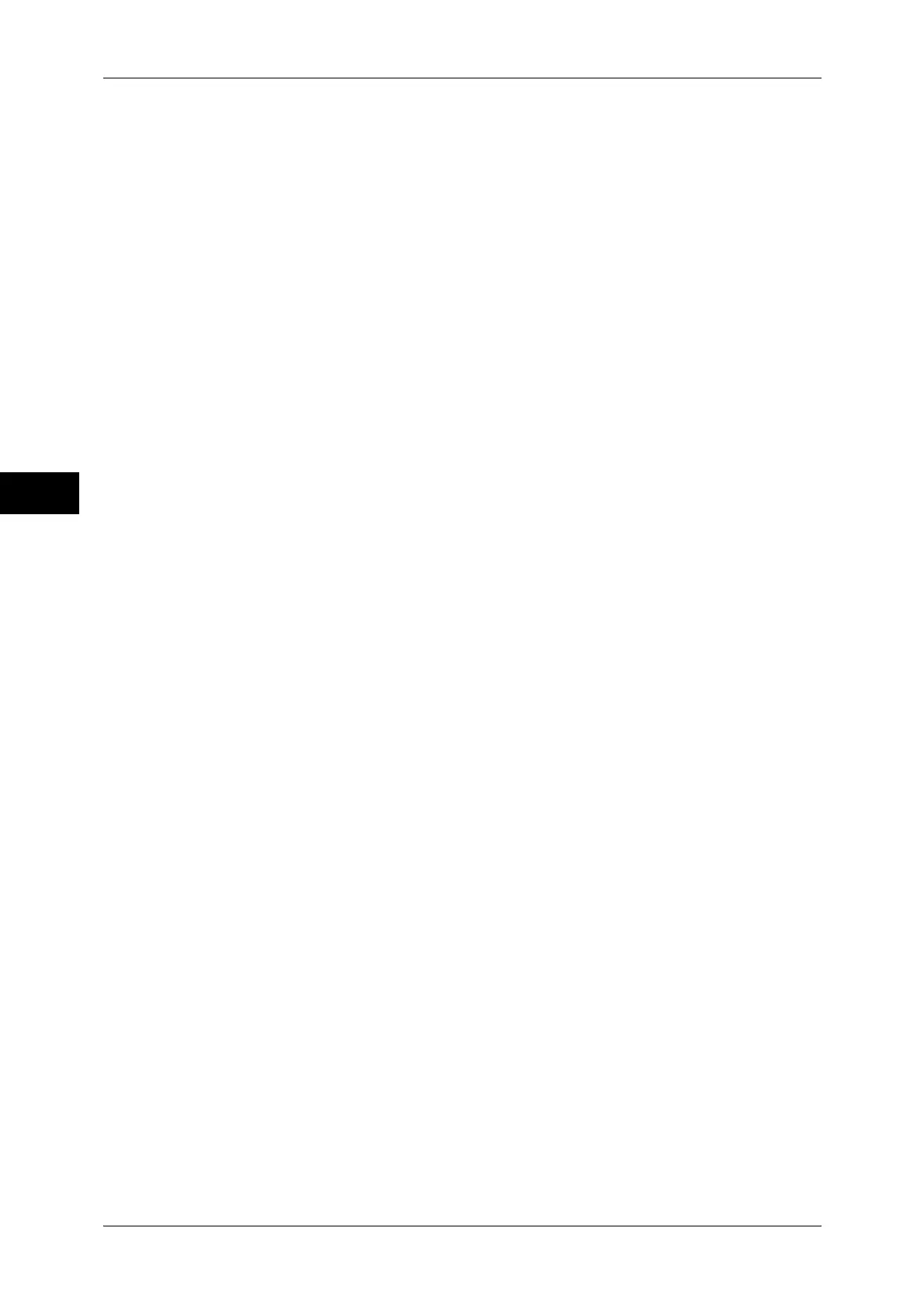3 Copy
96
Copy
3
Front Cover
Attaches a front cover to the copies.
z
Off
No front cover is attached.
z
Blank Cover
Blank sheets of paper are attached as front covers.
z
Print on Side 1
The first page of the document is copied on the front side of the front cover.
z
Print on Side 2
The first page of the document is copied on the back side of the front cover.
z
Print on Both
The first and second pages of the document are copied on the front and back sides
of the front cover.
Back Cover
Attaches a back cover to the copies.
z
Off
No back cover is attached.
z
Blank Cover
Blank sheets of paper are attached as back covers.
z
Print on Side 1
The first page of the document is copied on the front side of the back cover.
z
Print on Side 2
The first page of the document is copied on the back side of the back cover.
z
Print on Both
The first and second pages of the document are copied on the front and back sides
of the back cover.
Paper Supply
Displays the [Covers - Paper Supply] screen.
Select a tray to be used.
z
Front Cover Tray
Select the tray used for front covers.
z
Back Cover Tray
Select the tray used for back covers.
z
Main Body Tray
Select the tray used for the body pages of the document.
Front Cover Quantity
This option is displayed when you select [Blank Covers] in [Front Cover]. Specify the
number of blank sheets to be used as front covers.
