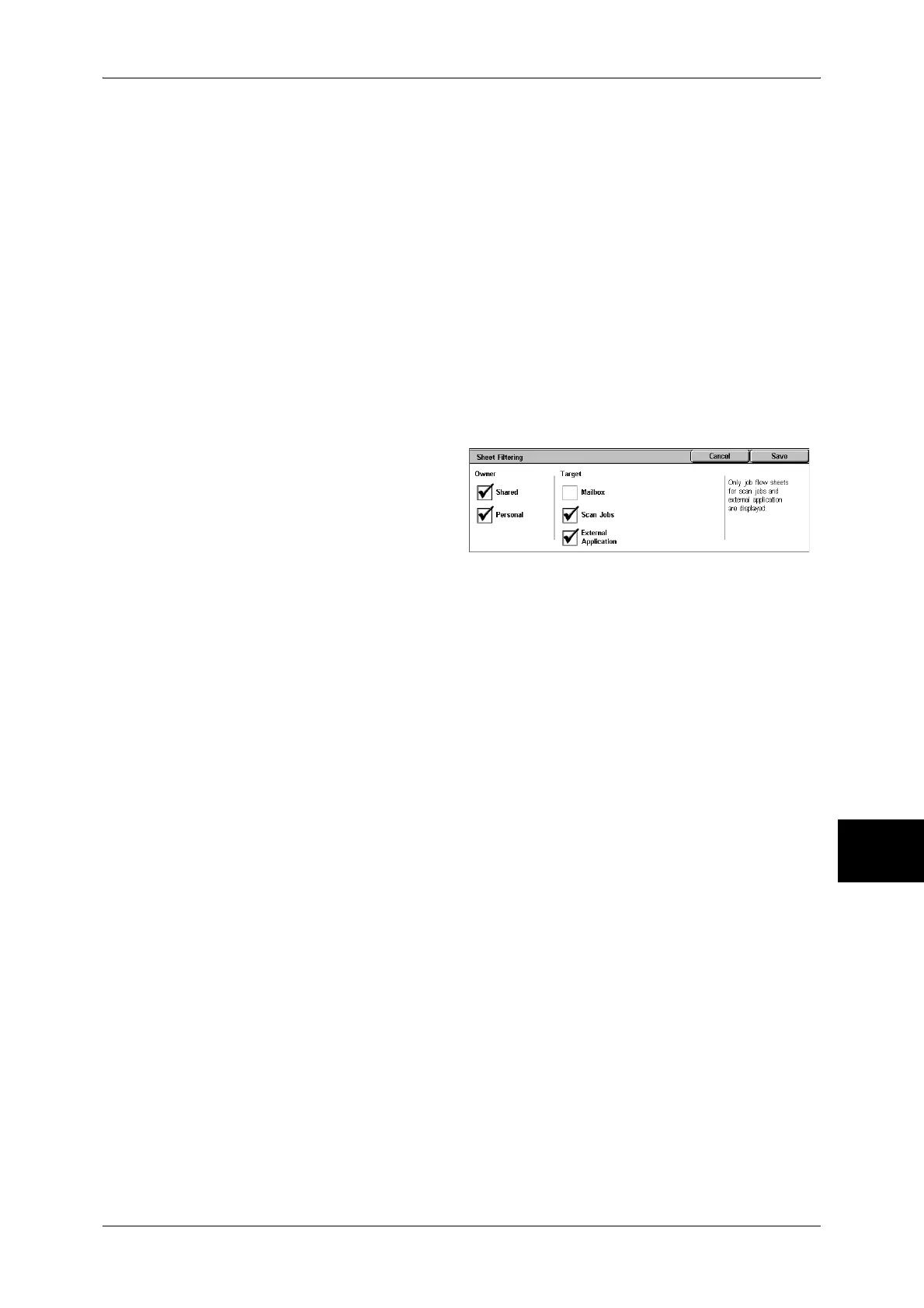Selecting/Changing a Job Flow Sheet
225
Job Flow Sheets
8
Search by Keyword
Searches job flow sheet by keywords registered when created. The job flow sheets
whose keyword completely matches with the entered character string are displayed.
Up to 12 characters are allowed to enter.
Select Keyword
The [Select Keyword] screen is displayed. Searches job flow sheets by selecting the
keywords that have already been registered in [System Settings]. Searches job flow
sheet by keywords registered when created. The job flow sheets whose keyword
completely matches with the selected character string are displayed.
[Sheet Filtering] Screen
Filters the job flow sheets displayed. Job flow sheets displayed on the screen depend
on the settings of the Authentication feature.
Displayed job flow sheets may vary depending on the user authentication feature. For more information,
refer to "Job Flow Sheet Types" (P.404).
1 Select the filtering conditions, then
select [Save].
Owner
Select an owner of job flow sheets displayed on the screen.
Target
Select a target for the job flow sheet.
