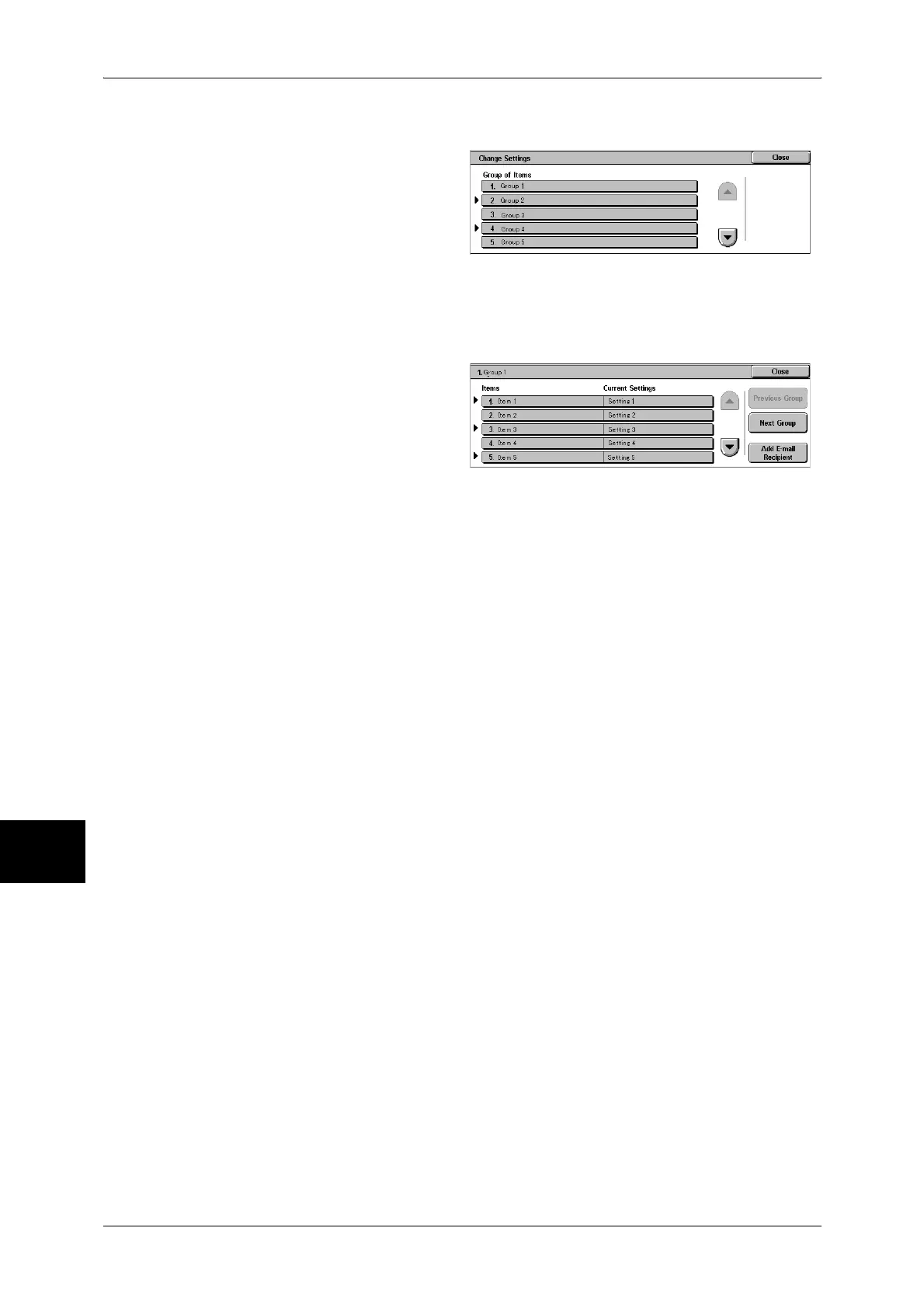8 Job Flow Sheets
226
Job Flow Sheets
8
[Change Settings] Screen
1 Select a group to be changed from
[Group of Items].
2 Select the item to be changed.
Note • A triangle icon appears at the
left of each mandatory item.
Items
The items set for the job flow sheet.
Current Settings
The values set for the job flow sheet.
Previous Group
Displays the items of the previous group.
Next Group
Displays the items of the next group.
Add E-mail Recipient
Adds recipients for the e-mail.
