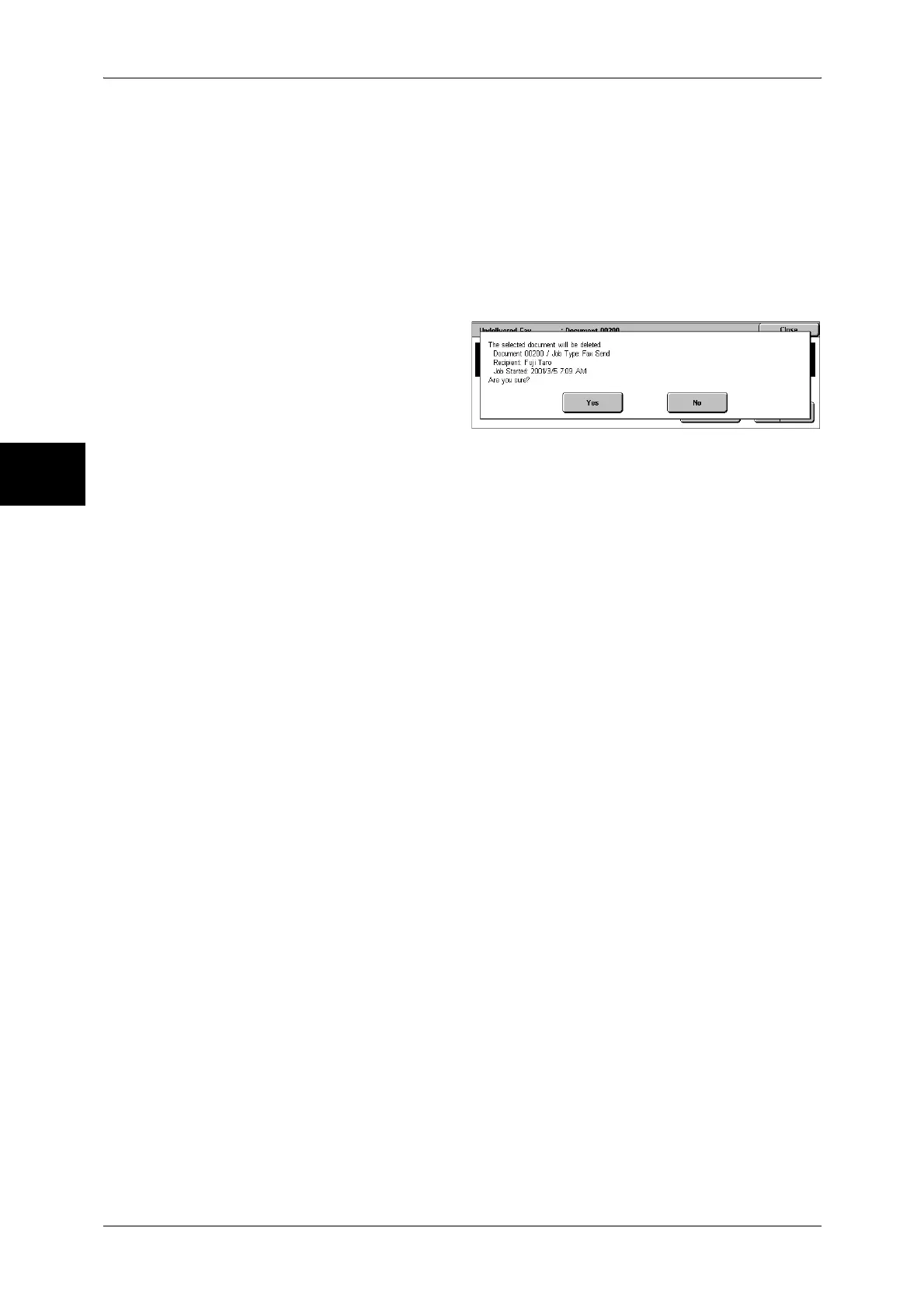12 Job Status
376
Job Status
12
Delete This Document
Deletes the selected document.
Refer to "When [Delete This Document] is Selected" (P.376).
Change Recipients...
Allows you to change the number, and re-send the document.
Refer to "When [Change Recipients...] is Selected" (P.376).
When [Delete This Document] is Selected
1 Select [Yes].
Yes
Deletes the fax document.
No
Cancels deleting the fax document.
When [Change Recipients...] is Selected
Specify a fax recipient for the undelivered fax document.
Besides the fax recipient, the following features can be changed on the control panel:
Important • If the fax number is changed, the setting for adding a header will be disabled.
For information on how to specify a fax number, refer to "Step 3 Specifying the Destination" (P.103).
z
Communication mode
z
Recipient
