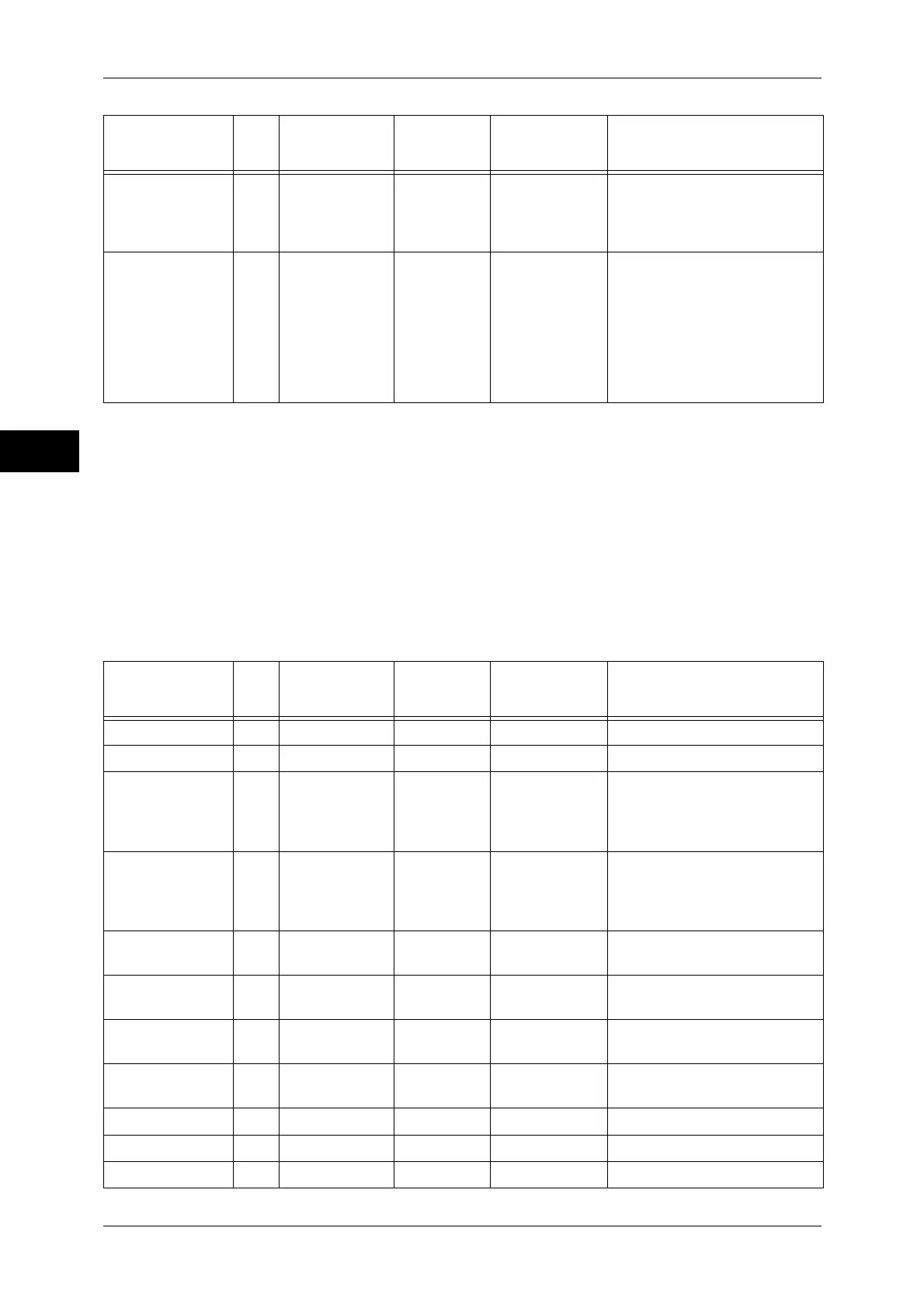2 Paper and Other Media
38
Paper and Other Media
2
*1:Select the paper type setting for the paper loaded on a tray. For more information, refer to "Changing
the Paper Settings" (P.49).
*2:Most ideal image quality with the paper can be obtained by setting the image quality for each type of
paper. For more information on the settings, refer to "Image Quality" (P.140).
*3:When copying, refer to "3 Copy" in the User Guide, and when printing, refer to the help of the print
driver.
*4:For heavyweight paper, use new flat paper without any warp.
*5:Do not use art paper and gloss paper weighing 127gsm or less.
Note • For more information on special paper such as other heavyweight paper, contact our
Customer Support Center.
Limited Paper
You can use the following paper with limitations:
DL (110 x 220
mm)
- Unknown Envelope Extra
Heavyweight A
z
When the Envelope Tray
(optional) is installed, you
can load envelopes in the
tray.
Laser card
040P00142
A4 100 Heavy-
weight
Extra
Heavyweight A
z
When using Tray 5, load the
paper with the center slightly
curling upward.
z
When using the Finisher-A1
to deliver the output, load the
paper with the edge without a
card attached facing the
feeding slot of the tray.
Paper Name Size
Basis Weight
(gsm)
Paper
Type
*1
Image
Quality
*2
Notes / Countermeasure
Colotech Gloss A4 170 HW Gloss HW Gloss
z
Print one sheet at a time.
Colotech Gloss A3 170 HW Gloss HW Gloss
z
Print one sheet at a time.
Colotech Plus
Gloss
A4 120 Gloss Gloss
z
Print one sheet at a time.
z
Small dots may appear when
used under high temperature
and humidity conditions.
Colotech Plus
Gloss
A3 120 Gloss Gloss
z
Print one sheet at a time.
z
Small dots may appear when
used under high temperature
and humidity conditions.
Colotech Plus
Gloss
A4 140 Gloss Gloss
z
Print one sheet at a time.
Colotech Plus
Gloss
A3 140 Gloss Gloss
z
Print one sheet at a time.
Colotech Plus
Gloss
A4 210 HW Gloss HW Gloss
z
Print one sheet at a time.
Colotech Plus
Gloss
A3 210 HW Gloss HW Gloss
z
Print one sheet at a time.
Colotech+Silk A3 120 Gloss Gloss
z
Print one sheet at a time.
Colotech+Silk A3 170 HW Gloss HW Gloss
z
Print one sheet at a time.
Colotech+Silk A3 210 HW Gloss HW Gloss
z
Print one sheet at a time.
Paper Name Size
Basis Weight
(gsm)
Paper
Type
*1
Image
Quality
*2
Notes / Countermeasure
