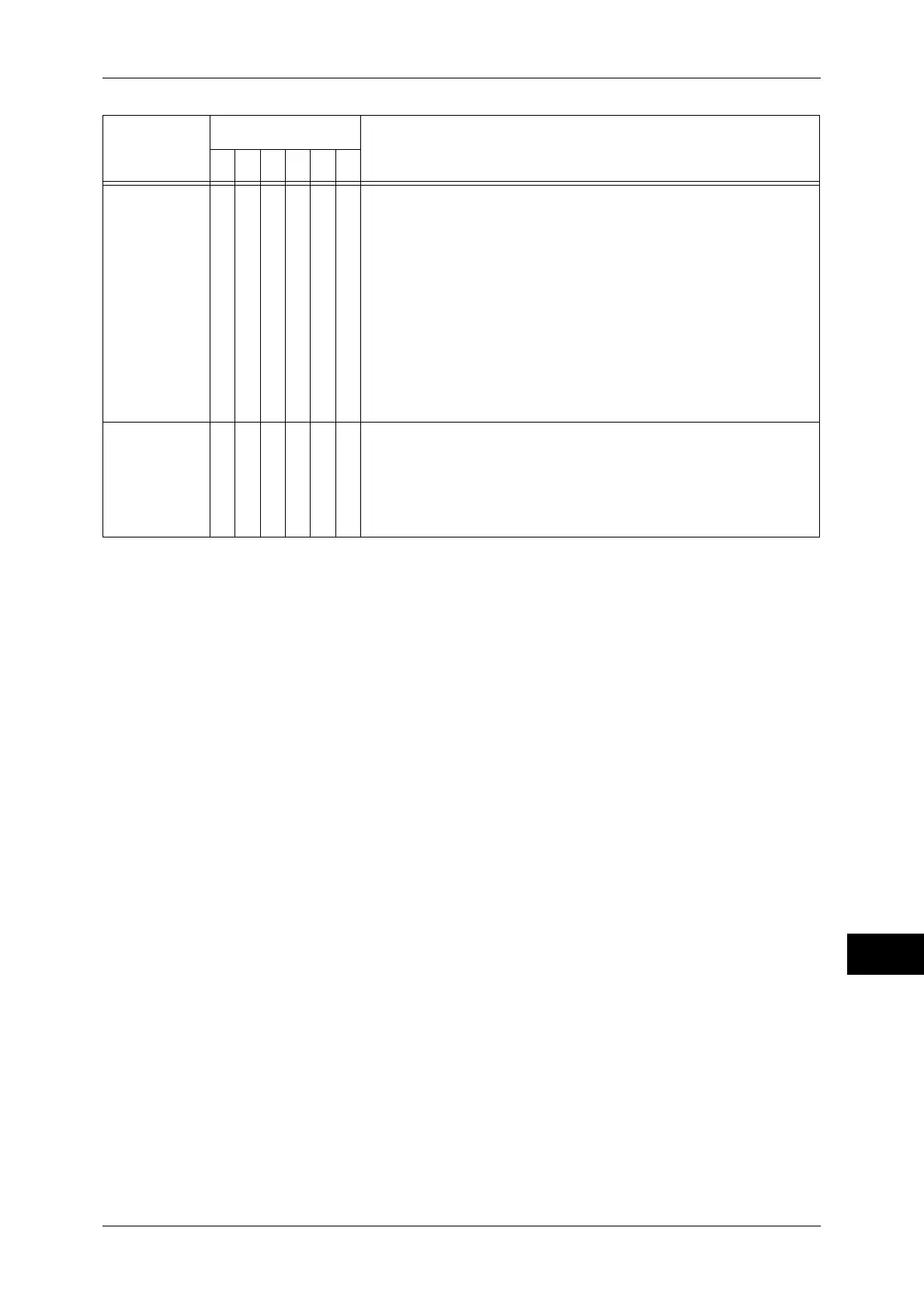Error Code
443
Problem Solving
14
018-400
O [Cause] Although IPSec is enabled, the IPSec settings are
inconsistent.
z
Although [Authenticated by Preshared Key] is set in [IKE
Authentication Method], a passcode is not set.
z
Although [Authenticated by Digital Signature] is set in
[IKE Authentication Method], an IPSec certificate is not
set.
[Remedy] Remove the inconsistency of the IPSec settings, and
enable IPSec again.
z
When [Authenticated by Preshared Key] is set in [IKE
Authentication Method], set the passcode.
z
When [Authenticated by Digital Signature] is set in [IKE
Authentication Method], set an IPSec certificate.
018-502
O [Cause] The machine failed to transfer data using SMB of the Scan
to PC service because computers allowed to login are
restricted.
[Remedy] Confirm the property information for the specified user,
and check whether the computers allowed to login to the
server are restricted.
Error Code
Category
Cause and Remedy
CPFSMO
* If you cannot resolve an error despite following the instructions described in the table, contact our Customer Support
Center. The contact number is printed on the label or card attached on the machine.
