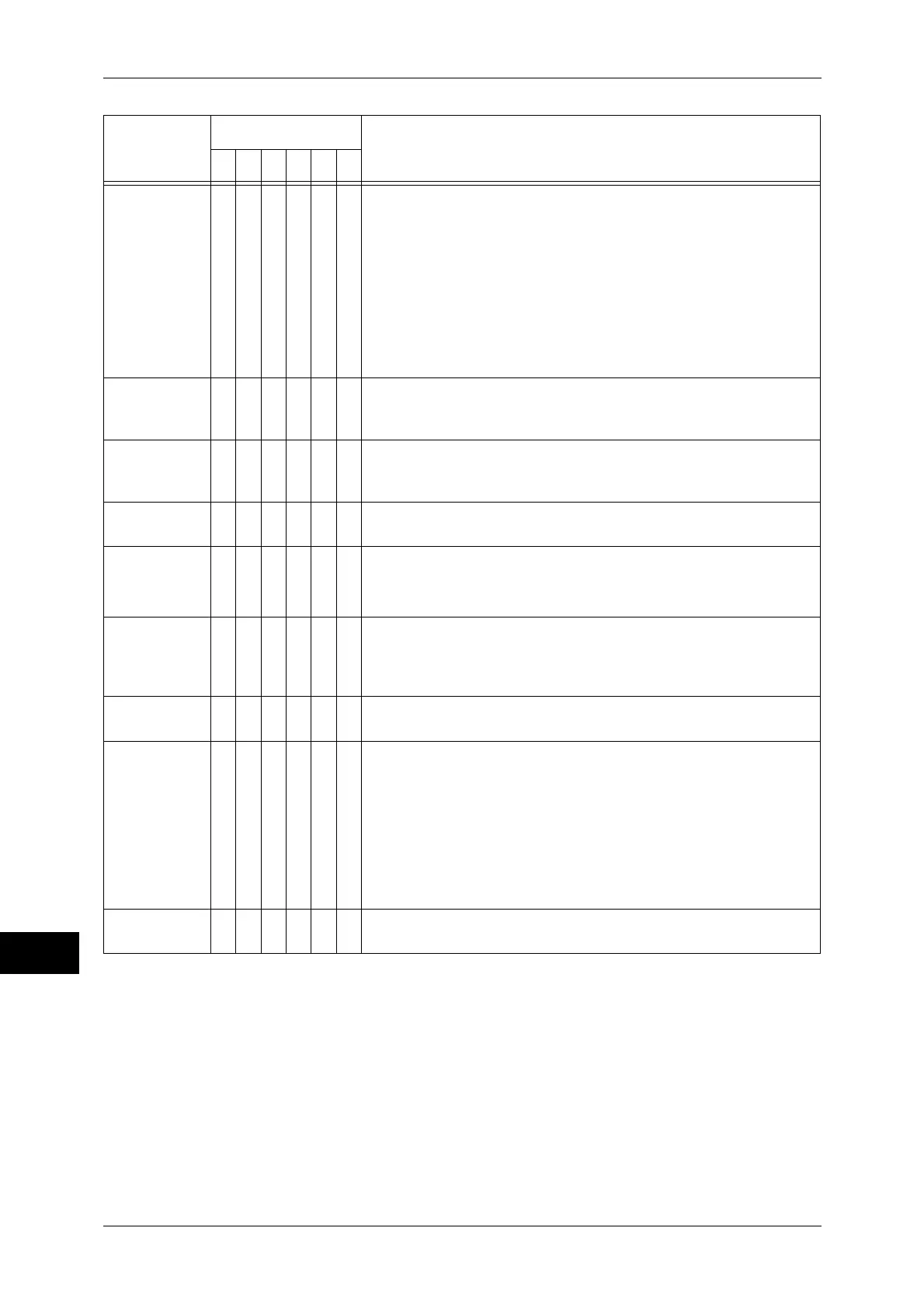14 Problem Solving
442
Problem Solving
14
016-790
O [Cause] Unable to send an e-mail with Split Send because of
exceeding the maximum number of splits allowed.
[Remedy] Take one of the following measures:
z
Reduce the file size for [Quality/File Size].
z
Increase the value for [Maximum Split Count].
For more information on [Quality/File Size], refer to "5 Scan" > "E-mail
Options/Filing Options" > "Quality/File Size (Specifying an Image
Compression Ratio When Scanning)" in the User Guide.
For more information on [Maximum Split Count], refer to "Maximum Split
Count" (P.211).
016-792
O [Cause] Failed to acquire the specified job history when printing a
Job Report.
[Remedy] The specified job history does not exist.
016-793
O [Cause] Free space is insufficient on the hard disk.
[Remedy] Either delete unnecessary data from the hard disk to free
up disk space, or initialize the hard disk.
016-794
O [Cause] Media is not inserted correctly.
[Remedy] Check whether the media is inserted correctly.
016-795
016-796
016-797
O [Cause] An error occurred when reading the data on the media.
[Remedy] On a computer, confirm the content recorded on the
media.
016-798
O [Cause] Unable to print a document because the HDD Extension
Kit (optional) is not installed.
[Remedy] Install the HDD Extension Kit (optional), and try printing
again.
016-799
O [Cause] An invalid print parameter is included.
[Remedy] Check the print data and options, and try printing again.
016-981
O O O O [Cause] The Scan to Folder, Scan to Fax, Charge Print, Secure
Print, Sample Print, Delay Print, or other features failed
because of insufficient hard disk space.
[Remedy] Take one of the following measures:
z
Lower the resolution.
z
Reduce the number of pages, and divide the job into
several print jobs.
z
Delete unnecessary files from Secure Print, Sample
Print, or Delay Print files.
016-982
O [Cause] An error occurred because of insufficient hard disk space.
[Remedy] Delete unnecessary files stored on the machine.
Error Code
Category
Cause and Remedy
CPFSMO
* If you cannot resolve an error despite following the instructions described in the table, contact our Customer Support
Center. The contact number is printed on the label or card attached on the machine.
