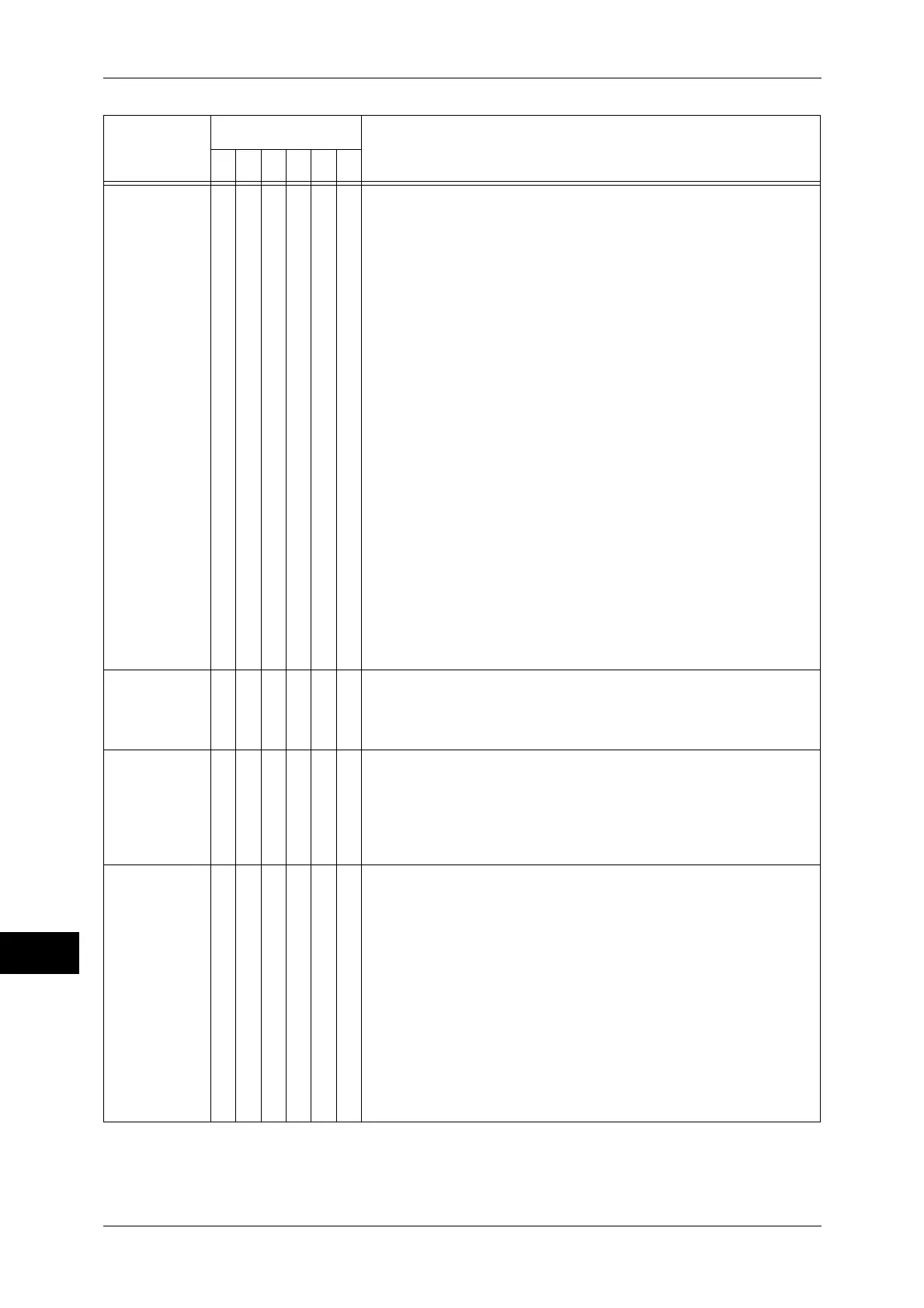14 Problem Solving
466
Problem Solving
14
027-519
O [Cause] The machine failed to transfer data using SMB of the Scan
to PC service because the save location or file name
specified for the scanned image had a problem.
z
The save location or the file name has a problem.
z
The specified save location does not exist on the server.
z
Invalid characters are used in the save location or the file
name.
z
Because the specified save location has the Distributed
File System (DFS) settings, it is linked to another shared
folder.
[Remedy] Take one of the following measures:
z
Check whether the save location is correct
z
Check whether the specified file name can be used on
the SMB server.
z
Confirm the Distributed File System (DFS) settings with
your system administrator.
To confirm the settings, execute the following
procedures:
1. Select [Start] > [Programs] > [Administrative Tools] >
[Distributed File System] on the SMB server.
2. Select the specified save location from the left side
frame of the [Distributed File System] window, and then
confirm the target information displayed on the right
side frame of the window.
3. Specify the SMB server, shared name, and save
location based on the information you confirmed in step
2.
027-520
O [Cause] The machine failed to transfer data using SMB of the Scan
to PC service because the file name or folder name could
not be retrieved.
[Remedy] Confirm the access privilege to the SMB server.
027-521
O O [Cause] The machine failed to transfer data using SMB of the Scan
to PC service because the suffix of the name of the file or
folder exceeded the limit value.
[Remedy] Change the file name or forwarding destination folder of
the scan server. Or, try moving or deleting the files within
the forwarding destination folder.
027-522
O [Cause] During forwarding using SMB of the Scan to PC service,
the scanned image file could not be created on the SMB
server because of one of the following reasons:
z
The specified file name already exists.
z
The specified file name has already been used.
z
The specified file name exists as a directory.
z
Invalid characters are used in the file name.
[Remedy] Take one of the following measures:
z
Check whether the specified file name can be used in
the save location.
z
Check whether the specified file name has been used by
another user.
z
Check whether the specified file name has been used for
another file or folder.
Error Code
Category
Cause and Remedy
CPFSMO
* If you cannot resolve an error despite following the instructions described in the table, contact our Customer Support
Center. The contact number is printed on the label or card attached on the machine.
