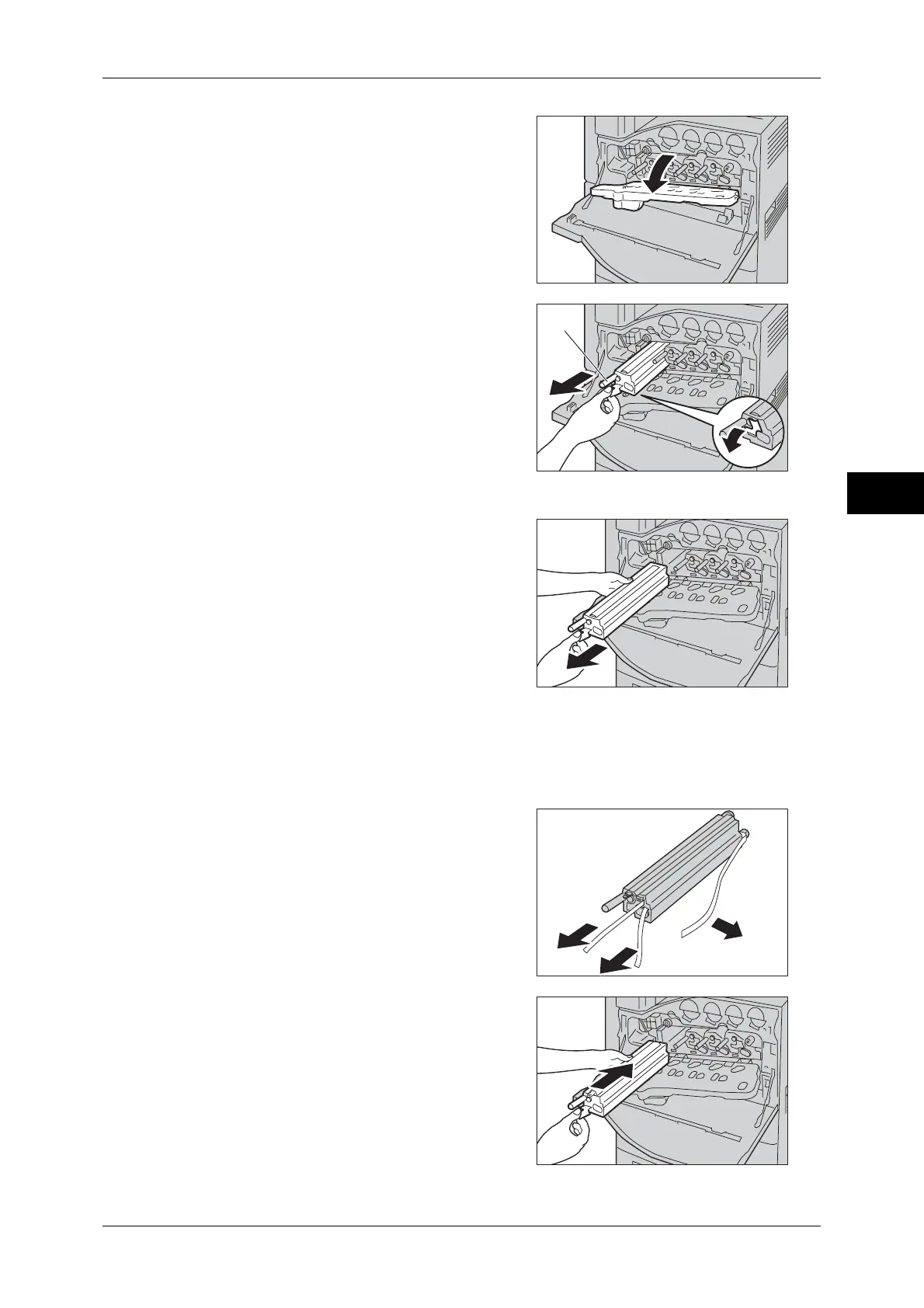Replacing Consumables
63
Maintenance
3
4 Lower the cover.
Note • The drum cartridge is unlocked.
5 Pull down the handle of the drum cartridge
indicated in the message (R1, R2, R3, or R4)
and gently slide out the cartridge.
Important • When removing the drum cartridge, be
careful not to drop it on the floor.
• Be careful not to touch the waste toner
transport pipe (A) located at the edge of
the drum cartridge as it is dirty with toner.
If toner gets on your hands, wash it off.
Note • This section explains how to replace the
drum cartridge R1, as an example.
6 Hold the bottom of the drum cartridge as
shown in the illustration, and pull it out from
the machine.
Important • Be careful not to touch the toner attached
to the cartridge.
7 Take the new drum cartridge out of the box, and insert the used drum cartridge into
the supplied plastic bag and place it into the box.
Important • Do not place the new drum cartridge in an upright position.
• Return the old drum cartridge to our Customer Support Center.
8 Pull out the three yellow ribbons extending
from the drum cartridge.
9 Insert the new drum cartridge with protective
cover in the housing on the machine.
A
