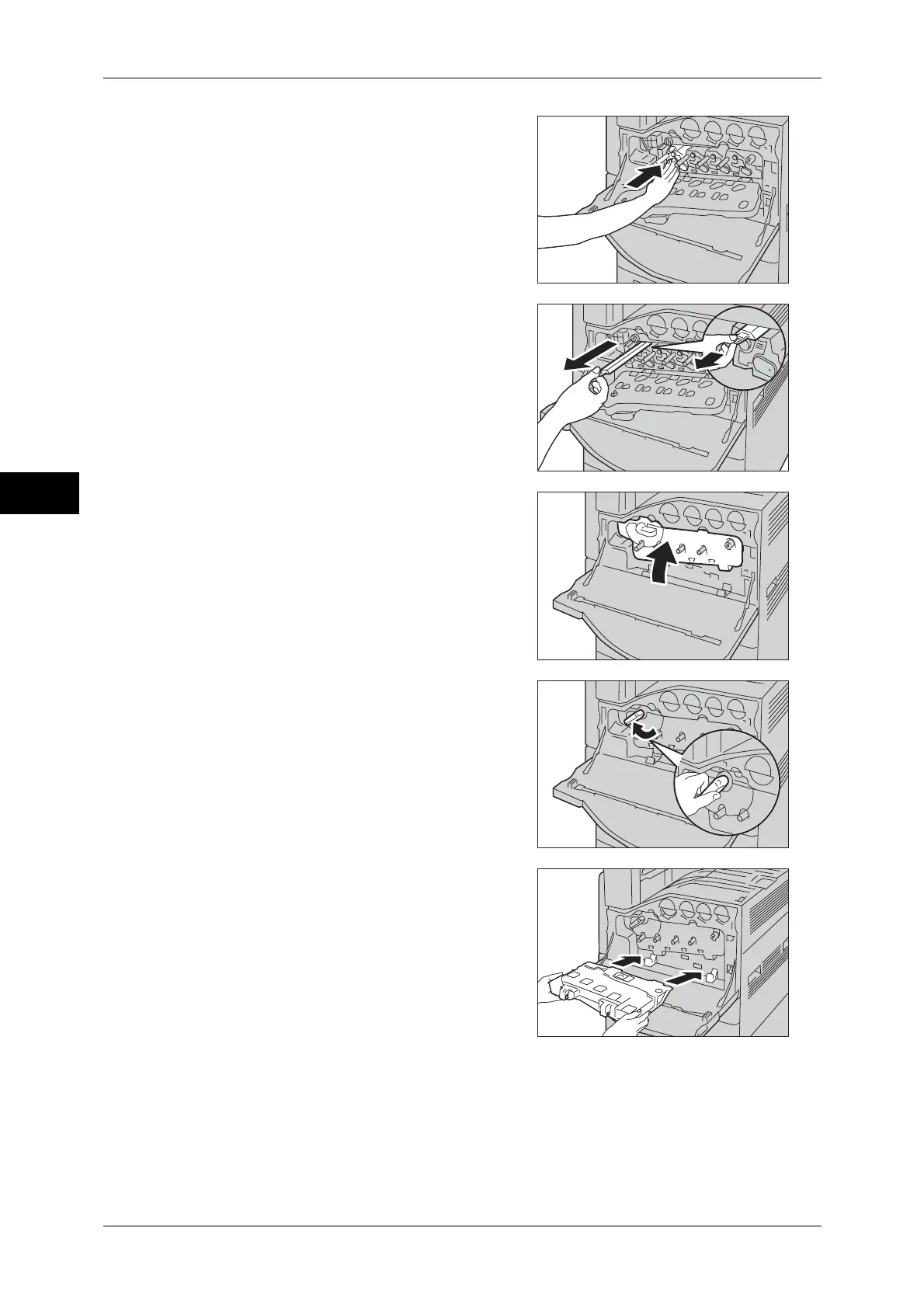3 Maintenance
64
Maintenance
3
10 Push the drum cartridge straight in the
housing until it clicks into place.
11 Grasp the orange tab on top of the drum
cartridge, and then carefully pull out the
protective cover.
Note • Place the protective cover into the empty
box.
12 Return the cover to the original position.
Note • Push the cover until it clicks into place.
13 Rotate the release lever clockwise to lock
the cover.
14 Align the dents on the bottom of the waste
toner container with the tabs on the
machine.
