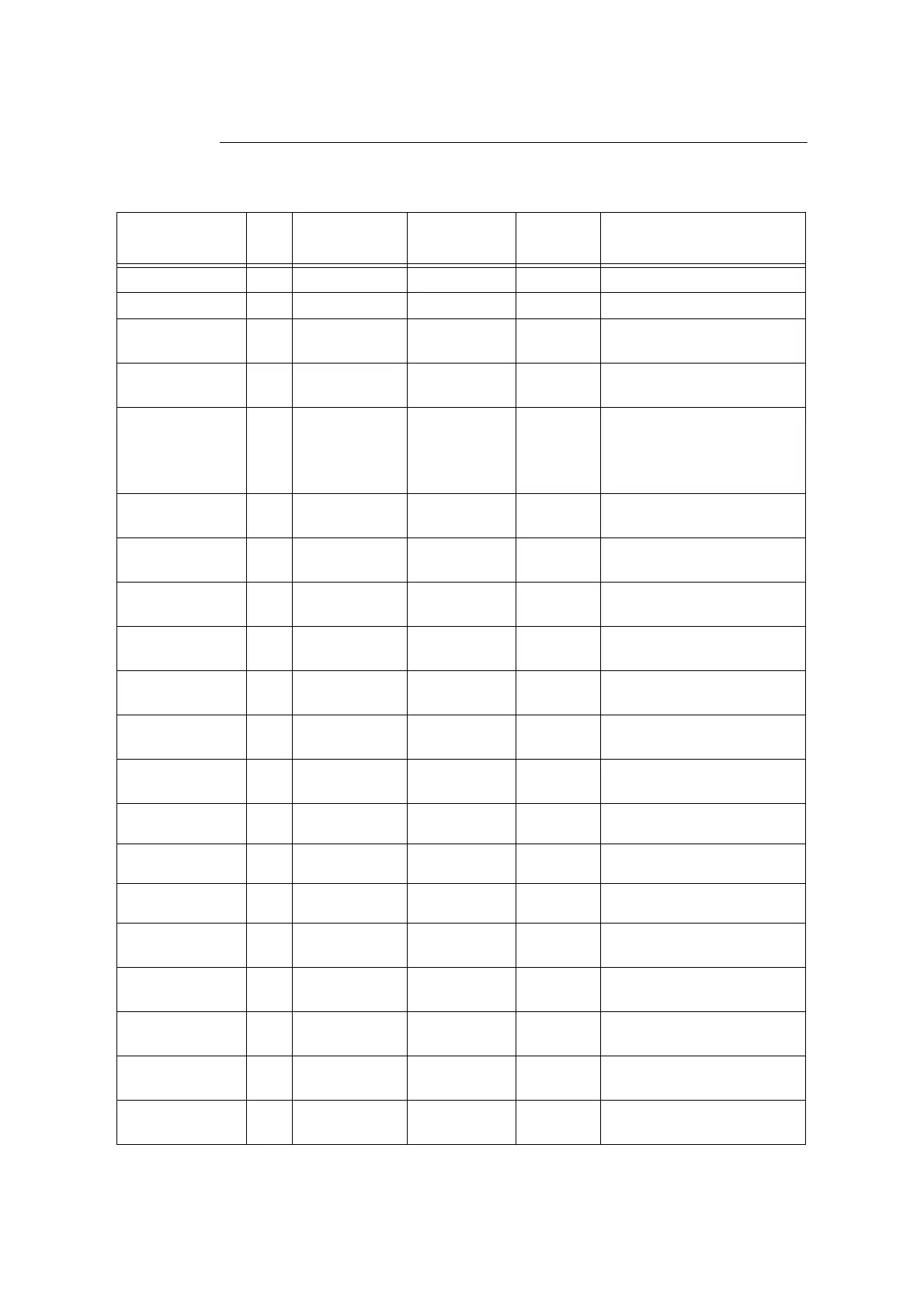118 4 Paper
Limited Paper
You can use the following paper with limitations:
Paper Name Size
Basis Weight
(gsm)
Paper Type
Image
Quality
Notes / Countermeasure
Xplore Paper A4 70 Plain B
Xplore Paper A3 70 Plain B
Colotech Gloss A4 170 Heavyweight
Gloss
-
• Print one sheet at a time, using
Tray 5.
Colotech Gloss A3 170 Heavyweight
Gloss
-
• Print one sheet at a time, using
Tray 5
Colotech Plus
Gloss
A4 120 Gloss -
• Print one sheet at a time, using
Tray 5.
• Small dots may appear when
used under high temperature
and humidity conditions.
Colotech Plus
Gloss
A3 120 Gloss -
• Print one sheet at a time, using
Tray 5.
Colotech Plus
Gloss
A4 140 Gloss -
• Print one sheet at a time, using
Tray 5.
Colotech Plus
Gloss
A3 140 Gloss -
• Print one sheet at a time, using
Tray 5.
Colotech Plus
Gloss
A4 210 Heavyweight
Gloss
-
• Print one sheet at a time, using
Tray 5.
Colotech Plus
Gloss
A3 210 Heavyweight
Gloss
-
• Print one sheet at a time, using
Tray 5.
Colotech Plus
Gloss
A3 250 Heavyweight
Gloss
-
• Print one sheet at a time, using
Tray 5.
Colotech Plus
Gloss
A3 280 Heavyweight
Gloss
-
• Print one sheet at a time, using
Tray 5.
Colotech+Silk A3 120 Gloss -
• Print one sheet at a time, using
Tray 5.
Colotech+Silk A4 140 Gloss -
• Print one sheet at a time, using
Tray 5.
Colotech+Silk A3 140 Gloss -
• Print one sheet at a time, using
Tray 5.
Colotech+Silk A3 170 Heavyweight
Gloss
-
• Print one sheet at a time, using
Tray 5.
Colotech+Silk A3 210 Heavyweight
Gloss
-
• Print one sheet at a time, using
Tray 5.
Colotech+Silk A3 250 Heavyweight
Gloss
-
• Print one sheet at a time, using
Tray 5.
Colotech+Silk A3 280 Heavyweight
Gloss
-
• Print one sheet at a time, using
Tray 5.
Colotech Super
Gloss
A4 135 Gloss -
• Print one sheet at a time, using
Tray 5.
