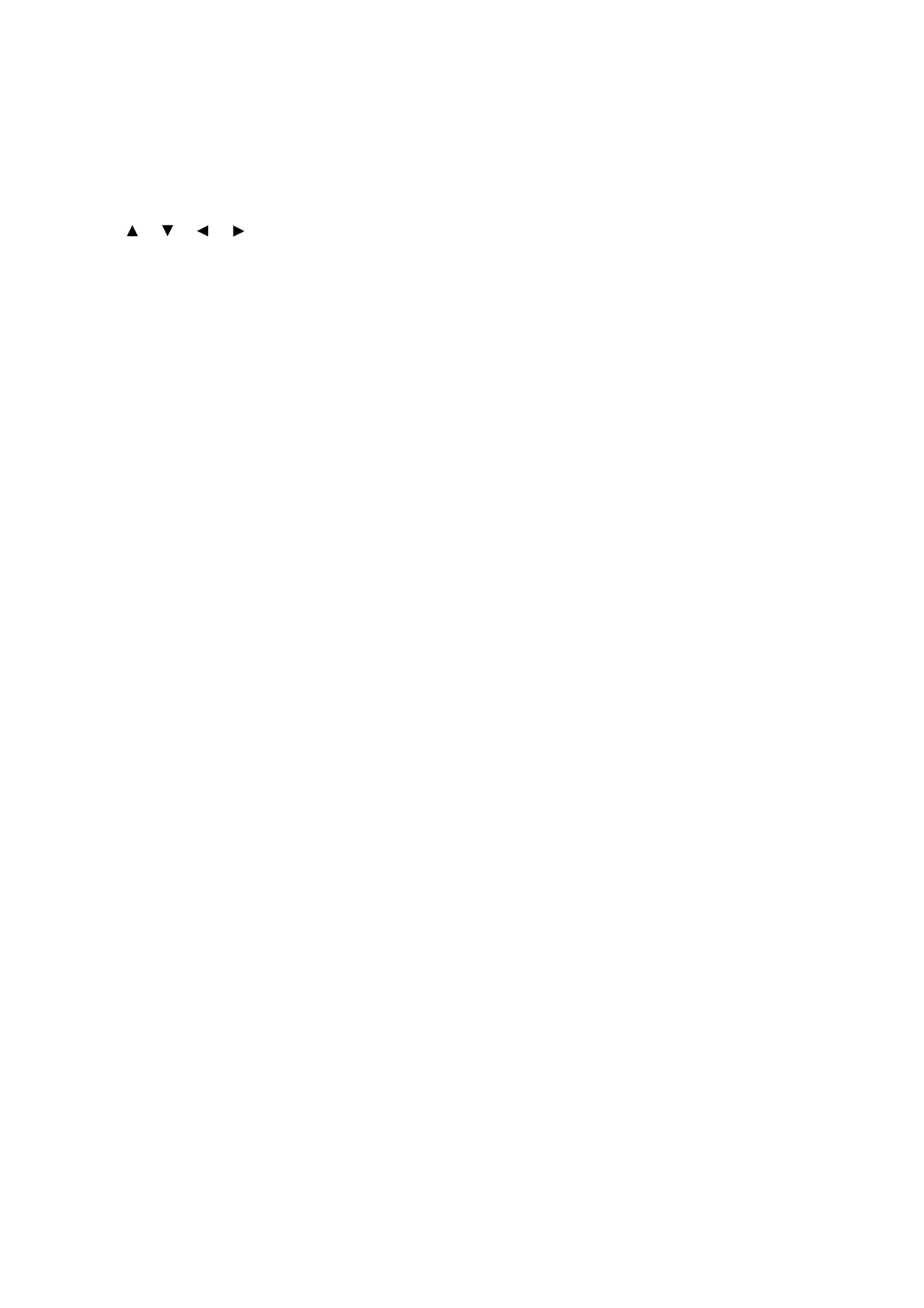Index 447
Index
Symbols, Numerics
< > < > < > < > buttons . . . . . . . . . . . . . 55
10BASE-T/100BASE-TX connector . . . . . . . . 49
160K Maintenance Kit . . . . . . . . . . . . . . . . . 317
2 Sided Report . . . . . . . . . . . . . . . . . . . . . . . 174
2/3 Hole Punch Kit (US standard) . . . . . . . . . 52
2/4 Hole Punch Kit . . . . . . . . . . . . . . . . . . . . . 52
200K Maintenance Kit . . . . . . . . . . . . . . . . . 322
2a (in the Finisher) . . . . . . . . . . . . . . . . . . . . 232
2b (in the Finisher) . . . . . . . . . . . . . . . . . . . . 233
2nd BTR Unit . . . . . . . . . . . . . . . . . . . . . . . . 322
2-Sided Print. . . . . . . . . . . . . . . . . . . . . . . . . . 71
3 (in the Finisher) . . . . . . . . . . . . . . . . . . . . . 235
4a (in the Finisher) . . . . . . . . . . . . . . . . . . . . 236
4b (in the Finisher) . . . . . . . . . . . . . . . . . . . . 237
A
Access limiting by user registration . . . . . . . 344
Accessory configuration . . . . . . . . . . . . . . . . . 65
Accounting . . . . . . . . . . . . . . . . . . . . . . . . . . 181
Accounting Type. . . . . . . . . . . . . . . . . . . . . . 181
Add Covers. . . . . . . . . . . . . . . . . . . . . . . . . . . 71
Additional Memory . . . . . . . . . . . . . . . . . . . . 405
Adjust Finisher . . . . . . . . . . . . . . . . . . . . . . . 211
Adjust Gradation. . . . . . . . . . . . . . . . . . . . . . 208
Adjust Paper Regi. . . . . . . . . . . . . . . . . 209, 382
Adjusting foot . . . . . . . . . . . . . . . . . . . . . . . . . 49
Adjusting the Image Transfer Voltage . . . . . 380
Adjusting Tone Density. . . . . . . . . . . . . . . . . 373
Admin Menu . . . . . . . . . . . . . . . . . . . . . 137, 147
Allocate Memory. . . . . . . . . . . . . . . . . . . . . . 206
ApeosWare Authentication Agent. . . . . . . . . 441
ApeosWare Authentication Management . . . 441
Apply Layout Template on Prints Jobs . . . . . 351
Audit Log . . . . . . . . . . . . . . . . . . . . . . . 344, 353
Auditron Administration . . . . . . . . . . . . . . . . 365
Auditron Administration Feature . . . . . . . . . . 366
Auditron Report . . . . . . . . . . . . . . . . . . . . . . 326
Authentication. . . . . . . . . . . . . . . . . . . . . . . . 182
Authentication Server . . . . . . . . . . . . . . . . . . 181
Auto Clear. . . . . . . . . . . . . . . . . . . . . . . . . . . 171
Auto Detect. . . . . . . . . . . . . . . . . . . . . . . . . . 431
Auto Job History . . . . . . . . . . . . . . . . . . . . . . 173
Auto Job Promote. . . . . . . . . . . . . . . . . . . . . 180
Auto Tray Selection Feature. . . . . . . . . . . . . 133
Available Smart Card . . . . . . . . . . . . . . . . . . 371
B
Back button. . . . . . . . . . . . . . . . . . . . . . . . . . . 55
Banner Settings . . . . . . . . . . . . . . . . . . . . . . 174
Bonjour . . . . . . . . . . . . . . . . . . . . . . . . . . . . . 155
Booklet drawer 4. . . . . . . . . . . . . . . . . . . . . . . 53
Booklet maker side cover . . . . . . . . . . . . . . . . 51
Booklet maker unit for Finisher-B1 . 51, 243, 306
Booklet staple cartridge R2 / R3. . . . 51, 53, 246
Bottom left cover C . . . . . . . . . . . . . . . . . 49, 225
Built-in Fonts . . . . . . . . . . . . . . . . . . . . . . . . . 399
C
Calibration Procedure . . . . . . . . . . . . . . . . . . 373
Cancel Job button . . . . . . . . . . . . . . . . . . . . . . 55
Canceling a Print Job . . . . . . . . . . . . . . . . . . . 63
CD-ROM Documentation (HTML) . . . . . . . . . . 10
Center tray . . . . . . . . . . . . . . . . . . . . . . . . . . . 47
Center tray (Finisher transport cover F) . . 52, 53
CentreWare Internet Services. . . . . . . . . . . . 336
online help . . . . . . . . . . . . . . . . . . . . . . . . . . 45
overview . . . . . . . . . . . . . . . . . . . . . . . . . . . 41
problems . . . . . . . . . . . . . . . . . . . . . . . . . . 287
settings . . . . . . . . . . . . . . . . . . . . . . . . . . . . 43
Changing an IP Address . . . . . . . . . . . . . . . . 333
Changing the Sleep Mode Timer . . . . . . . . . 139
Charge Print . . . . . . . . . . . . . . . . . . . . . . . . . 341
Checking Printer Status via E-mail . . . . . . . . 337
Checking the meter reading . . . . . . . . . . . . . 330
Checking the Status of a Print Job . . . . . . . . . 64
Circuit Breaker . . . . . . . . . . . . . . . . . . . . . . . . 60
Cleaning . . . . . . . . . . . . . . . . . . . . . . . . . . . . 385
Clearing Paper Jams. . . . . . . . . . . . . . . . . . . 215
Cloning Feature. . . . . . . . . . . . . . . . . . . . . . . 437
Common menus . . . . . . . . . . . . . . . . . . . . . . 136
basic procedure . . . . . . . . . . . . . . . . . . . . . 138
Communication encryption . . . . . . . . . . . . . . 343
Condensation formed . . . . . . . . . . . . . . . . . . 248
Configuration for IC Card Reader . . . . . . . . . 371
Configuration Report . . . . . . . . . . . . . . . . . . . 326
Configuring HTTP Communication Encryption
. . . . . . . . . . . . . . . . . . . . . . . . . . . . . . . . . . 358
Configuring Image Quality Settings
for Each Paper Type . . . . . . . . . . . . . . . . . 132
Connecting a cable . . . . . . . . . . . . . . . . . . . . . 30
Connectivity > Protocols > TCP/IP . . . . . . . . 105
Consumables . . . . . . . . . . . . . . . . . . . . . . . . 292
Control panel. . . . . . . . . . . . . . . . . . . . . . . 47, 54
Control panel lock . . . . . . . . . . . . . . . . . . . . . 344
Control Panel Settings . . . . . . . . . . . . . . . . . 136
Controlling Data Reception by IP Address . . 345
Creaser unit. . . . . . . . . . . . . . . . . . . . . . . . . . . 51
Create Text String . . . . . . . . . . . . . . . . . . . . . 352
CSRF Protection . . . . . . . . . . . . . . . . . . . . . . 434
Custom Color Name . . . . . . . . . . . . . . . . . . . 198
Custom Paper Name. . . . . . . . . . . . . . . . . . . 198
Custom Size Paper . . . . . . . . . . . . . . . . . . . . . 77
D
Data Encryption. . . . . . . . . . . . . . . . . . . . . . . 179
Data Reception Control. . . . . . . . . . . . . 344, 345
Default Paper Size . . . . . . . . . . . . . . . . . . . . 202
Delayed Print. . . . . . . . . . . . . . . . . . . 71, 91, 341
Delete Layout Template . . . . . . . . . . . . . . . . 352
