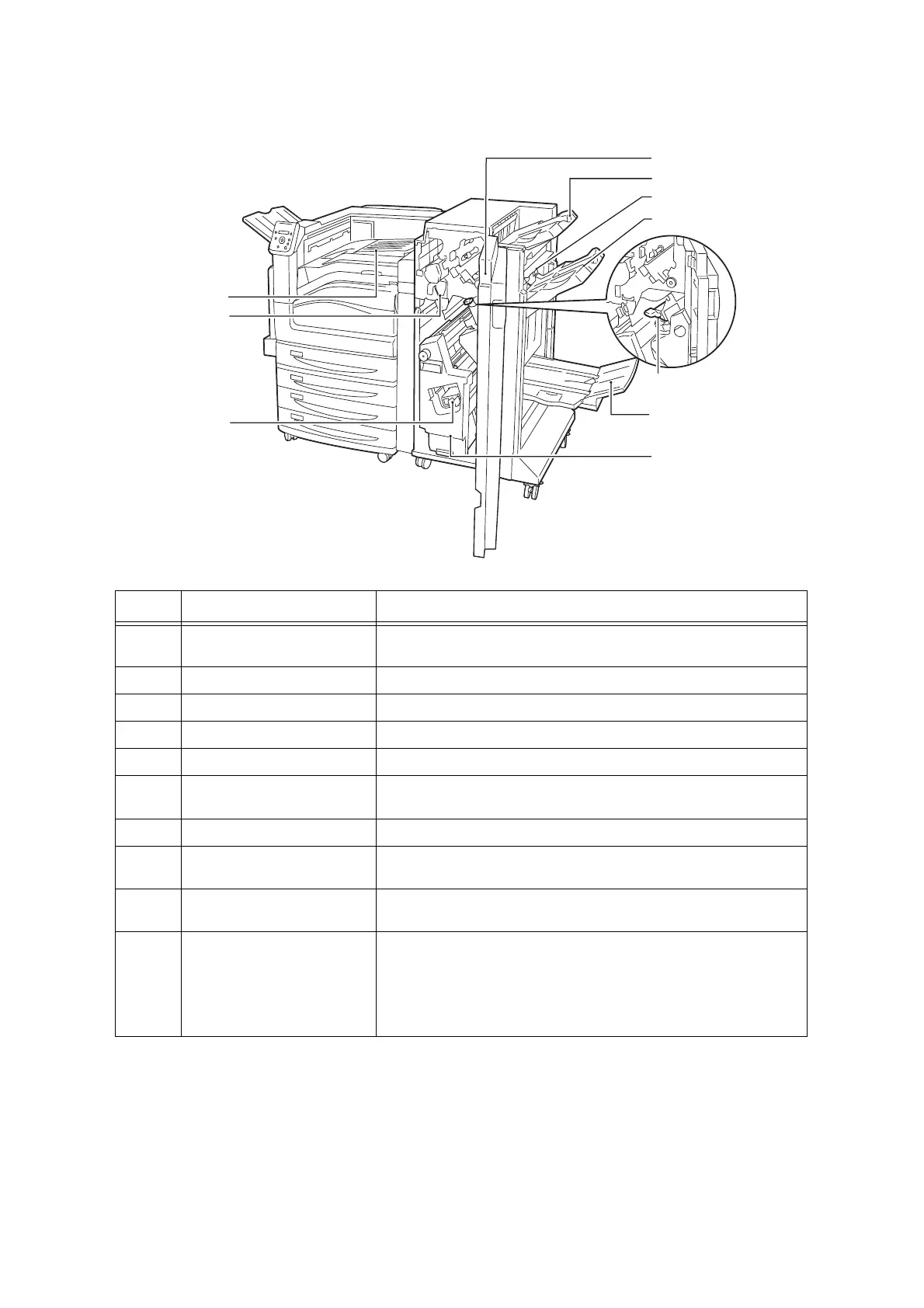2.1 Main Components and Functions 53
.
Note
• The HDD Extension Kit (optional) is required when installing the finisher.
10
7
1
5
2
6
4
3
8
9
Finisher-C1 with Booklet Maker (optional)
No. Name Description
1 Front door Open this cover when removing jammed papers or staples, replacing or
adding staples, or discarding punch scraps.
2 Right top tray Outputs are delivered here.
3 Exit cover H Open this cover when removing jammed papers.
4 Right middle tray Stapled or creased outputs are delivered here.
5 Staple cartridge [R1] Contains staples.
6 Right bottom tray Documents are delivered here when folding is selected for the Booklet
Creation feature.
7 Booklet drawer [4] Folds and staples outputs.
8 Booklet staple cartridge [R2/R3] Contains staples. Remove this cartridge when replacing or adding staples,
or removing jammed staples.
9 Hole punch waste container
[R4]
Keeps the hole punch waste.
10 Center tray (Finisher transport
cover F)
Prints are delivered here when they are unable to be delivered to the Right
top tray or Right middle tray. Pull the cover upward when removing
jammed papers.
Note
• Remove outputs delivered to the center tray frequently.
