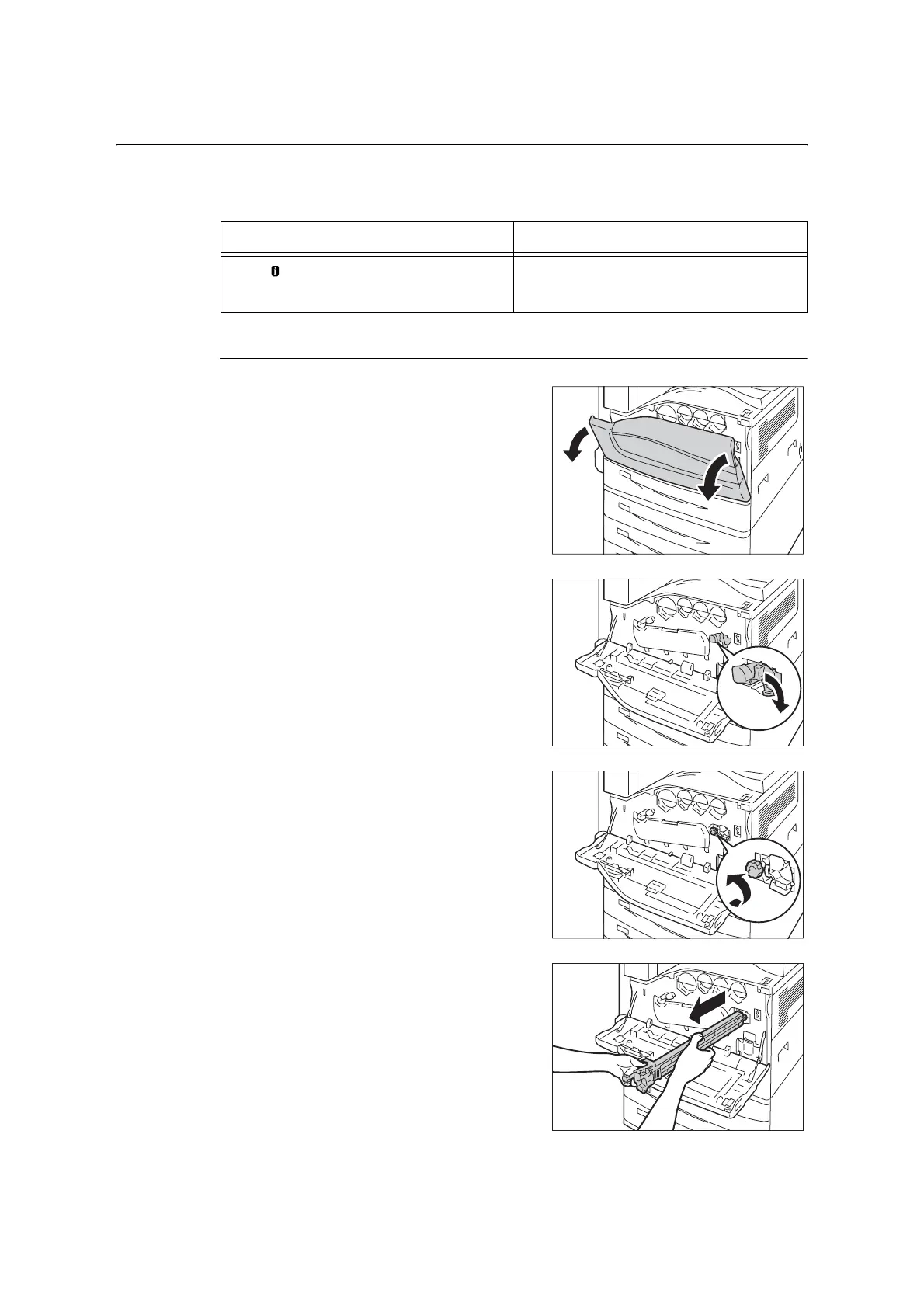7.1 Replacing Consumables 317
Replacing the 160K Maintenance Kit
The following message appears on the printer’s control panel when the160K Maintenance
kit is near or reaches the end of its service life.
Replacing the IBT Belt Cleaner
1. Make sure that the machine is not
operating, and open front cover.
2. Rotate the IBT belt cleaner cover on the
front right side to open it.
3. Loosen the knob.
Turn the knob until it pops out.
4. Pull out the IBT belt cleaner with both
hands and lower it to remove it.
Important
• When pulling out the IBT belt cleaner, grasp it with
both hands so you do not drop it.
• Never stand on end or incline the IBT belt cleaner after
being taken out, as the toner may spill out from the IBT
belt cleaner.
• Wrap the used IBT belt cleaner in the plastic sheet
that comes with the new IBT belt cleaner. Then insert
the used cleaner into the plastic bag that comes with
the new IBT belt cleaner.
Message Action
Ready Replace
IBT Cleaner
The IBT Belt Cleaner, Odor Filter and Suction
Filter need to be replaced soon. Use the 160K
Maintenance Kit to replace them.
