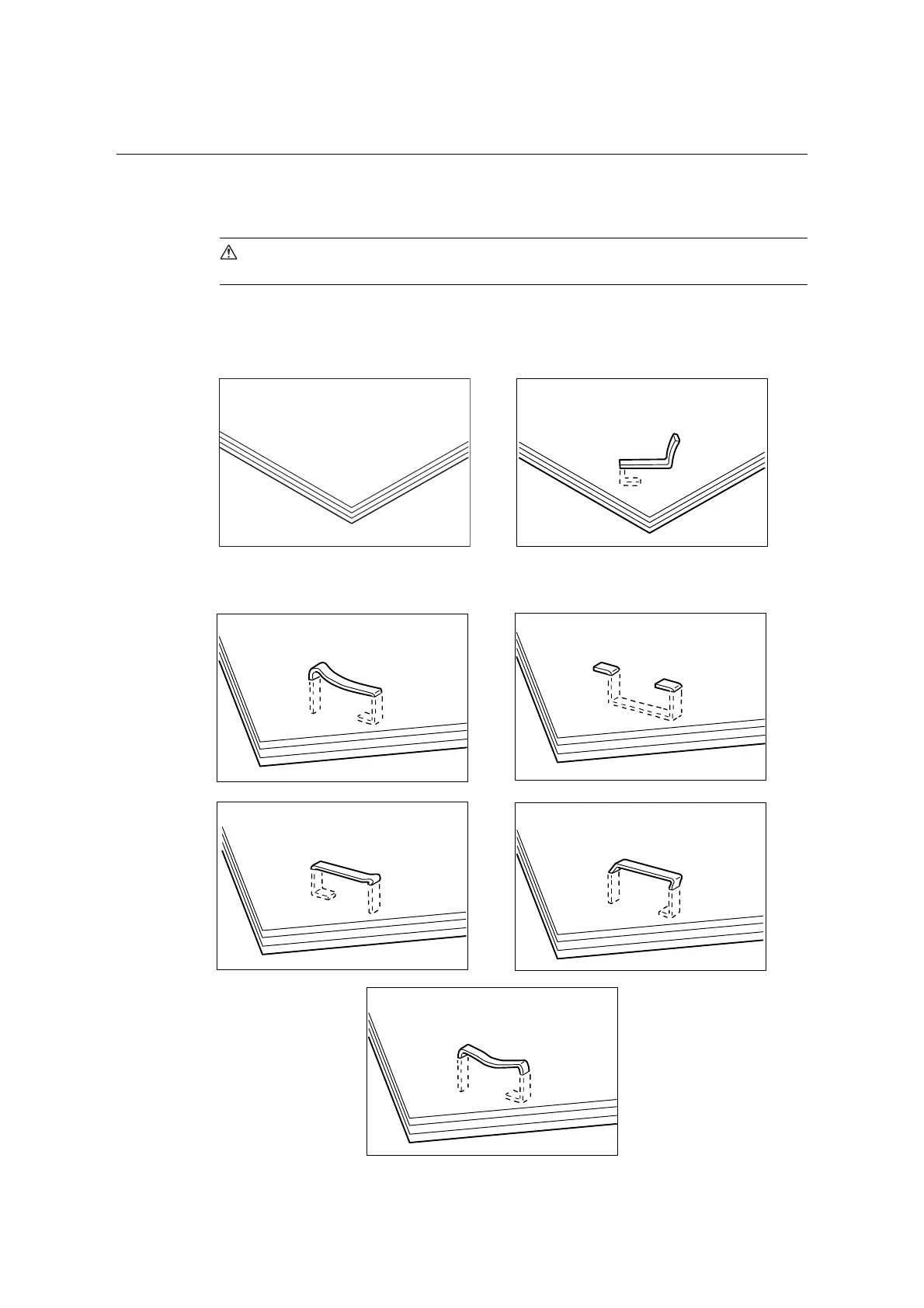240 6 Troubleshooting
6.2 Stapler Faults
A staple jam may occur when the finisher (optional) is installed to use the stapler. In such
case, check the message on the display and perform the procedures on the following
pages.
CAUTION
• Be careful in removing jammed staples.
Also, when printouts are not stapled or staples are bent, follow the procedures to clear the
staple jams. Contact our Customer Support Center if the problem persists after you have
tried the following solutions.
If copies are stapled as shown in the figures below, contact our Customer Support Center.
BentstapleUnstapled
Staplebentinreversedirection
Onesideofstaplerisingup
Entirestaplerisingup
Flattenedstaple
Staplerisingupwith
centerpressedin
